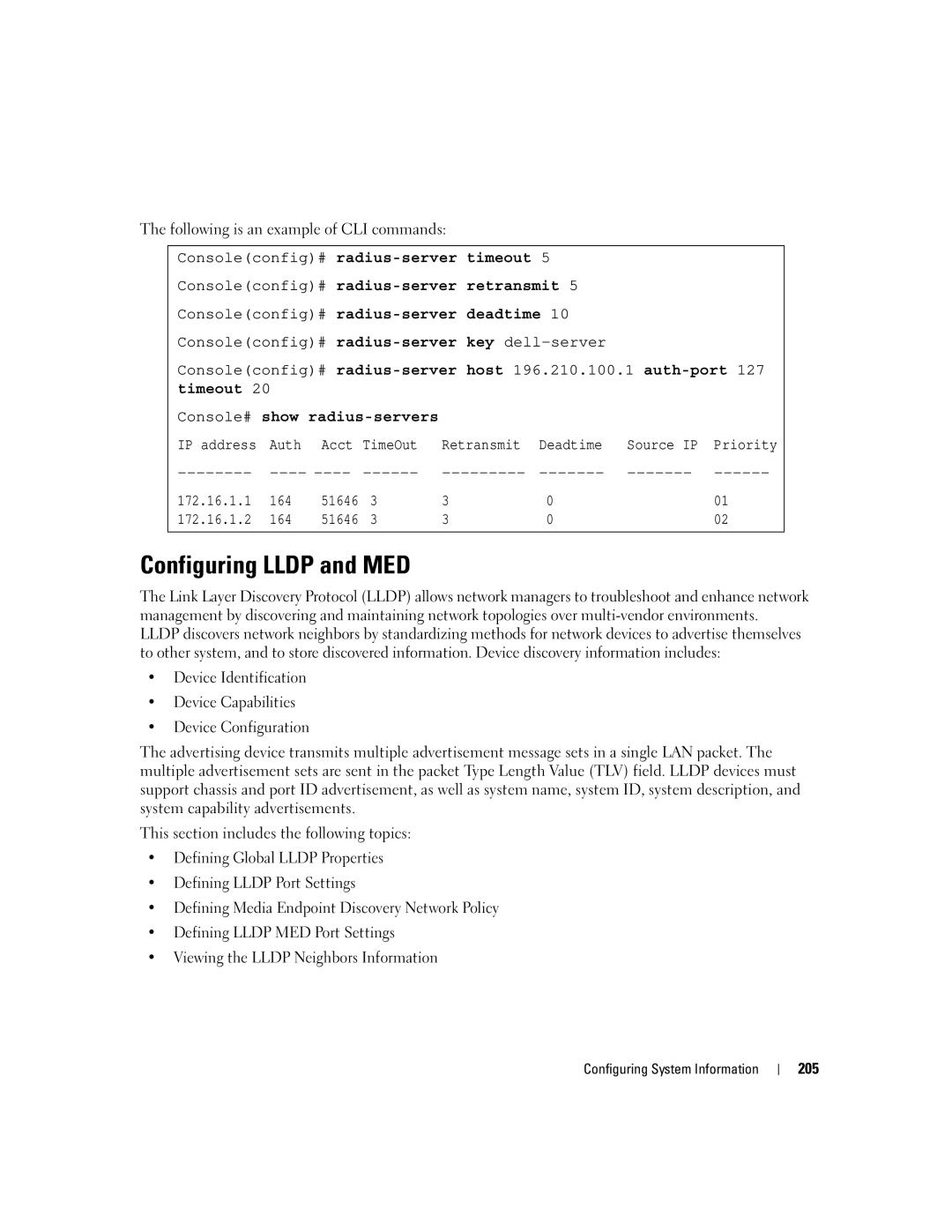The following is an example of CLI commands:
Console(config)#
Console(config)#
Console(config)#
Console(config)#
Console(config)#
Console# show radius-servers
IP address | Auth | Acct | TimeOut | Retransmit | Deadtime | Source IP | Priority |
172.16.1.1 | 164 | 51646 | 3 | 3 | 0 |
| 01 |
172.16.1.2 | 164 | 51646 | 3 | 3 | 0 |
| 02 |
Configuring LLDP and MED
The Link Layer Discovery Protocol (LLDP) allows network managers to troubleshoot and enhance network management by discovering and maintaining network topologies over
LLDP discovers network neighbors by standardizing methods for network devices to advertise themselves to other system, and to store discovered information. Device discovery information includes:
•Device Identification
•Device Capabilities
•Device Configuration
The advertising device transmits multiple advertisement message sets in a single LAN packet. The multiple advertisement sets are sent in the packet Type Length Value (TLV) field. LLDP devices must support chassis and port ID advertisement, as well as system name, system ID, system description, and system capability advertisements.
This section includes the following topics:
•Defining Global LLDP Properties
•Defining LLDP Port Settings
•Defining Media Endpoint Discovery Network Policy
•Defining LLDP MED Port Settings
•Viewing the LLDP Neighbors Information
Configuring System Information
205