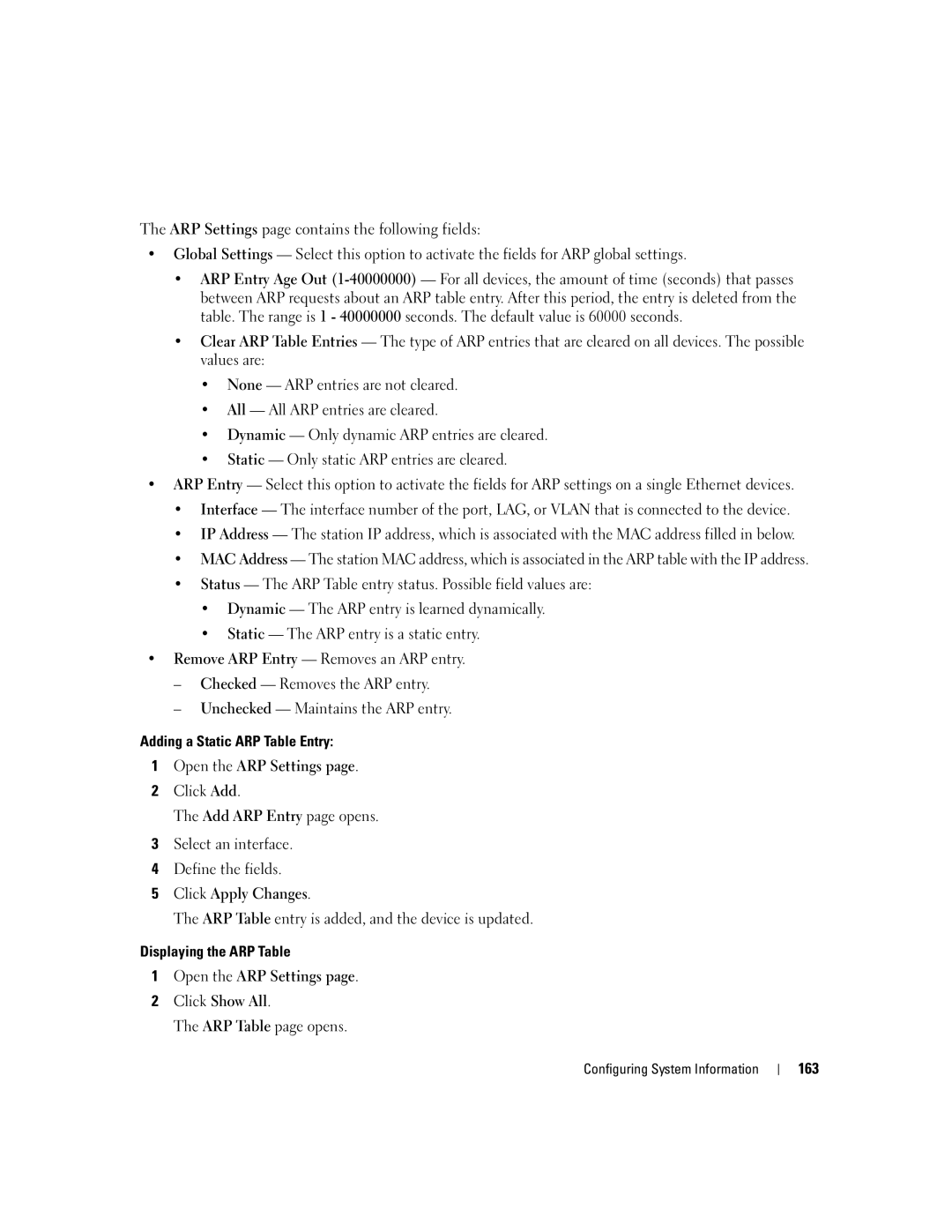The ARP Settings page contains the following fields:
•Global Settings — Select this option to activate the fields for ARP global settings.
•ARP Entry Age Out
•Clear ARP Table Entries — The type of ARP entries that are cleared on all devices. The possible values are:
•None — ARP entries are not cleared.
•All — All ARP entries are cleared.
•Dynamic — Only dynamic ARP entries are cleared.
•Static — Only static ARP entries are cleared.
•ARP Entry — Select this option to activate the fields for ARP settings on a single Ethernet devices.
•Interface — The interface number of the port, LAG, or VLAN that is connected to the device.
•IP Address — The station IP address, which is associated with the MAC address filled in below.
•MAC Address — The station MAC address, which is associated in the ARP table with the IP address.
•Status — The ARP Table entry status. Possible field values are:
•Dynamic — The ARP entry is learned dynamically.
•Static — The ARP entry is a static entry.
•Remove ARP Entry — Removes an ARP entry.
– Checked — Removes the ARP entry.
– Unchecked — Maintains the ARP entry.
Adding a Static ARP Table Entry:
1Open the ARP Settings page.
2Click Add.
The Add ARP Entry page opens.
3Select an interface.
4Define the fields.
5Click Apply Changes.
The ARP Table entry is added, and the device is updated.
Displaying the ARP Table
1Open the ARP Settings page.
2Click Show All.
The ARP Table page opens.