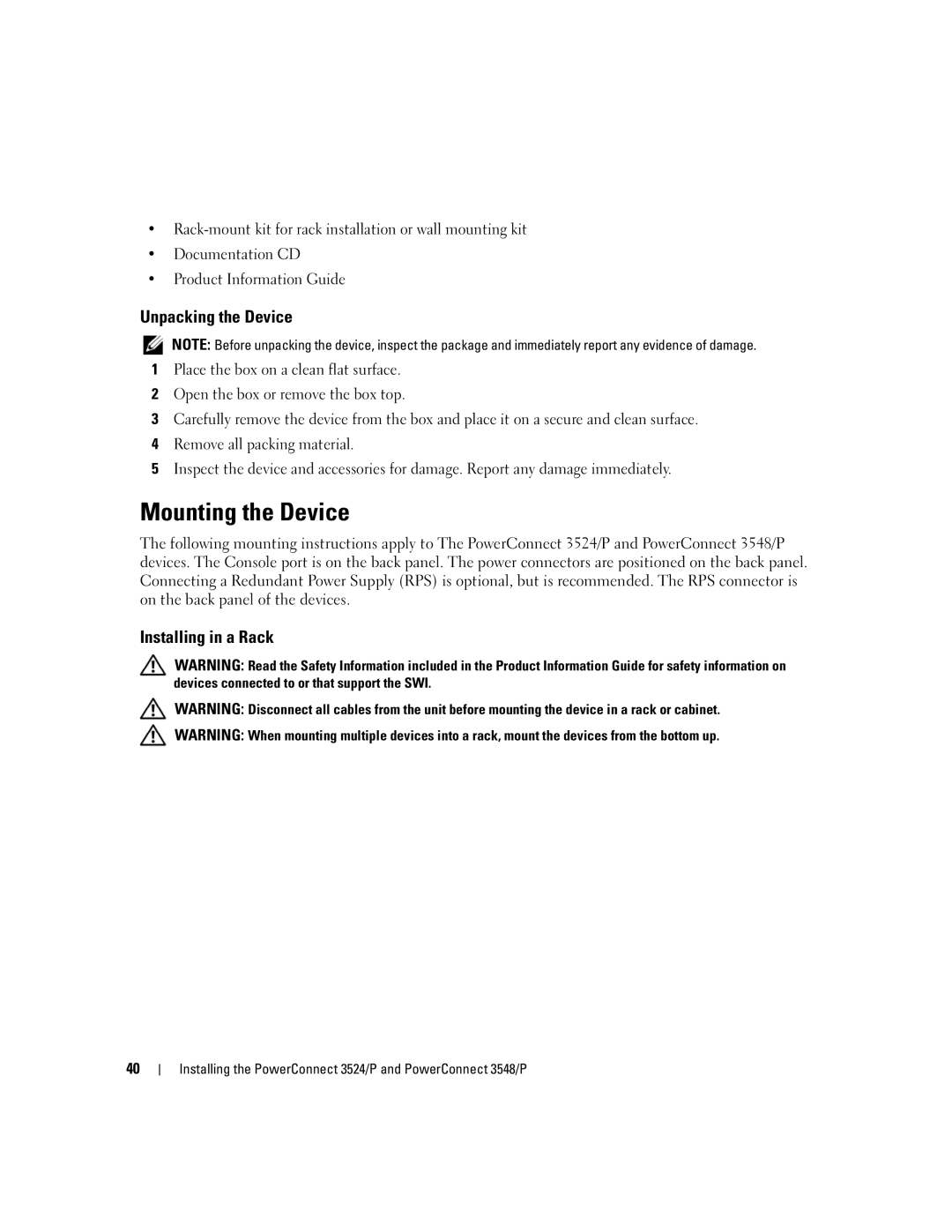•
•Documentation CD
•Product Information Guide
Unpacking the Device
NOTE: Before unpacking the device, inspect the package and immediately report any evidence of damage.
1Place the box on a clean flat surface.
2Open the box or remove the box top.
3Carefully remove the device from the box and place it on a secure and clean surface.
4Remove all packing material.
5Inspect the device and accessories for damage. Report any damage immediately.
Mounting the Device
The following mounting instructions apply to The PowerConnect 3524/P and PowerConnect 3548/P devices. The Console port is on the back panel. The power connectors are positioned on the back panel. Connecting a Redundant Power Supply (RPS) is optional, but is recommended. The RPS connector is on the back panel of the devices.
Installing in a Rack
WARNING: Read the Safety Information included in the Product Information Guide for safety information on devices connected to or that support the SWI.
WARNING: Disconnect all cables from the unit before mounting the device in a rack or cabinet.
WARNING: When mounting multiple devices into a rack, mount the devices from the bottom up.
40
Installing the PowerConnect 3524/P and PowerConnect 3548/P