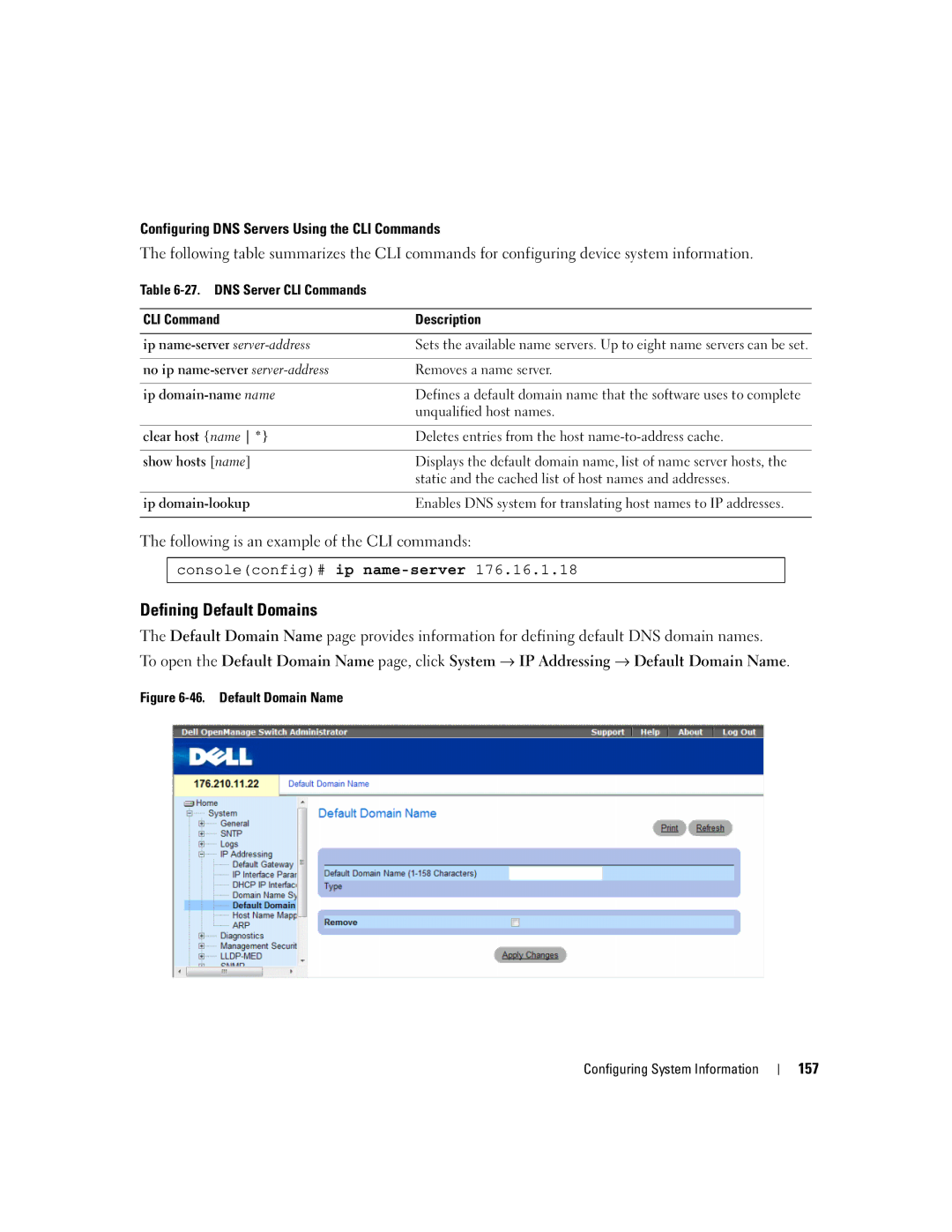Configuring DNS Servers Using the CLI Commands
The following table summarizes the CLI commands for configuring device system information.
Table
CLI Command | Description |
|
|
ip | Sets the available name servers. Up to eight name servers can be set. |
|
|
no ip | Removes a name server. |
|
|
ip | Defines a default domain name that the software uses to complete |
| unqualified host names. |
|
|
clear host {name *} | Deletes entries from the host |
|
|
show hosts [name] | Displays the default domain name, list of name server hosts, the |
| static and the cached list of host names and addresses. |
|
|
ip | Enables DNS system for translating host names to IP addresses. |
|
|
The following is an example of the CLI commands:
console(config)# ip
Defining Default Domains
The Default Domain Name page provides information for defining default DNS domain names.
To open the Default Domain Name page, click System → IP Addressing → Default Domain Name.
Figure 6-46. Default Domain Name
Configuring System Information
157