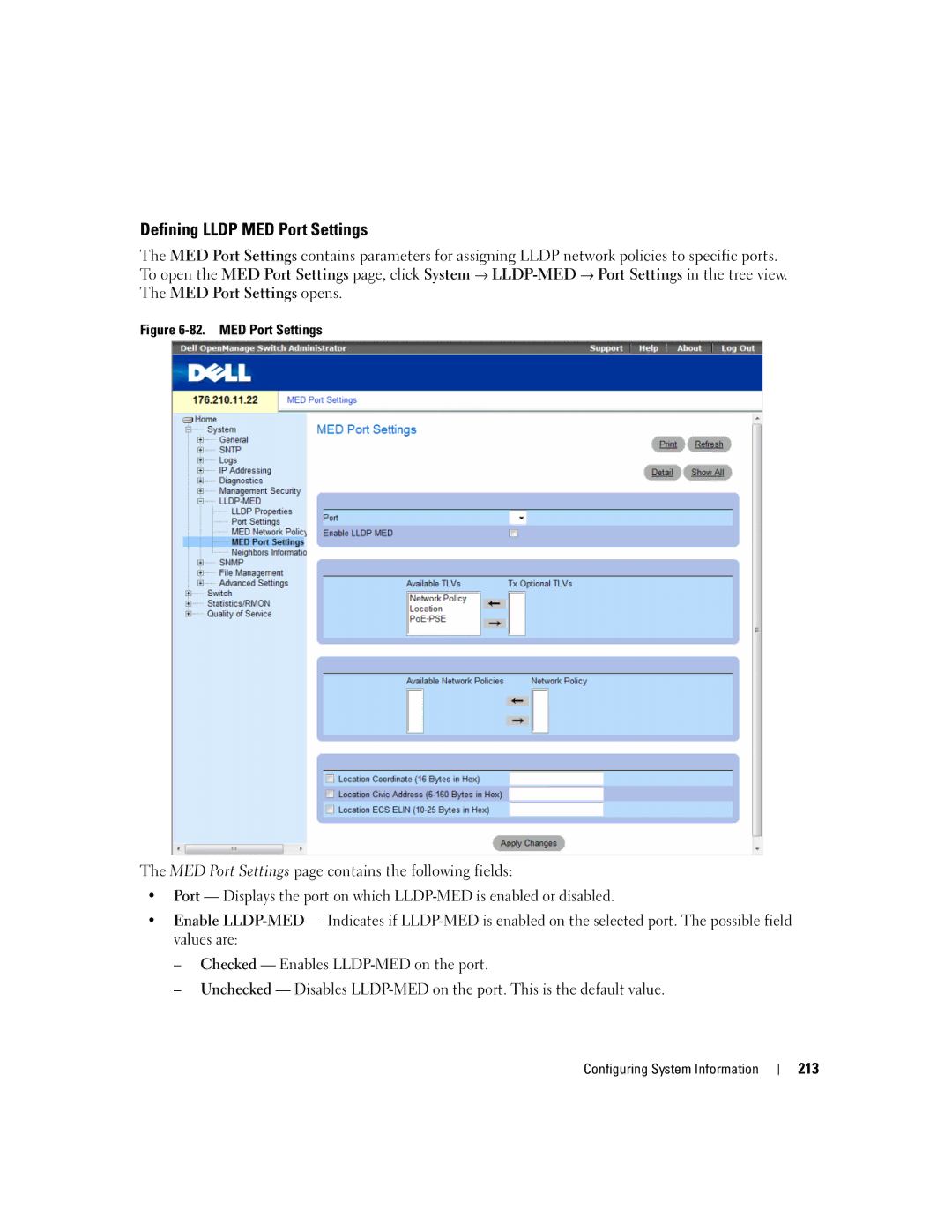Defining LLDP MED Port Settings
The MED Port Settings contains parameters for assigning LLDP network policies to specific ports. To open the MED Port Settings page, click System →
Figure 6-82. MED Port Settings
The MED Port Settings page contains the following fields:
•Port — Displays the port on which
•Enable
–Checked — Enables
–Unchecked — Disables
Configuring System Information
213