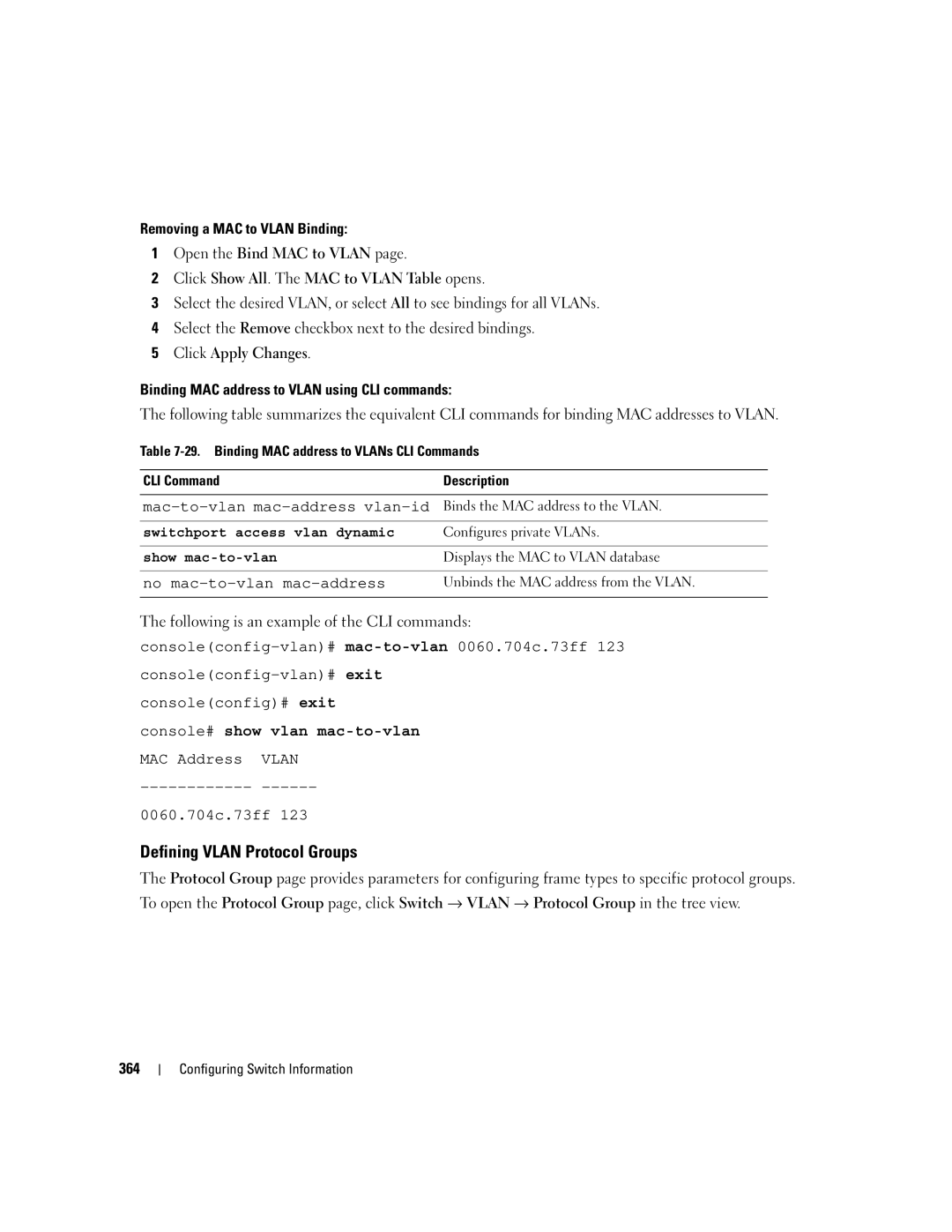Removing a MAC to VLAN Binding:
1Open the Bind MAC to VLAN page.
2Click Show All. The MAC to VLAN Table opens.
3Select the desired VLAN, or select All to see bindings for all VLANs.
4Select the Remove checkbox next to the desired bindings.
5Click Apply Changes.
Binding MAC address to VLAN using CLI commands:
The following table summarizes the equivalent CLI commands for binding MAC addresses to VLAN.
Table
CLI Command | Description |
|
|
| Binds the MAC address to the VLAN. |
|
|
switchport access vlan dynamic | Configures private VLANs. |
|
|
show | Displays the MAC to VLAN database |
|
|
no | Unbinds the MAC address from the VLAN. |
|
|
The following is an example of the CLI commands:
console(config)# exit
console# show vlan mac-to-vlan MAC Address VLAN
0060.704c.73ff 123
Defining VLAN Protocol Groups
The Protocol Group page provides parameters for configuring frame types to specific protocol groups.
To open the Protocol Group page, click Switch → VLAN → Protocol Group in the tree view.
364