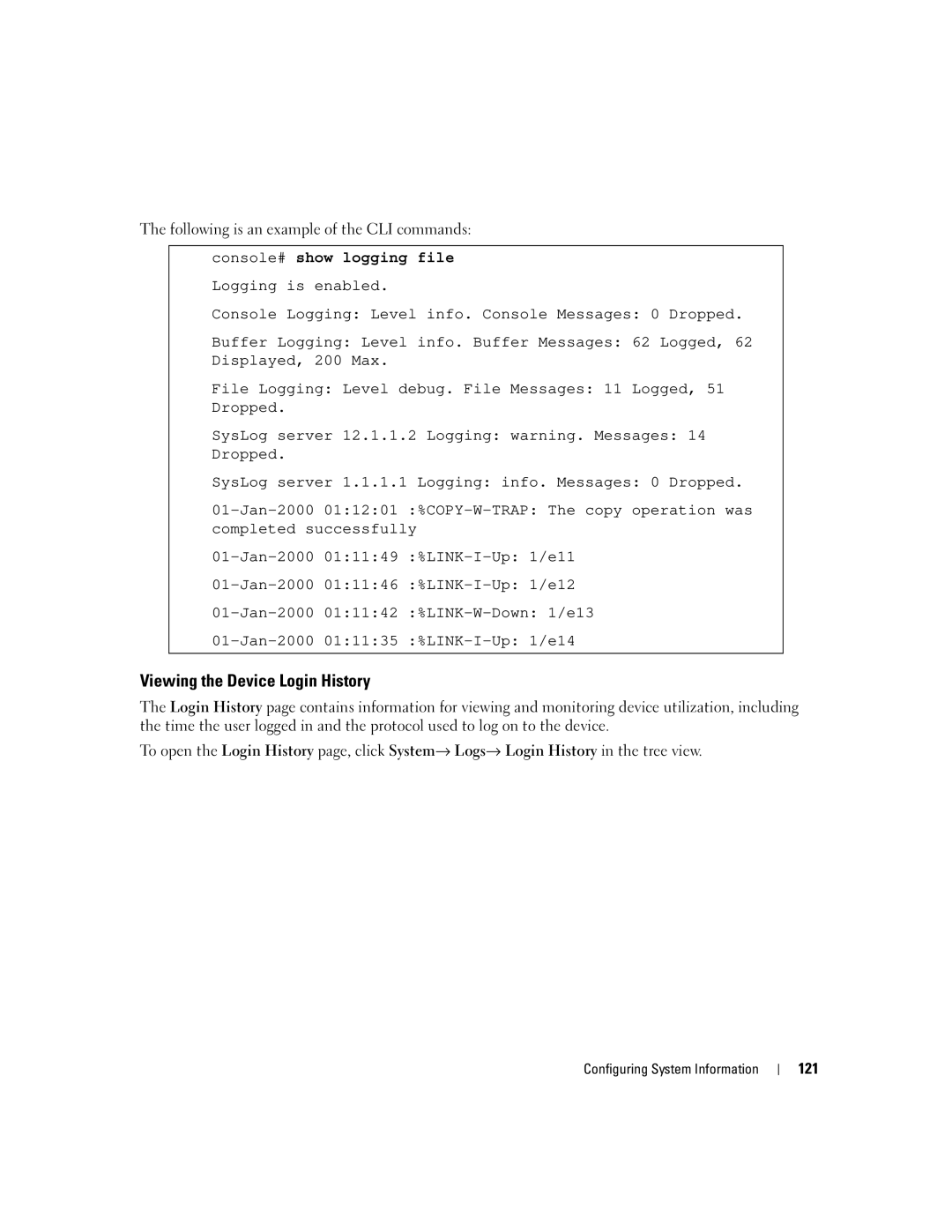The following is an example of the CLI commands:
console# show logging file Logging is enabled.
Console Logging: Level info. Console Messages: 0 Dropped.
Buffer Logging: Level info. Buffer Messages: 62 Logged, 62 Displayed, 200 Max.
File Logging: Level debug. File Messages: 11 Logged, 51 Dropped.
SysLog server 12.1.1.2 Logging: warning. Messages: 14 Dropped.
SysLog server 1.1.1.1 Logging: info. Messages: 0 Dropped.
Viewing the Device Login History
The Login History page contains information for viewing and monitoring device utilization, including the time the user logged in and the protocol used to log on to the device.
To open the Login History page, click System→ Logs→ Login History in the tree view.
Configuring System Information
121