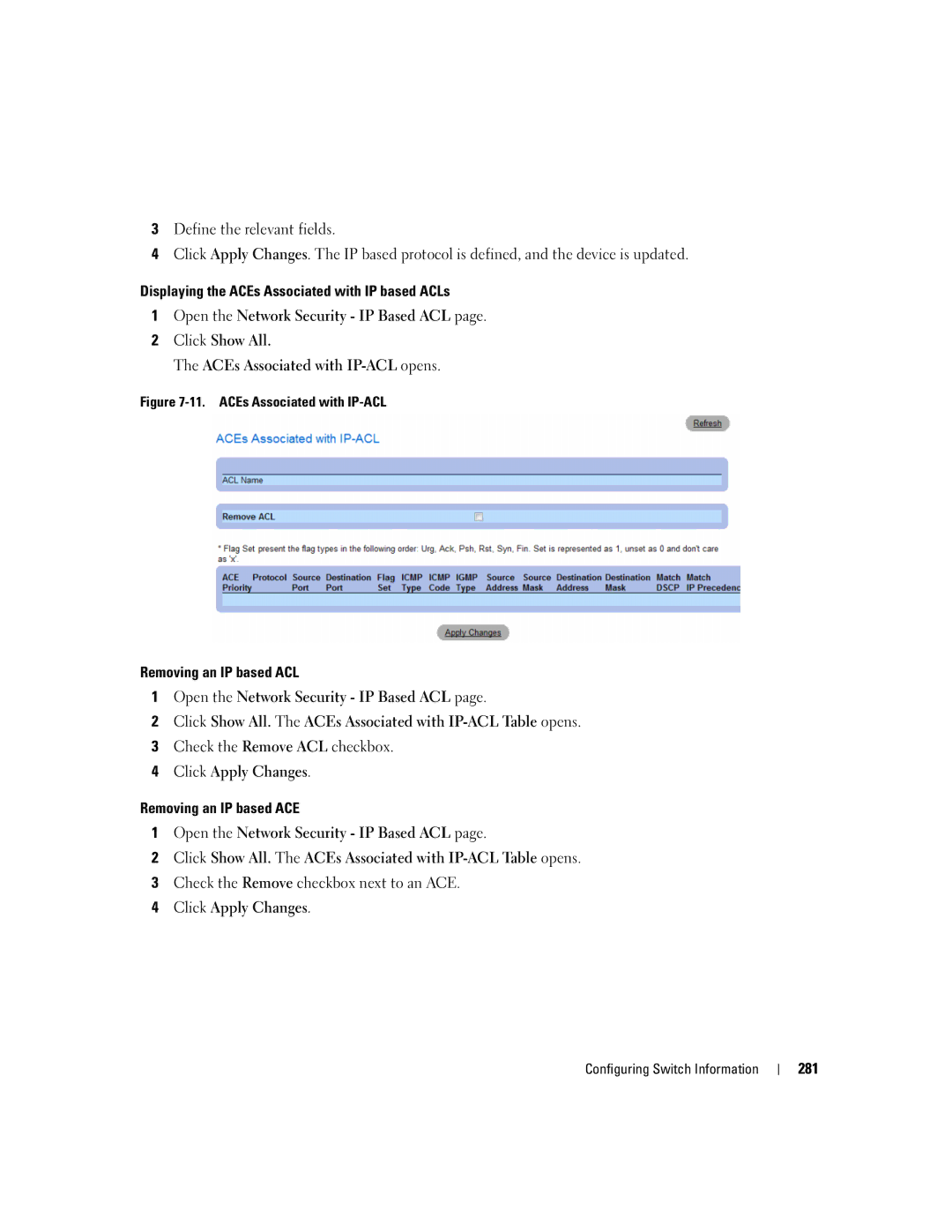3Define the relevant fields.
4Click Apply Changes. The IP based protocol is defined, and the device is updated.
Displaying the ACEs Associated with IP based ACLs
1Open the Network Security - IP Based ACL page.
2Click Show All.
The ACEs Associated with
Figure 7-11. ACEs Associated with IP-ACL
Removing an IP based ACL
1Open the Network Security - IP Based ACL page.
2Click Show All. The ACEs Associated with
3Check the Remove ACL checkbox.
4Click Apply Changes.
Removing an IP based ACE
1Open the Network Security - IP Based ACL page.
2Click Show All. The ACEs Associated with
3Check the Remove checkbox next to an ACE.
4Click Apply Changes.