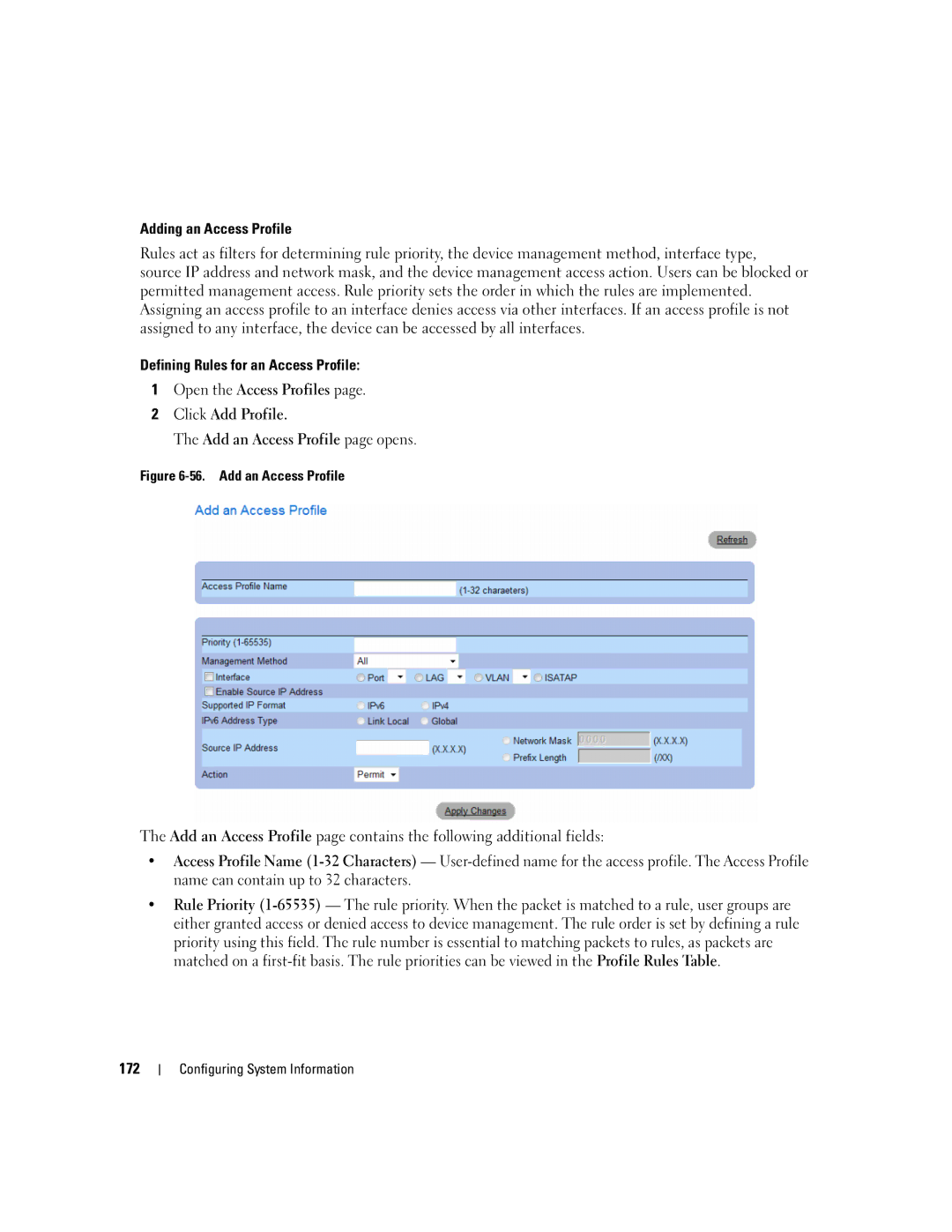Adding an Access Profile
Rules act as filters for determining rule priority, the device management method, interface type,
source IP address and network mask, and the device management access action. Users can be blocked or permitted management access. Rule priority sets the order in which the rules are implemented. Assigning an access profile to an interface denies access via other interfaces. If an access profile is not assigned to any interface, the device can be accessed by all interfaces.
Defining Rules for an Access Profile:
1Open the Access Profiles page.
2Click Add Profile.
The Add an Access Profile page opens.
Figure 6-56. Add an Access Profile
The Add an Access Profile page contains the following additional fields:
•Access Profile Name
•Rule Priority