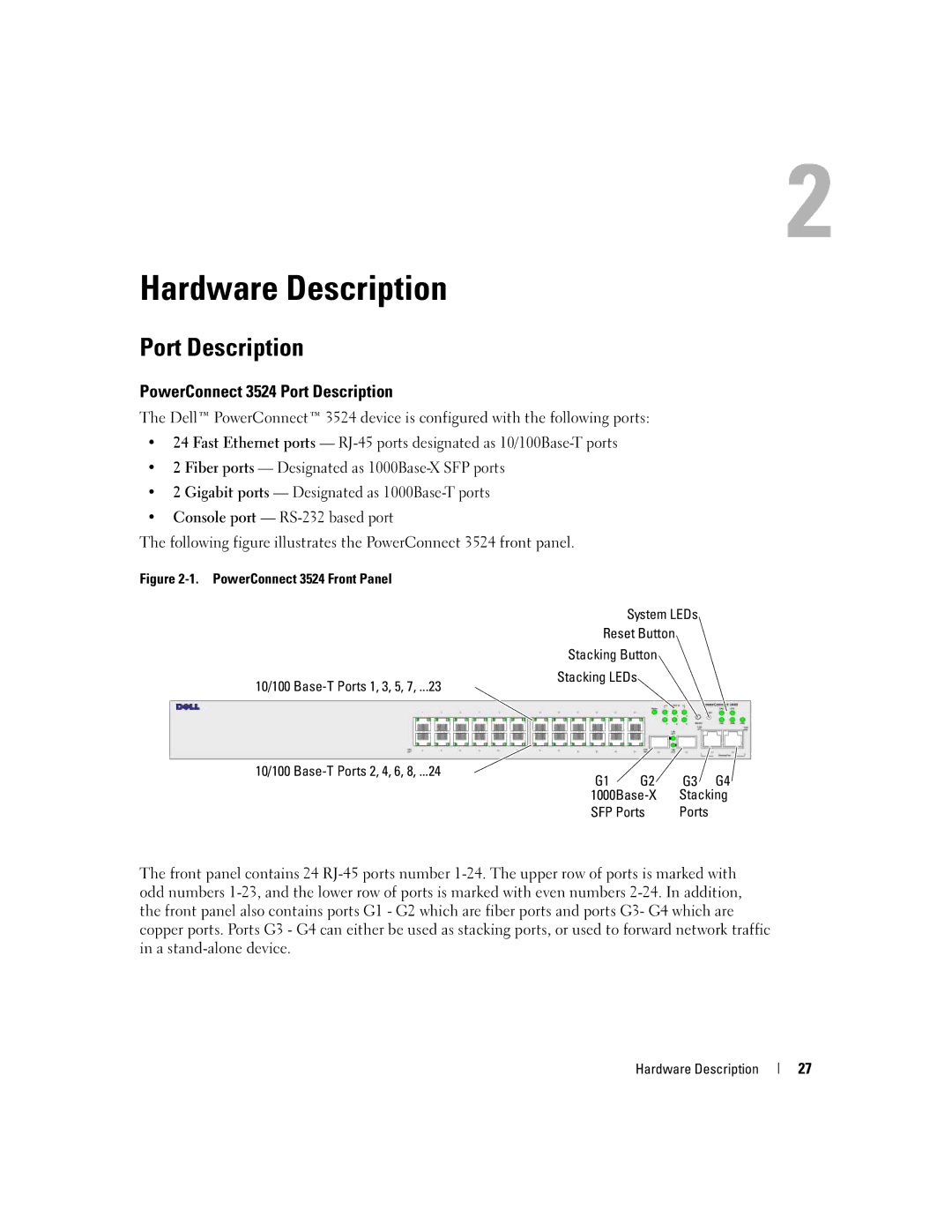Hardware Description
Port Description
PowerConnect 3524 Port Description
The Dell™ PowerConnect™ 3524 device is configured with the following ports:
•24 Fast Ethernet ports —
•2 Fiber ports — Designated as
•2 Gigabit ports — Designated as
•Console port —
The following figure illustrates the PowerConnect 3524 front panel.
Figure 2-1. PowerConnect 3524 Front Panel
System LEDs
| Reset Button |
|
| |
| Stacking Button |
|
| |
10/100 | Stacking LEDs |
|
|
|
|
|
|
| |
10/100 | G1 | G2 | G3 | G4 |
| ||||
| Stacking | |||
| SFP Ports | Ports |
| |
The front panel contains 24
Hardware Description
27