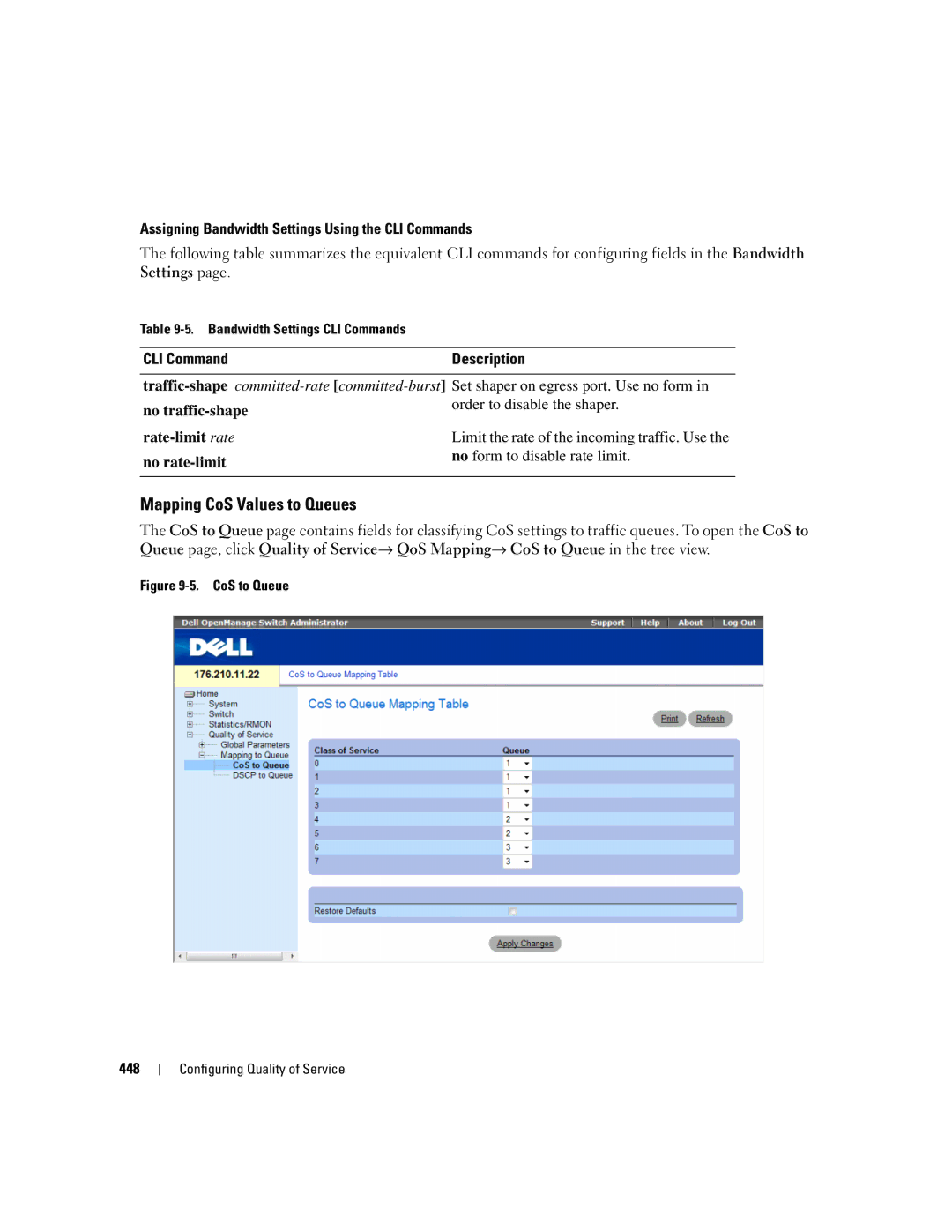Assigning Bandwidth Settings Using the CLI Commands
The following table summarizes the equivalent CLI commands for configuring fields in the Bandwidth Settings page.
Table
CLI CommandDescription
no | order to disable the shaper. |
| |
Limit the rate of the incoming traffic. Use the | |
no | no form to disable rate limit. |
| |
|
|
Mapping CoS Values to Queues
The CoS to Queue page contains fields for classifying CoS settings to traffic queues. To open the CoS to Queue page, click Quality of Service→ QoS Mapping→ CoS to Queue in the tree view.
Figure 9-5. CoS to Queue
448
Configuring Quality of Service