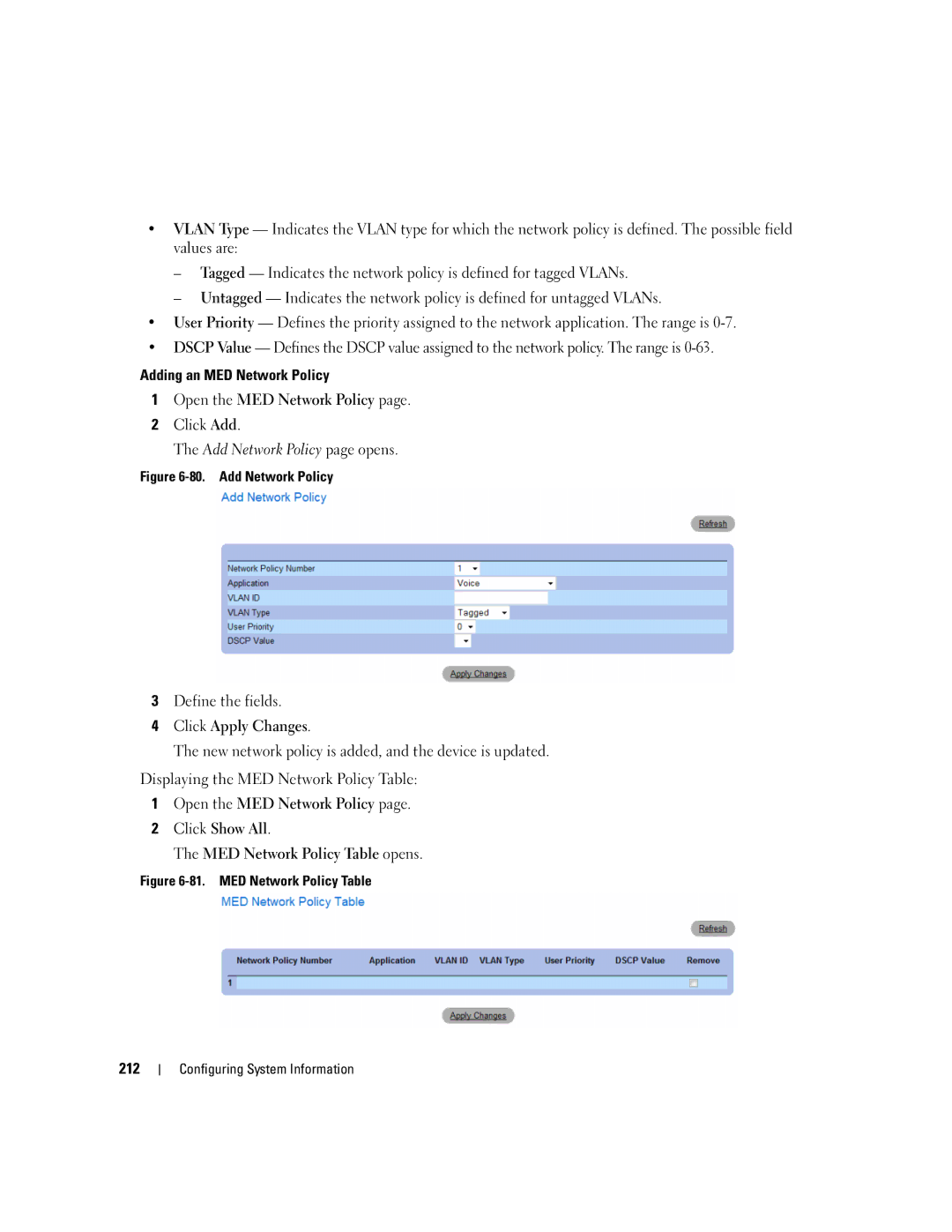•VLAN Type — Indicates the VLAN type for which the network policy is defined. The possible field values are:
–Tagged — Indicates the network policy is defined for tagged VLANs.
–Untagged — Indicates the network policy is defined for untagged VLANs.
•User Priority — Defines the priority assigned to the network application. The range is
•DSCP Value — Defines the DSCP value assigned to the network policy. The range is
Adding an MED Network Policy
1Open the MED Network Policy page.
2Click Add.
The Add Network Policy page opens.
Figure 6-80. Add Network Policy
3Define the fields.
4Click Apply Changes.
The new network policy is added, and the device is updated.
Displaying the MED Network Policy Table:
1Open the MED Network Policy page.
2Click Show All.
The MED Network Policy Table opens.