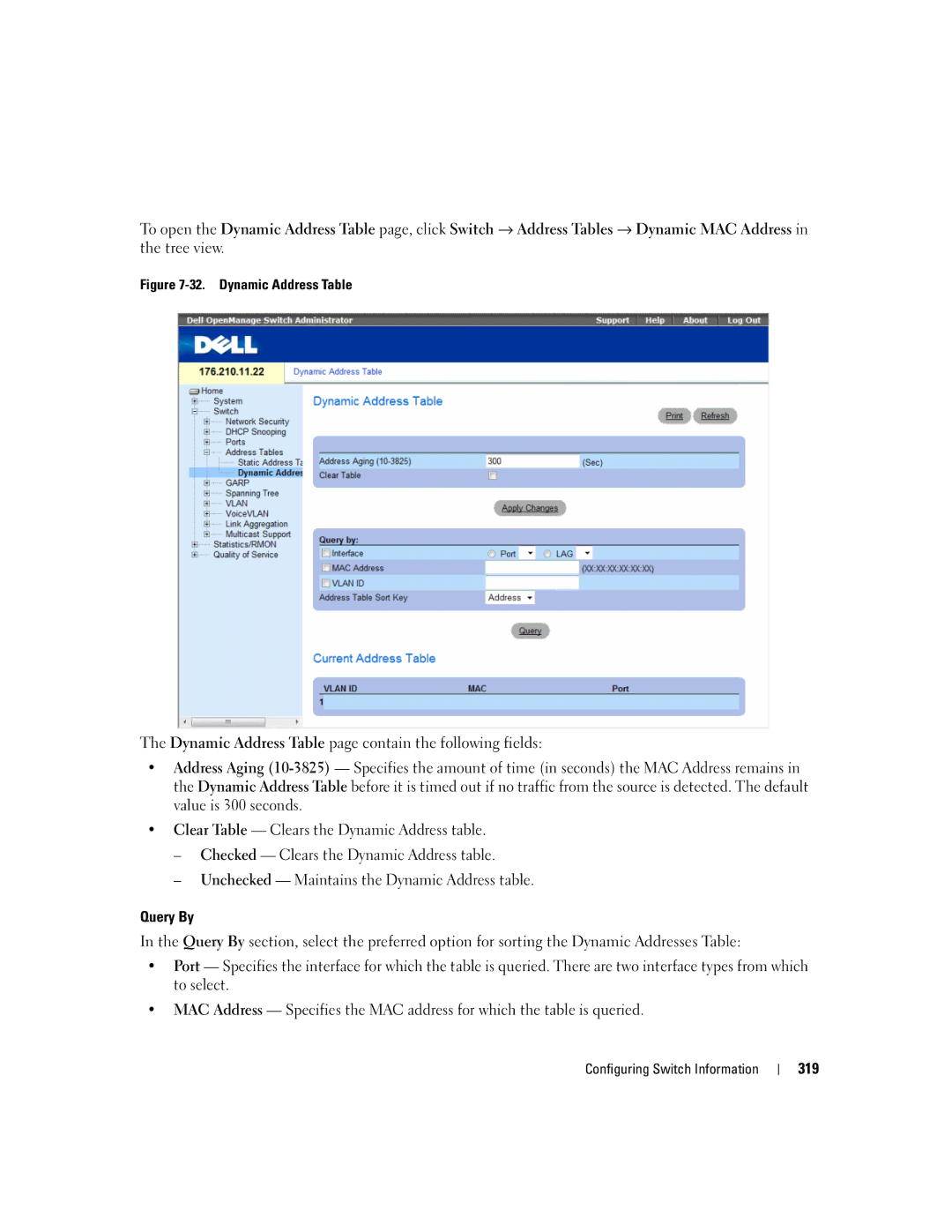To open the Dynamic Address Table page, click Switch → Address Tables → Dynamic MAC Address in the tree view.
Figure 7-32. Dynamic Address Table
The Dynamic Address Table page contain the following fields:
•Address Aging
•Clear Table — Clears the Dynamic Address table.
–Checked — Clears the Dynamic Address table.
–Unchecked — Maintains the Dynamic Address table.
Query By
In the Query By section, select the preferred option for sorting the Dynamic Addresses Table:
•Port — Specifies the interface for which the table is queried. There are two interface types from which to select.
•MAC Address — Specifies the MAC address for which the table is queried.