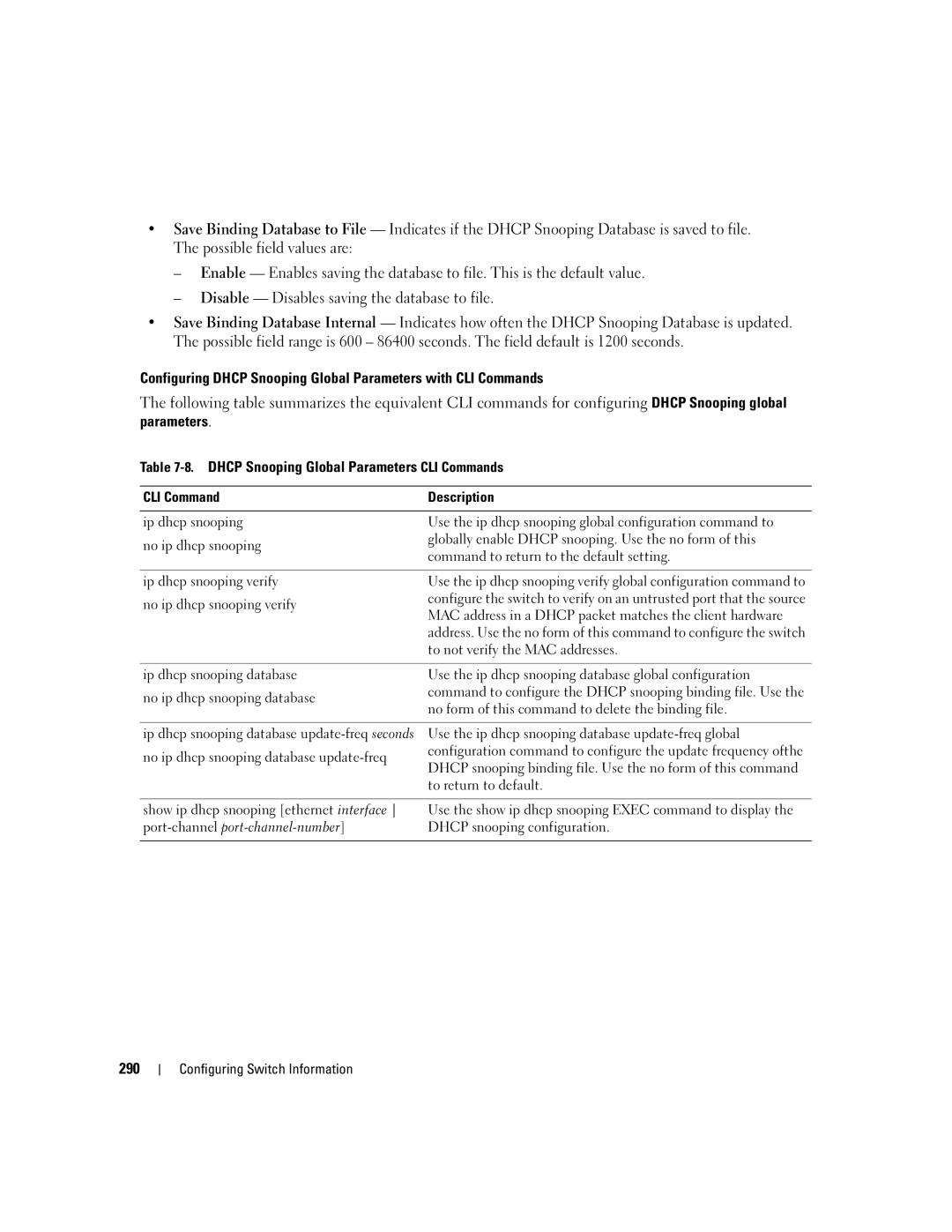•Save Binding Database to File — Indicates if the DHCP Snooping Database is saved to file. The possible field values are:
–Enable — Enables saving the database to file. This is the default value.
–Disable — Disables saving the database to file.
•Save Binding Database Internal — Indicates how often the DHCP Snooping Database is updated. The possible field range is 600 – 86400 seconds. The field default is 1200 seconds.
Configuring DHCP Snooping Global Parameters with CLI Commands
The following table summarizes the equivalent CLI commands for configuring DHCP Snooping global parameters.
Table
CLI Command | Description | |
|
| |
ip dhcp snooping | Use the ip dhcp snooping global configuration command to | |
no ip dhcp snooping | globally enable DHCP snooping. Use the no form of this | |
command to return to the default setting. | ||
| ||
|
| |
ip dhcp snooping verify | Use the ip dhcp snooping verify global configuration command to | |
no ip dhcp snooping verify | configure the switch to verify on an untrusted port that the source | |
MAC address in a DHCP packet matches the client hardware | ||
| ||
| address. Use the no form of this command to configure the switch | |
| to not verify the MAC addresses. | |
|
| |
ip dhcp snooping database | Use the ip dhcp snooping database global configuration | |
no ip dhcp snooping database | command to configure the DHCP snooping binding file. Use the | |
no form of this command to delete the binding file. | ||
| ||
|
| |
ip dhcp snooping database | Use the ip dhcp snooping database | |
no ip dhcp snooping database | configuration command to configure the update frequency ofthe | |
DHCP snooping binding file. Use the no form of this command | ||
| ||
| to return to default. | |
|
| |
show ip dhcp snooping [ethernet interface | Use the show ip dhcp snooping EXEC command to display the | |
DHCP snooping configuration. | ||
|
|