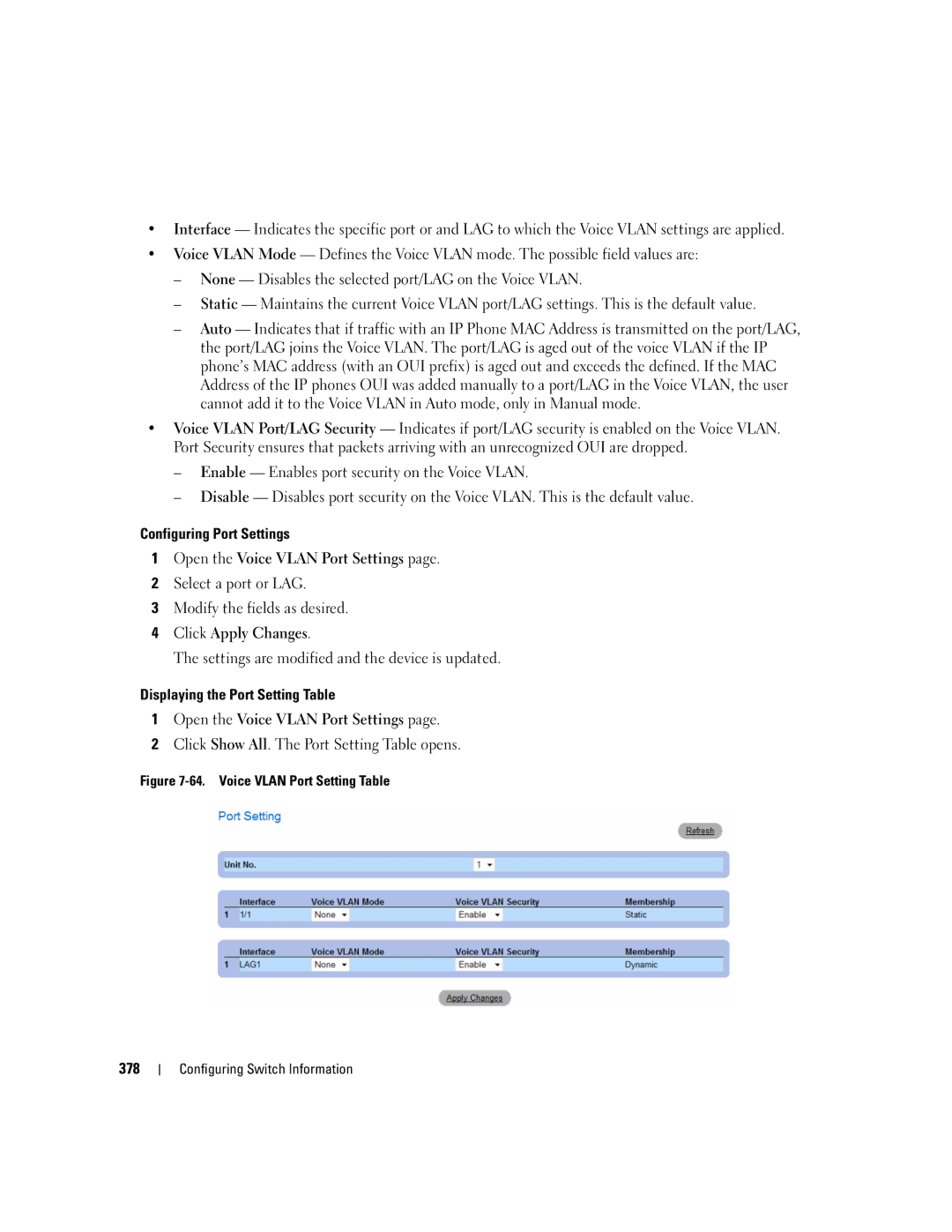•Interface — Indicates the specific port or and LAG to which the Voice VLAN settings are applied.
•Voice VLAN Mode — Defines the Voice VLAN mode. The possible field values are:
–None — Disables the selected port/LAG on the Voice VLAN.
–Static — Maintains the current Voice VLAN port/LAG settings. This is the default value.
–Auto — Indicates that if traffic with an IP Phone MAC Address is transmitted on the port/LAG, the port/LAG joins the Voice VLAN. The port/LAG is aged out of the voice VLAN if the IP phone’s MAC address (with an OUI prefix) is aged out and exceeds the defined. If the MAC Address of the IP phones OUI was added manually to a port/LAG in the Voice VLAN, the user cannot add it to the Voice VLAN in Auto mode, only in Manual mode.
•Voice VLAN Port/LAG Security — Indicates if port/LAG security is enabled on the Voice VLAN. Port Security ensures that packets arriving with an unrecognized OUI are dropped.
–Enable — Enables port security on the Voice VLAN.
–Disable — Disables port security on the Voice VLAN. This is the default value.
Configuring Port Settings
1Open the Voice VLAN Port Settings page.
2Select a port or LAG.
3Modify the fields as desired.
4Click Apply Changes.
The settings are modified and the device is updated.
Displaying the Port Setting Table
1Open the Voice VLAN Port Settings page.
2Click Show All. The Port Setting Table opens.