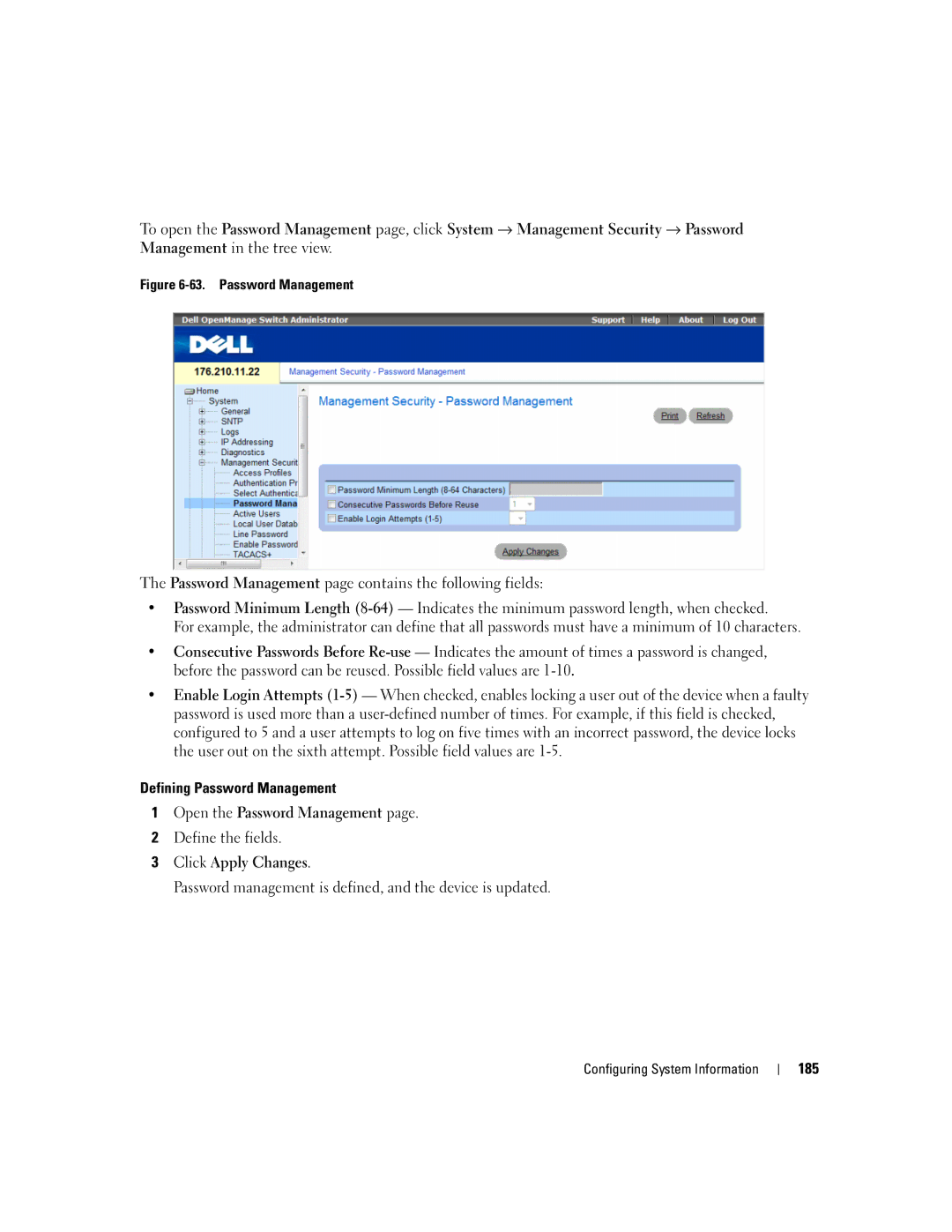To open the Password Management page, click System → Management Security → Password Management in the tree view.
Figure 6-63. Password Management
The Password Management page contains the following fields:
•Password Minimum Length
For example, the administrator can define that all passwords must have a minimum of 10 characters.
•Consecutive Passwords Before
•Enable Login Attempts
Defining Password Management
1Open the Password Management page.
2Define the fields.
3Click Apply Changes.
Password management is defined, and the device is updated.