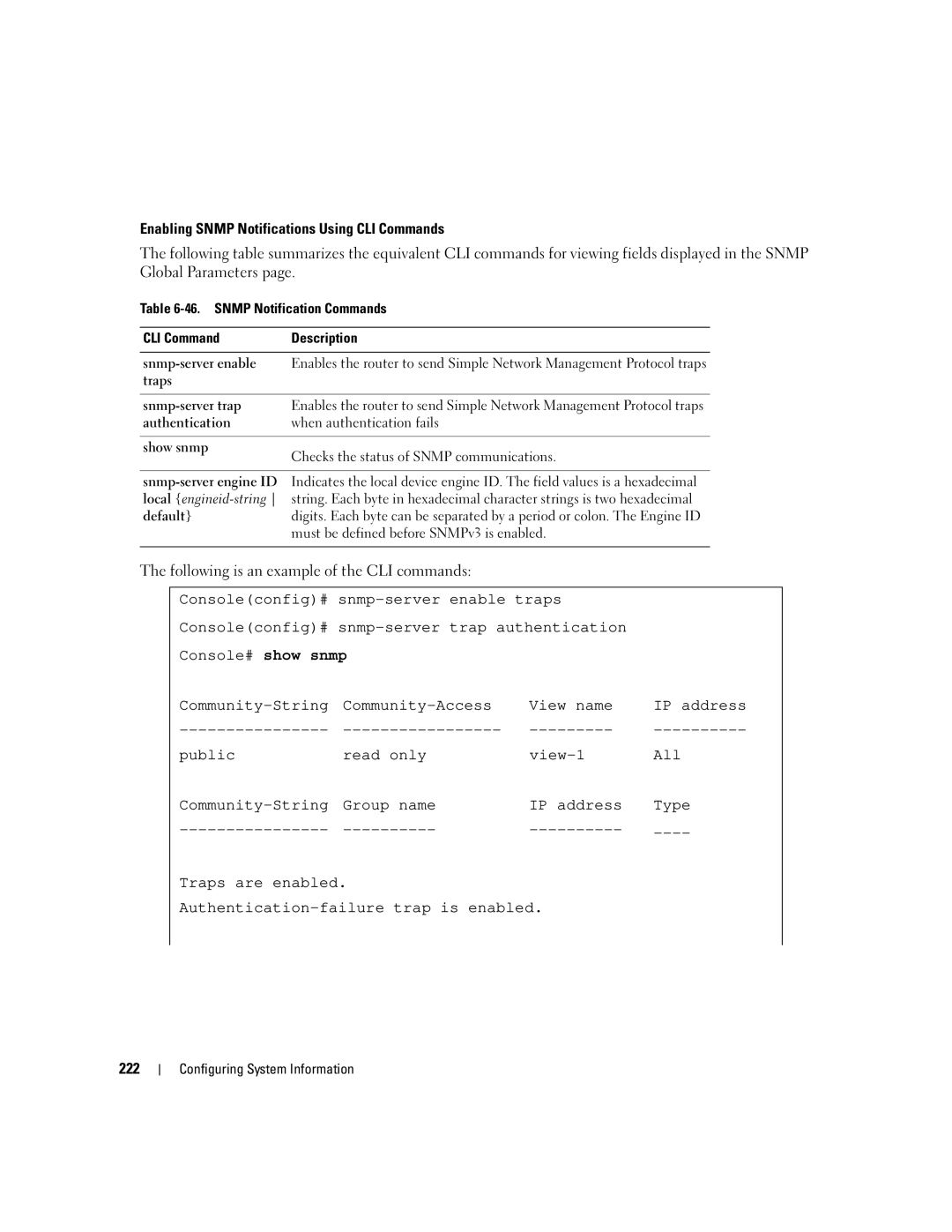Enabling SNMP Notifications Using CLI Commands
The following table summarizes the equivalent CLI commands for viewing fields displayed in the SNMP Global Parameters page.
Table
CLI Command | Description |
|
|
Enables the router to send Simple Network Management Protocol traps | |
traps |
|
|
|
Enables the router to send Simple Network Management Protocol traps | |
authentication | when authentication fails |
show snmp
Checks the status of SNMP communications.
local | string. Each byte in hexadecimal character strings is two hexadecimal |
default} | digits. Each byte can be separated by a period or colon. The Engine ID |
| must be defined before SNMPv3 is enabled. |
|
|
The following is an example of the CLI commands:
Console(config)#
Console(config)#
Console# show snmp
View name | IP address | ||
public | read only | All | |
Group name | IP address | Type | |
Traps are enabled.