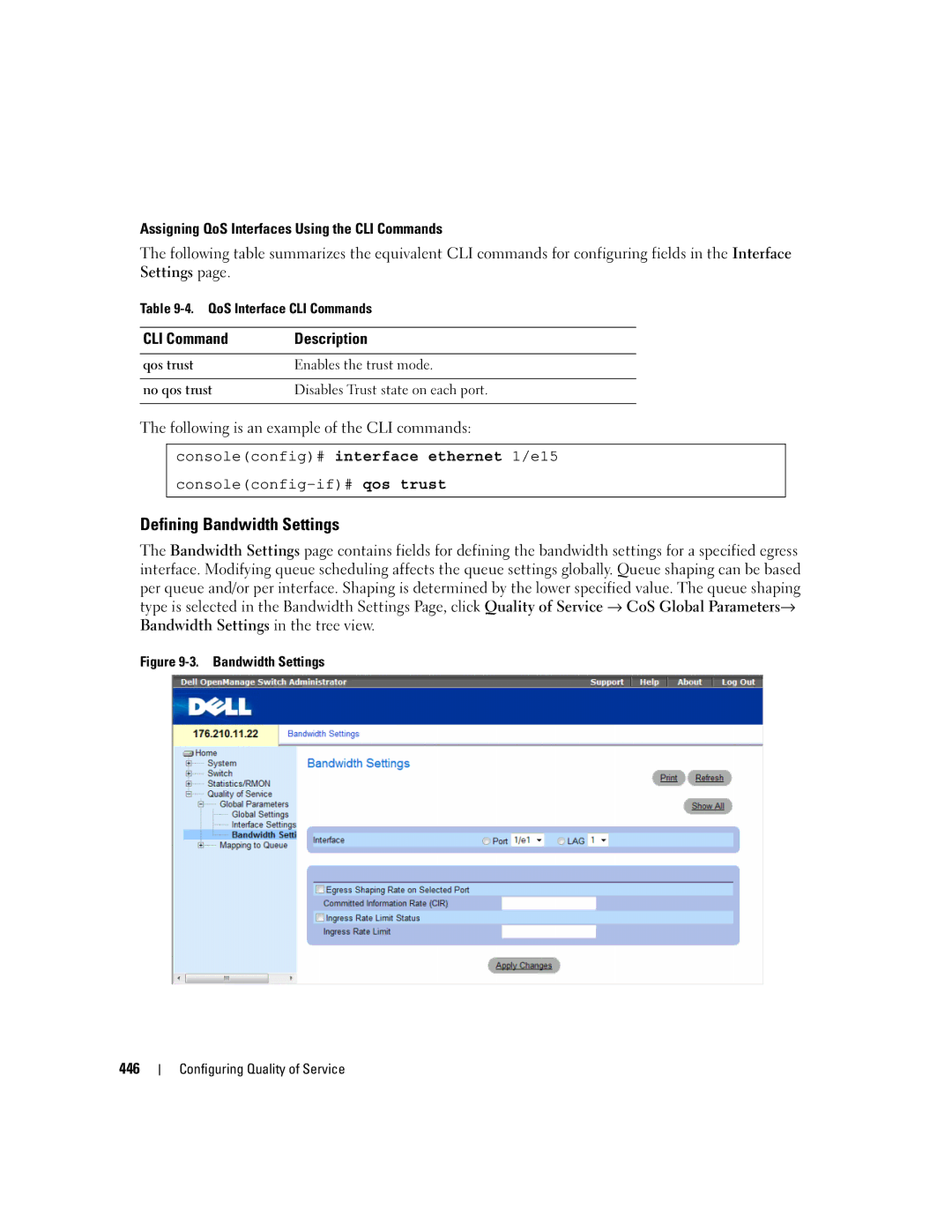Assigning QoS Interfaces Using the CLI Commands
The following table summarizes the equivalent CLI commands for configuring fields in the Interface Settings page.
Table
CLI Command | Description |
|
|
qos trust | Enables the trust mode. |
|
|
no qos trust | Disables Trust state on each port. |
|
|
The following is an example of the CLI commands:
console(config)# interface ethernet 1/e15
Defining Bandwidth Settings
The Bandwidth Settings page contains fields for defining the bandwidth settings for a specified egress interface. Modifying queue scheduling affects the queue settings globally. Queue shaping can be based per queue and/or per interface. Shaping is determined by the lower specified value. The queue shaping type is selected in the Bandwidth Settings Page, click Quality of Service → CoS Global Parameters→ Bandwidth Settings in the tree view.
Figure 9-3. Bandwidth Settings
446
Configuring Quality of Service