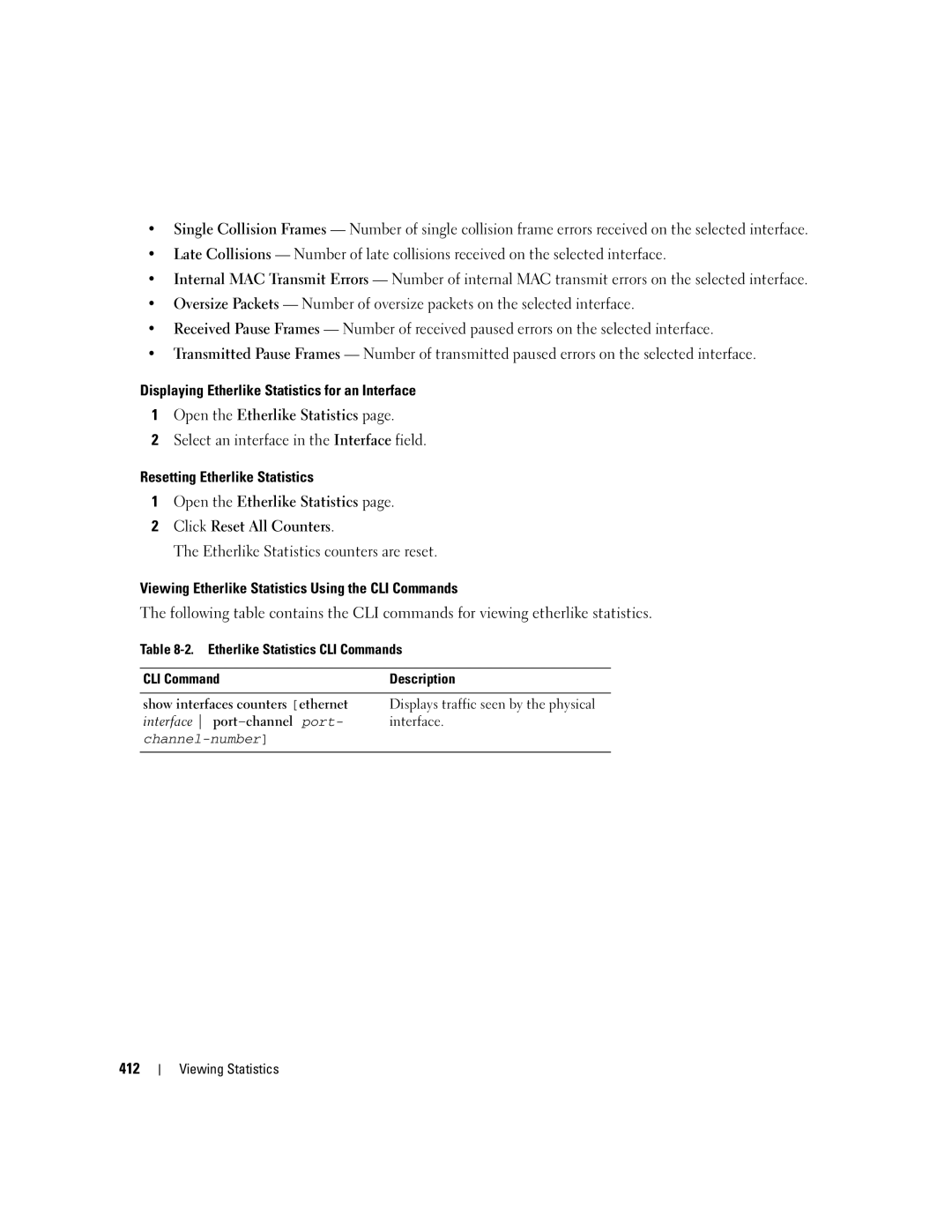•Single Collision Frames — Number of single collision frame errors received on the selected interface.
•Late Collisions — Number of late collisions received on the selected interface.
•Internal MAC Transmit Errors — Number of internal MAC transmit errors on the selected interface.
•Oversize Packets — Number of oversize packets on the selected interface.
•Received Pause Frames — Number of received paused errors on the selected interface.
•Transmitted Pause Frames — Number of transmitted paused errors on the selected interface.
Displaying Etherlike Statistics for an Interface
1Open the Etherlike Statistics page.
2Select an interface in the Interface field.
Resetting Etherlike Statistics
1Open the Etherlike Statistics page.
2Click Reset All Counters.
The Etherlike Statistics counters are reset.
Viewing Etherlike Statistics Using the CLI Commands
The following table contains the CLI commands for viewing etherlike statistics.
Table
CLI Command | Description |
|
|
show interfaces counters [ethernet | Displays traffic seen by the physical |
interface | interface. |
| |
|
|
412
Viewing Statistics