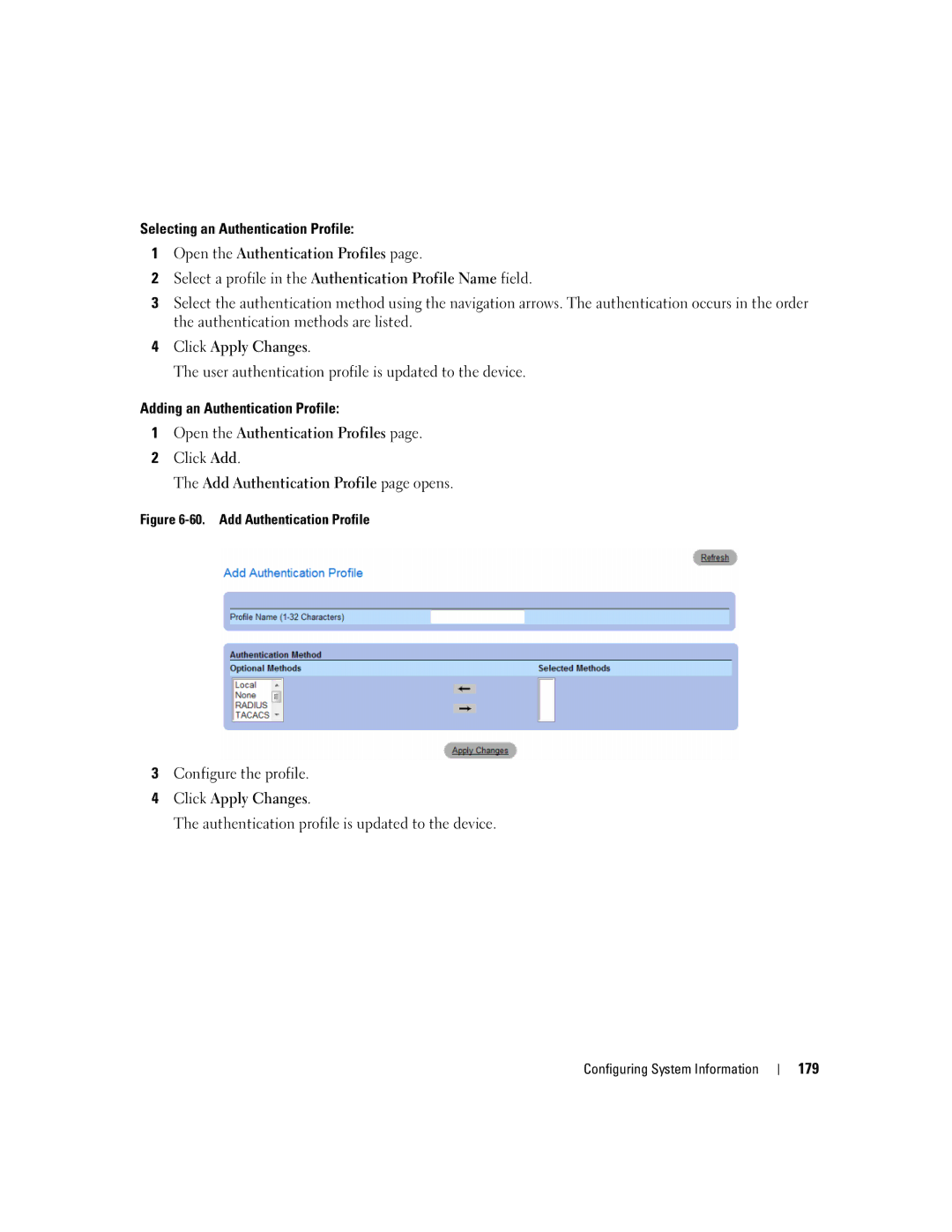Selecting an Authentication Profile:
1Open the Authentication Profiles page.
2Select a profile in the Authentication Profile Name field.
3Select the authentication method using the navigation arrows. The authentication occurs in the order the authentication methods are listed.
4Click Apply Changes.
The user authentication profile is updated to the device.
Adding an Authentication Profile:
1Open the Authentication Profiles page.
2Click Add.
The Add Authentication Profile page opens.
Figure 6-60. Add Authentication Profile
3Configure the profile.
4Click Apply Changes.
The authentication profile is updated to the device.