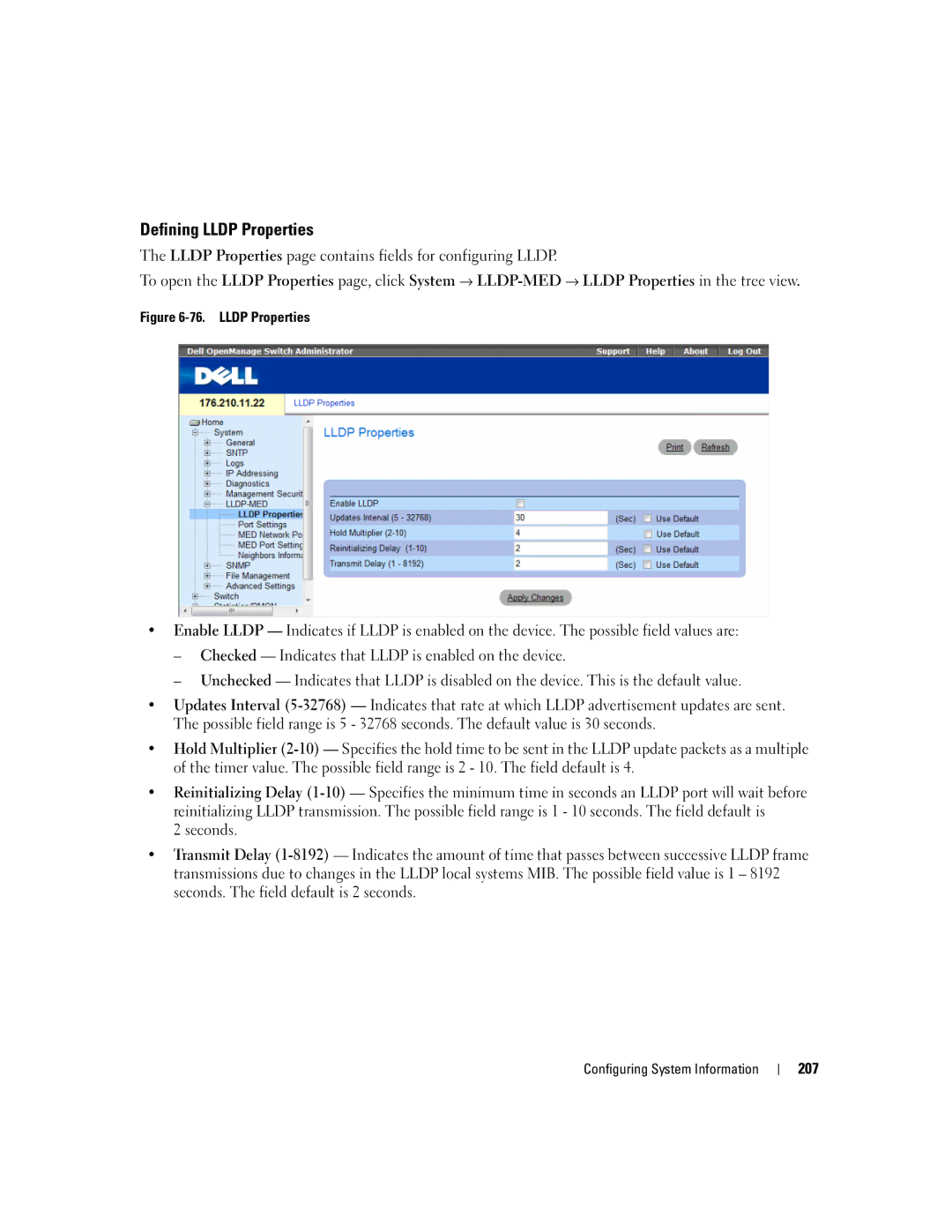Defining LLDP Properties
The LLDP Properties page contains fields for configuring LLDP.
To open the LLDP Properties page, click System →
Figure 6-76. LLDP Properties
•Enable LLDP — Indicates if LLDP is enabled on the device. The possible field values are:
–Checked — Indicates that LLDP is enabled on the device.
–Unchecked — Indicates that LLDP is disabled on the device. This is the default value.
•Updates Interval
•Hold Multiplier
•Reinitializing Delay
2 seconds.
•Transmit Delay
Configuring System Information
207