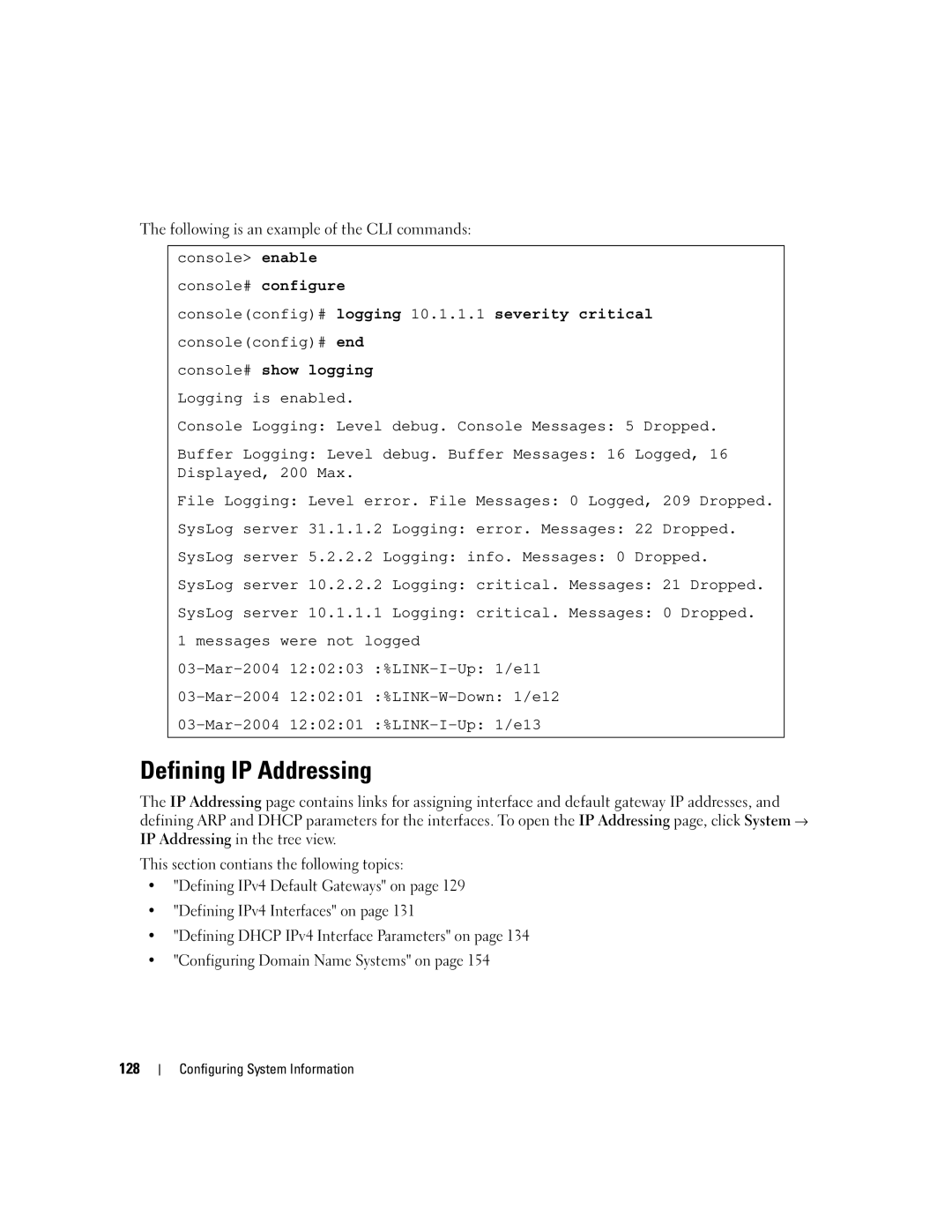The following is an example of the CLI commands:
console> enable console# configure
console(config)# logging 10.1.1.1 severity critical console(config)# end
console# show logging Logging is enabled.
Console Logging: Level debug. Console Messages: 5 Dropped.
Buffer Logging: Level debug. Buffer Messages: 16 Logged, 16 Displayed, 200 Max.
File Logging: Level error. File Messages: 0 Logged, 209 Dropped.
SysLog server 31.1.1.2 Logging: error. Messages: 22 Dropped.
SysLog server 5.2.2.2 Logging: info. Messages: 0 Dropped.
SysLog server 10.2.2.2 Logging: critical. Messages: 21 Dropped.
SysLog server 10.1.1.1 Logging: critical. Messages: 0 Dropped.
1 messages were not logged
Defining IP Addressing
The IP Addressing page contains links for assigning interface and default gateway IP addresses, and defining ARP and DHCP parameters for the interfaces. To open the IP Addressing page, click System → IP Addressing in the tree view.
This section contians the following topics:
•"Defining IPv4 Default Gateways" on page 129
•"Defining IPv4 Interfaces" on page 131
•"Defining DHCP IPv4 Interface Parameters" on page 134
•"Configuring Domain Name Systems" on page 154
128