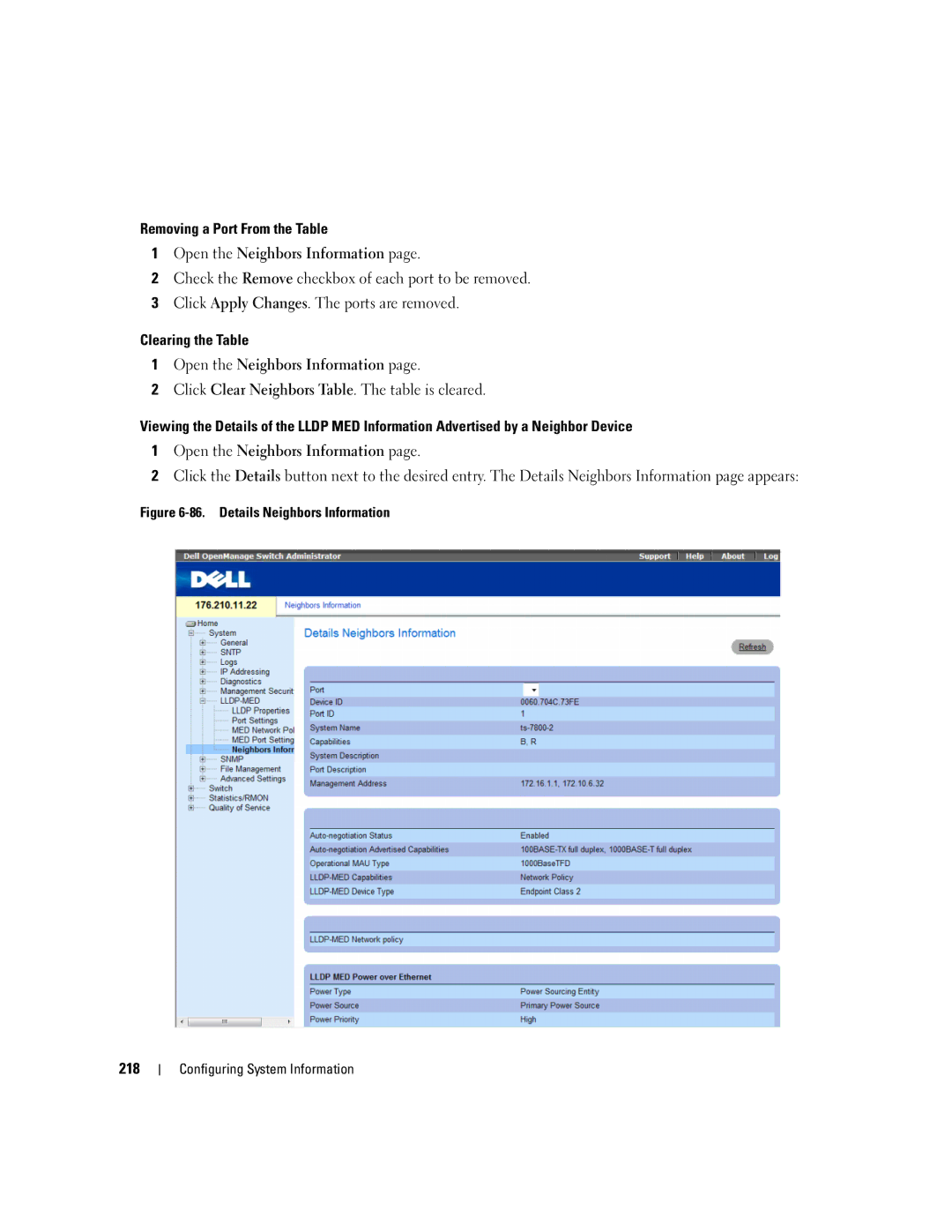Removing a Port From the Table
1Open the Neighbors Information page.
2Check the Remove checkbox of each port to be removed.
3Click Apply Changes. The ports are removed.
Clearing the Table
1Open the Neighbors Information page.
2Click Clear Neighbors Table. The table is cleared.
Viewing the Details of the LLDP MED Information Advertised by a Neighbor Device
1Open the Neighbors Information page.
2Click the Details button next to the desired entry. The Details Neighbors Information page appears: