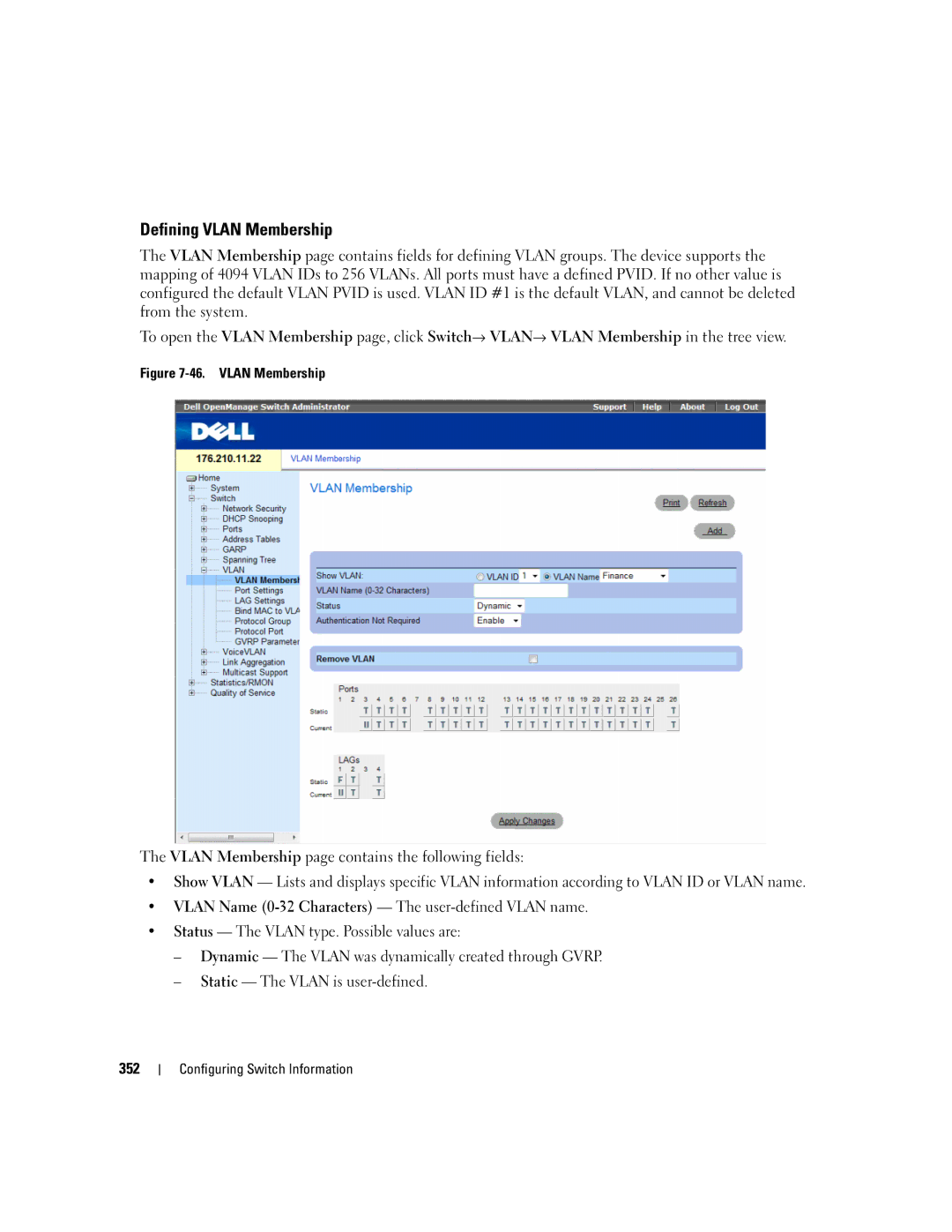Defining VLAN Membership
The VLAN Membership page contains fields for defining VLAN groups. The device supports the mapping of 4094 VLAN IDs to 256 VLANs. All ports must have a defined PVID. If no other value is configured the default VLAN PVID is used. VLAN ID #1 is the default VLAN, and cannot be deleted from the system.
To open the VLAN Membership page, click Switch→ VLAN→ VLAN Membership in the tree view.
Figure 7-46. VLAN Membership
The VLAN Membership page contains the following fields:
•Show VLAN — Lists and displays specific VLAN information according to VLAN ID or VLAN name.
•VLAN Name
•Status — The VLAN type. Possible values are:
–Dynamic — The VLAN was dynamically created through GVRP.
–Static — The VLAN is
352