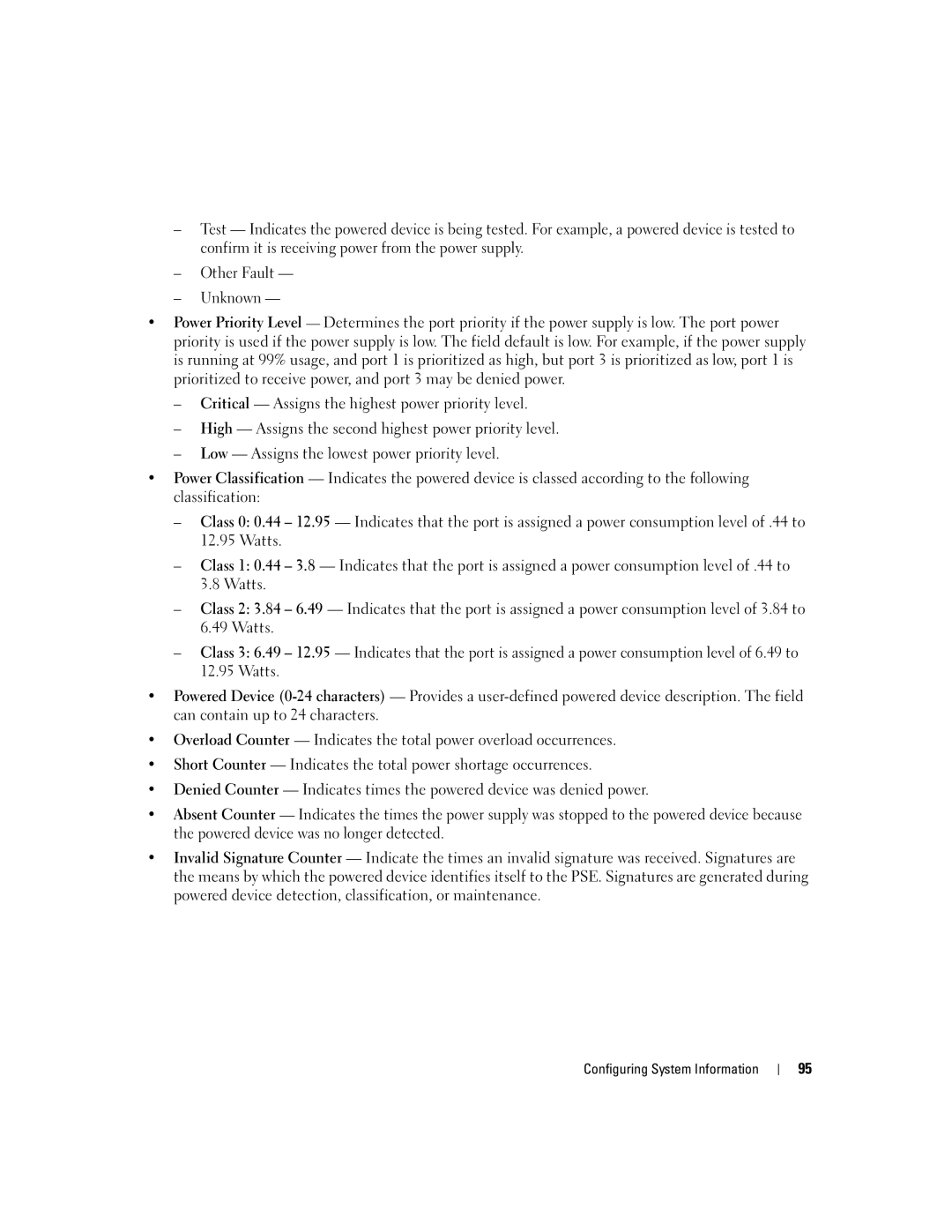–Test — Indicates the powered device is being tested. For example, a powered device is tested to confirm it is receiving power from the power supply.
–Other Fault —
–Unknown —
•Power Priority Level — Determines the port priority if the power supply is low. The port power priority is used if the power supply is low. The field default is low. For example, if the power supply is running at 99% usage, and port 1 is prioritized as high, but port 3 is prioritized as low, port 1 is prioritized to receive power, and port 3 may be denied power.
–Critical — Assigns the highest power priority level.
–High — Assigns the second highest power priority level.
–Low — Assigns the lowest power priority level.
•Power Classification — Indicates the powered device is classed according to the following classification:
–Class 0: 0.44 – 12.95 — Indicates that the port is assigned a power consumption level of .44 to
12.95Watts.
–Class 1: 0.44 – 3.8 — Indicates that the port is assigned a power consumption level of .44 to
3.8Watts.
–Class 2: 3.84 – 6.49 — Indicates that the port is assigned a power consumption level of 3.84 to
6.49Watts.
–Class 3: 6.49 – 12.95 — Indicates that the port is assigned a power consumption level of 6.49 to
12.95Watts.
•Powered Device
•Overload Counter — Indicates the total power overload occurrences.
•Short Counter — Indicates the total power shortage occurrences.
•Denied Counter — Indicates times the powered device was denied power.
•Absent Counter — Indicates the times the power supply was stopped to the powered device because the powered device was no longer detected.
•Invalid Signature Counter — Indicate the times an invalid signature was received. Signatures are the means by which the powered device identifies itself to the PSE. Signatures are generated during powered device detection, classification, or maintenance.
Configuring System Information
95