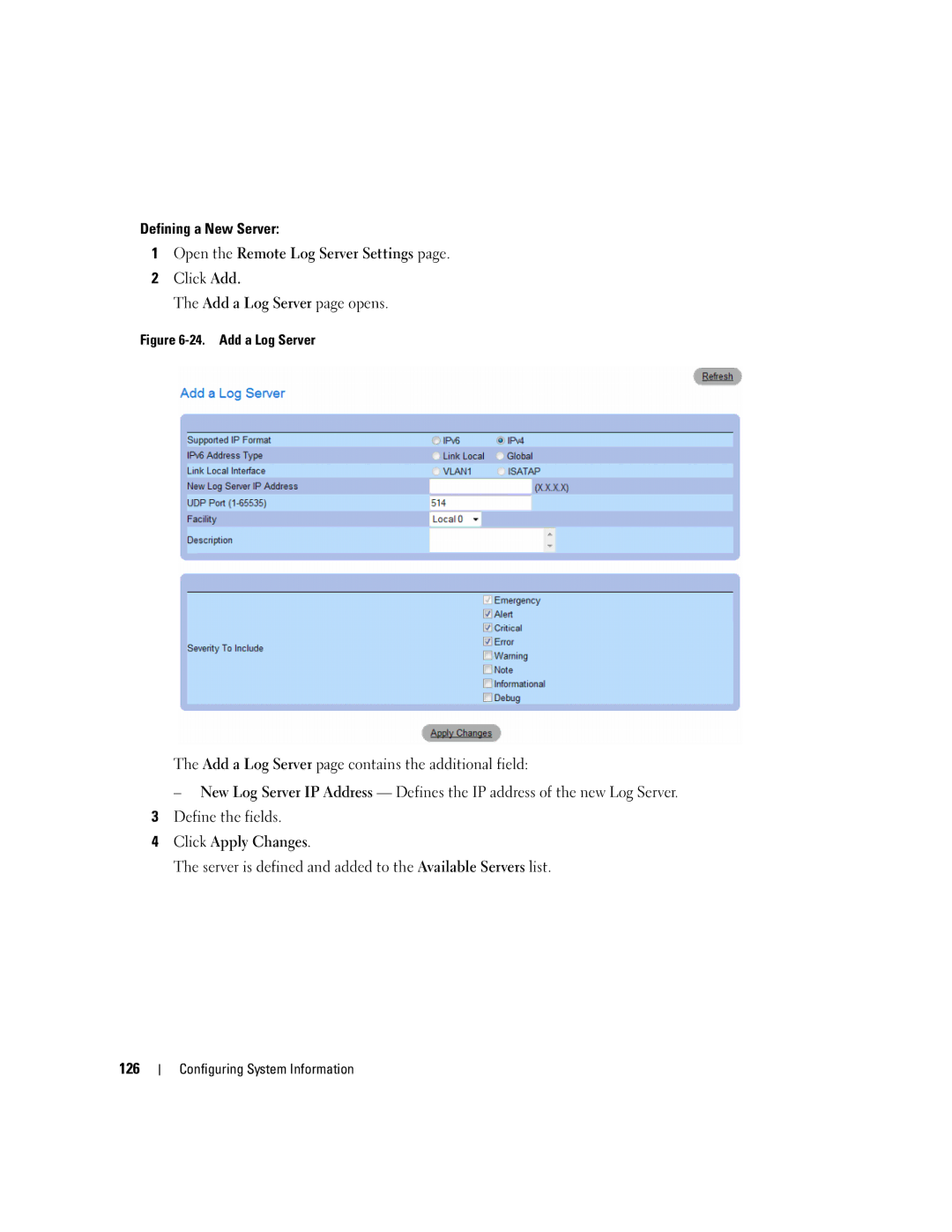Defining a New Server:
1Open the Remote Log Server Settings page.
2Click Add.
The Add a Log Server page opens.
Figure 6-24. Add a Log Server
The Add a Log Server page contains the additional field:
–New Log Server IP Address — Defines the IP address of the new Log Server.
3Define the fields.
4Click Apply Changes.
The server is defined and added to the Available Servers list.
126