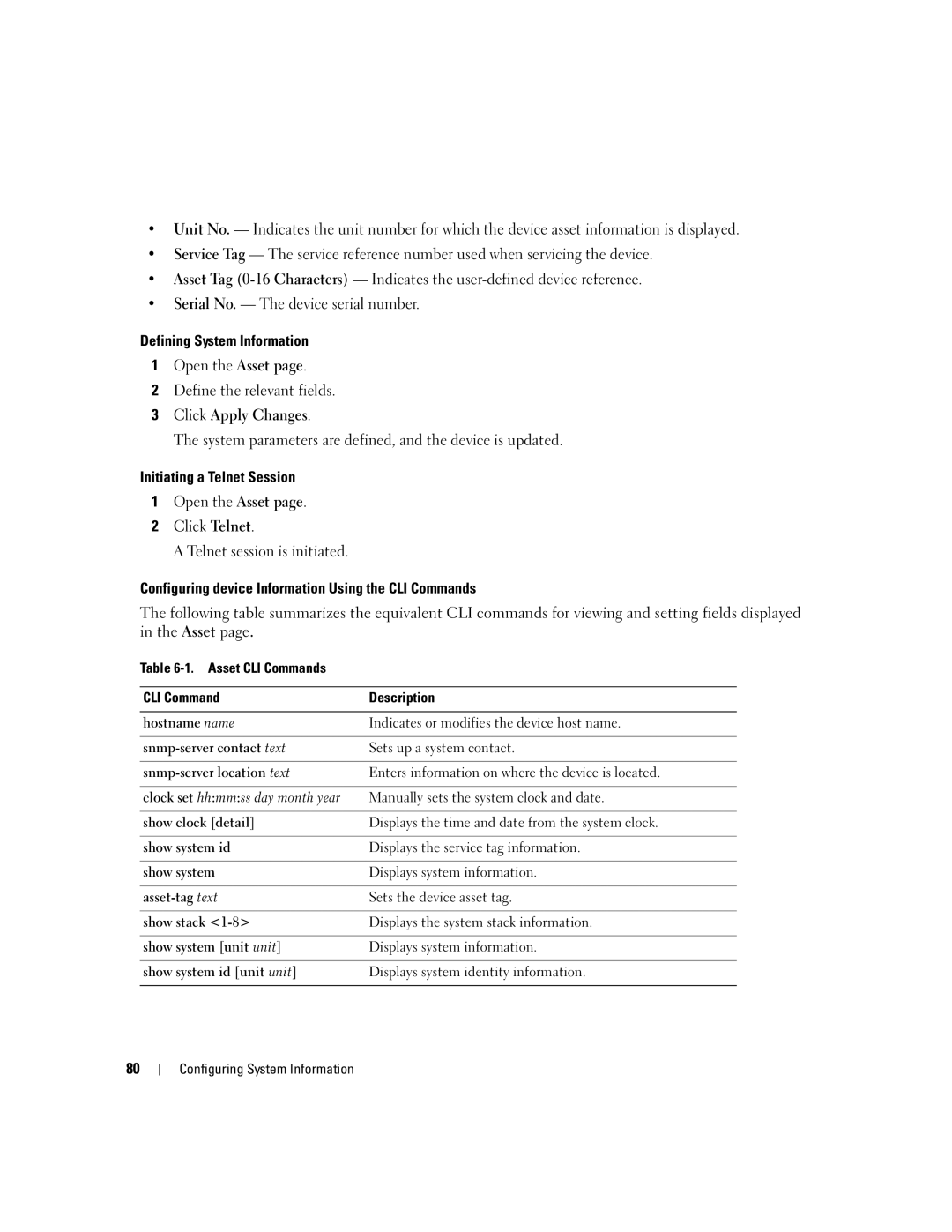•Unit No. — Indicates the unit number for which the device asset information is displayed.
•Service Tag — The service reference number used when servicing the device.
•Asset Tag
•Serial No. — The device serial number.
Defining System Information
1Open the Asset page.
2Define the relevant fields.
3Click Apply Changes.
The system parameters are defined, and the device is updated.
Initiating a Telnet Session
1Open the Asset page.
2Click Telnet.
A Telnet session is initiated.
Configuring device Information Using the CLI Commands
The following table summarizes the equivalent CLI commands for viewing and setting fields displayed in the Asset page.
Table
CLI Command | Description |
|
|
hostname name | Indicates or modifies the device host name. |
|
|
Sets up a system contact. | |
|
|
Enters information on where the device is located. | |
|
|
clock set hh:mm:ss day month year | Manually sets the system clock and date. |
|
|
show clock [detail] | Displays the time and date from the system clock. |
|
|
show system id | Displays the service tag information. |
|
|
show system | Displays system information. |
|
|
Sets the device asset tag. | |
|
|
show stack | Displays the system stack information. |
|
|
show system [unit unit] | Displays system information. |
|
|
show system id [unit unit] | Displays system identity information. |
|
|
80
Configuring System Information