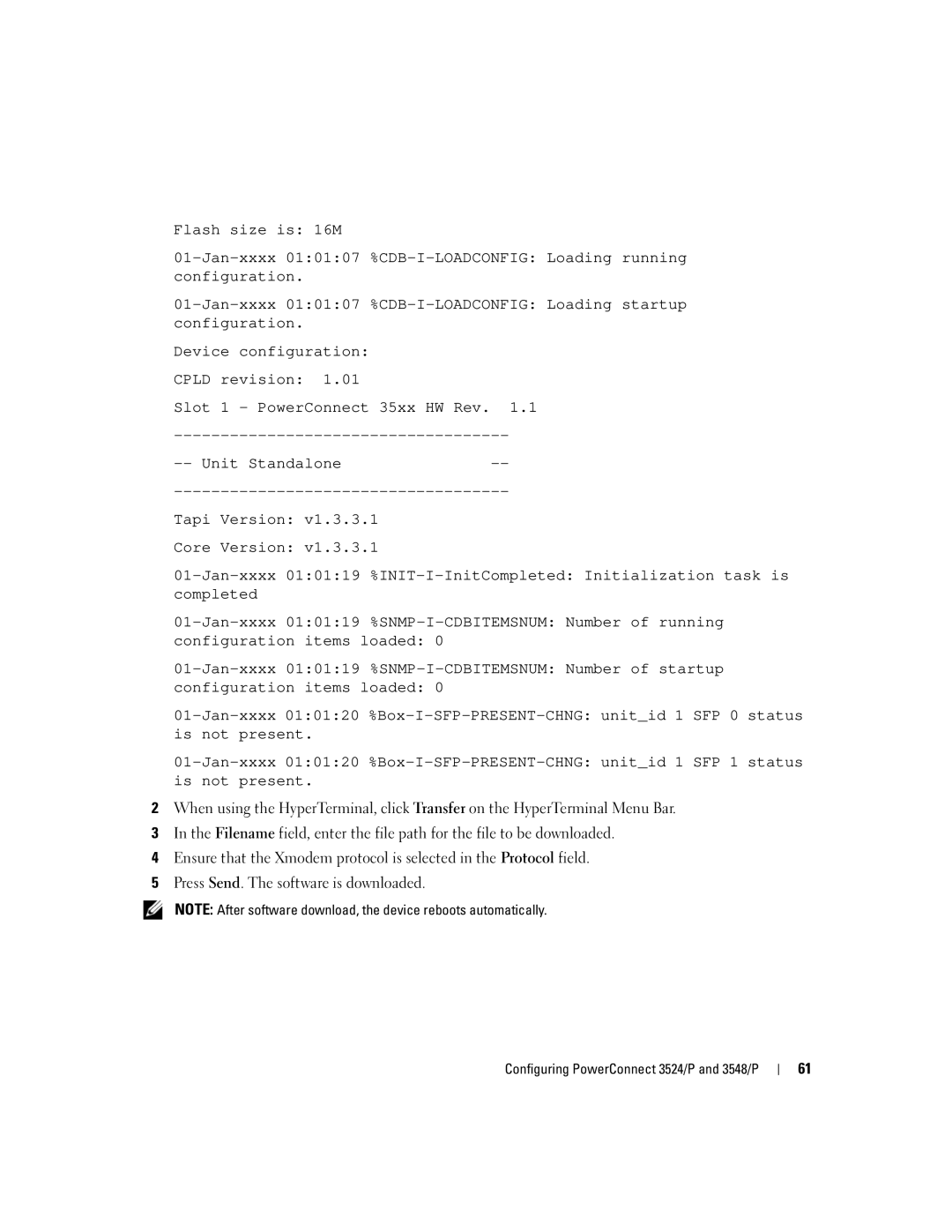Flash size is: 16M
Device configuration:
CPLD revision: 1.01
Slot 1 - PowerConnect 35xx HW Rev. 1.1
Tapi Version: v1.3.3.1
Core Version: v1.3.3.1
configuration items loaded: 0
configuration items loaded: 0
2When using the HyperTerminal, click Transfer on the HyperTerminal Menu Bar.
3In the Filename field, enter the file path for the file to be downloaded.
4Ensure that the Xmodem protocol is selected in the Protocol field.
5Press Send. The software is downloaded.
NOTE: After software download, the device reboots automatically.
Configuring PowerConnect 3524/P and 3548/P
61