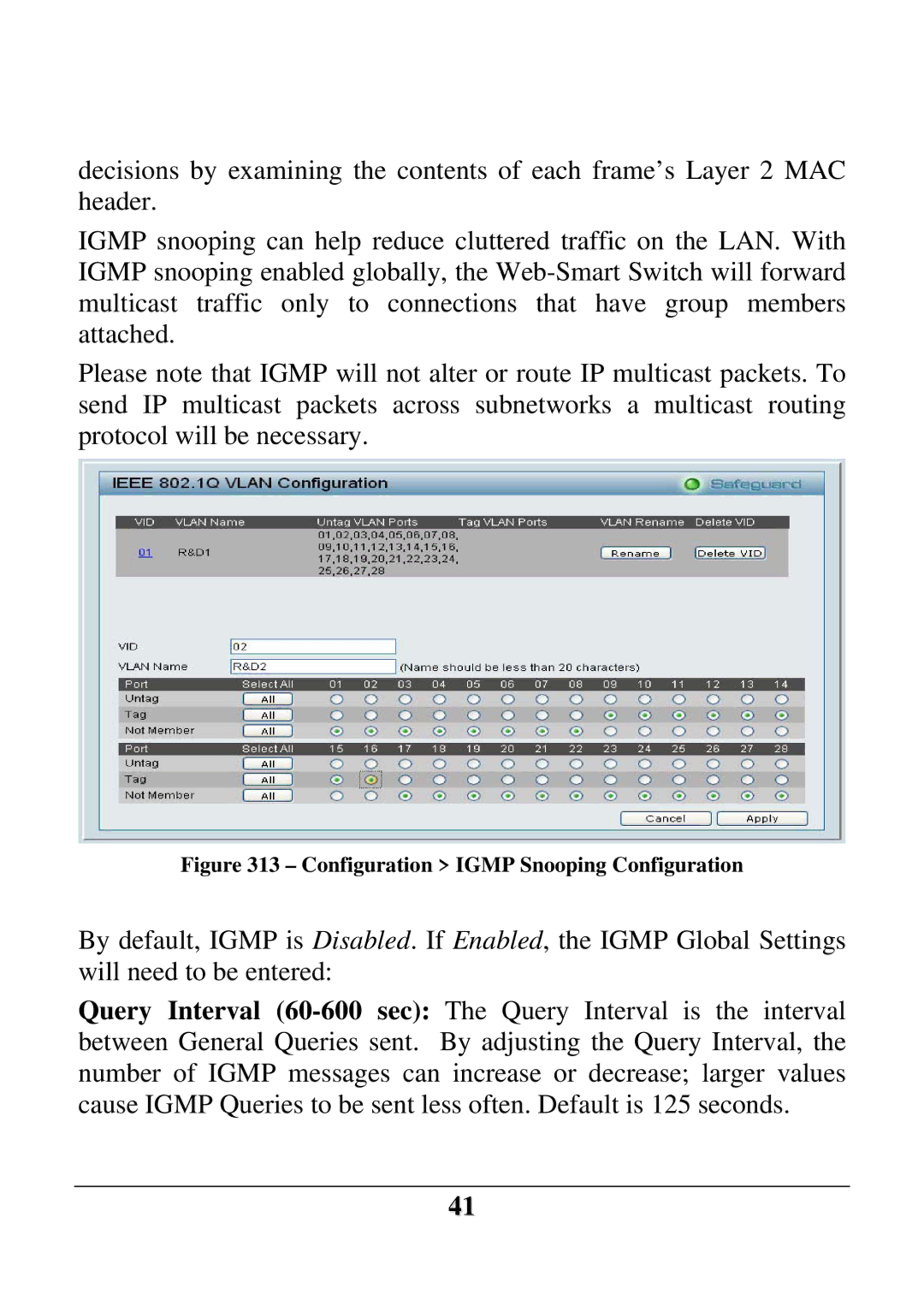decisions by examining the contents of each frame’s Layer 2 MAC header.
IGMP snooping can help reduce cluttered traffic on the LAN. With IGMP snooping enabled globally, the
Please note that IGMP will not alter or route IP multicast packets. To send IP multicast packets across subnetworks a multicast routing protocol will be necessary.
Figure 313 – Configuration > IGMP Snooping Configuration
By default, IGMP is Disabled. If Enabled, the IGMP Global Settings will need to be entered:
Query Interval
41