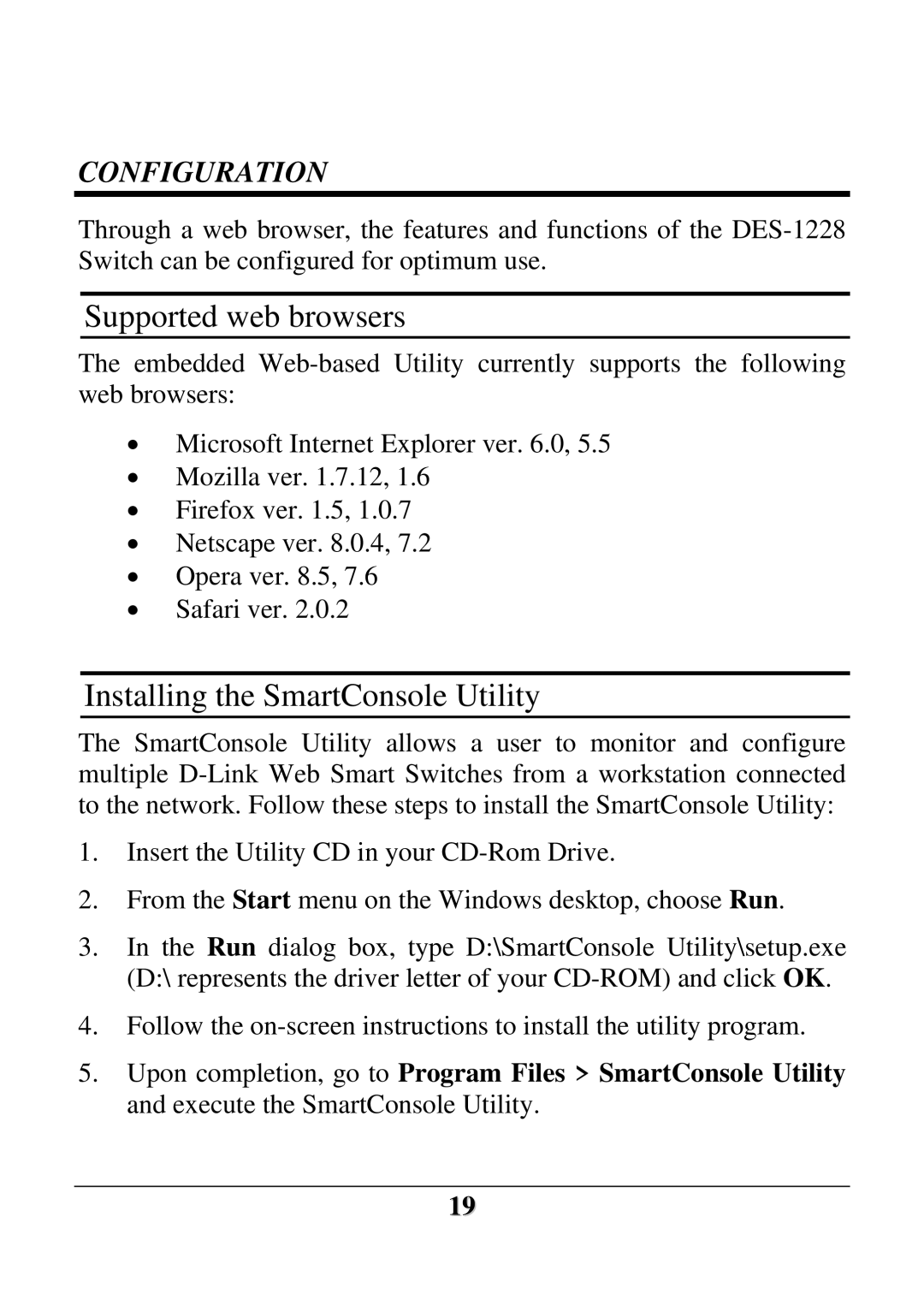CONFIGURATION
Through a web browser, the features and functions of the
Supported web browsers
The embedded
•Microsoft Internet Explorer ver. 6.0, 5.5
•Mozilla ver. 1.7.12, 1.6
•Firefox ver. 1.5, 1.0.7
•Netscape ver. 8.0.4, 7.2
•Opera ver. 8.5, 7.6
•Safari ver. 2.0.2
Installing the SmartConsole Utility
The SmartConsole Utility allows a user to monitor and configure multiple
1.Insert the Utility CD in your
2.From the Start menu on the Windows desktop, choose Run.
3.In the Run dialog box, type D:\SmartConsole Utility\setup.exe (D:\ represents the driver letter of your
4.Follow the
5.Upon completion, go to Program Files > SmartConsole Utility and execute the SmartConsole Utility.
19