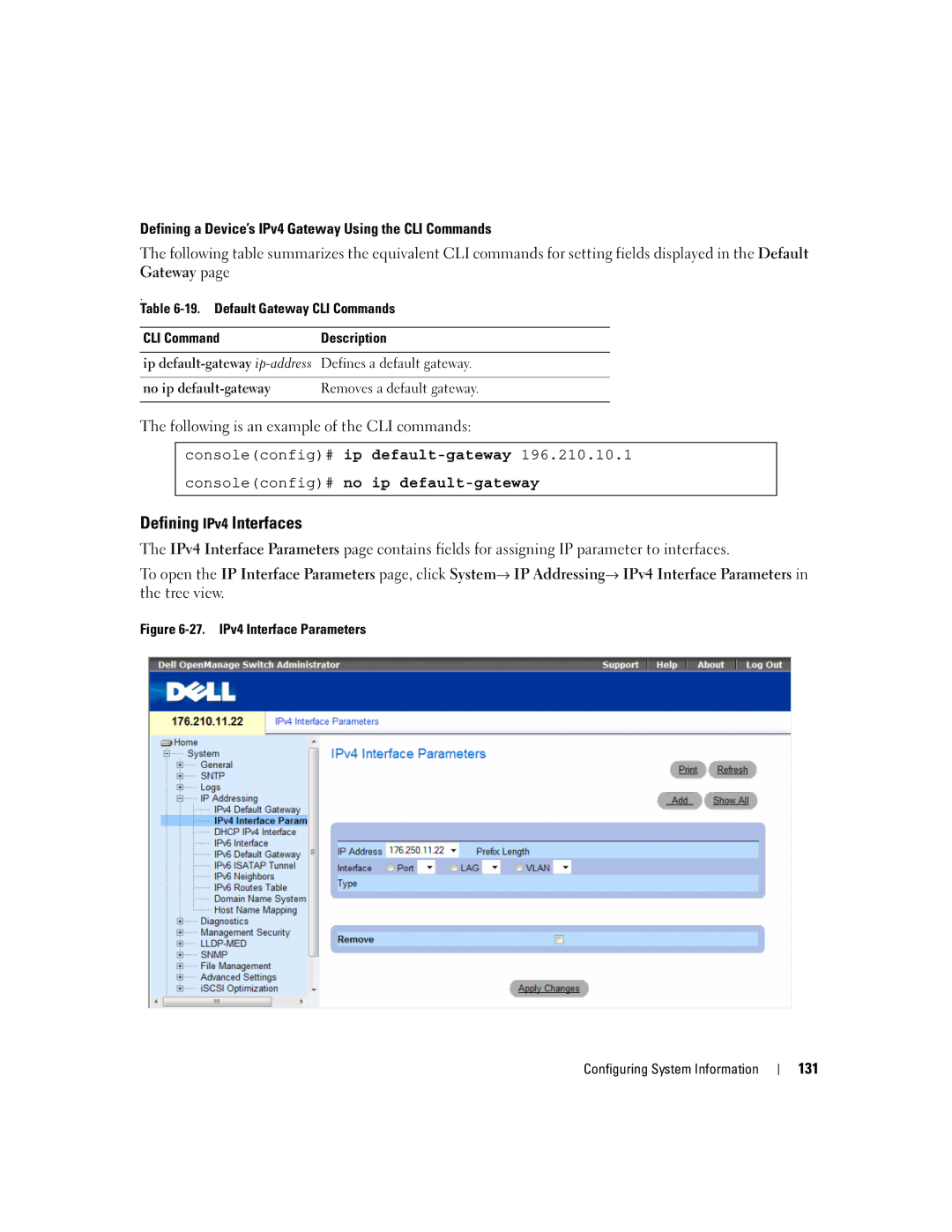Defining a Device’s IPv4 Gateway Using the CLI Commands
The following table summarizes the equivalent CLI commands for setting fields displayed in the Default Gateway page
.
Table
CLI Command | Description |
|
|
ip | Defines a default gateway. |
|
|
no ip | Removes a default gateway. |
|
|
The following is an example of the CLI commands:
console(config)# ip
console(config)# no ip default-gateway
Defining IPv4 Interfaces
The IPv4 Interface Parameters page contains fields for assigning IP parameter to interfaces.
To open the IP Interface Parameters page, click System→ IP Addressing→ IPv4 Interface Parameters in the tree view.
Figure 6-27. IPv4 Interface Parameters
Configuring System Information
131