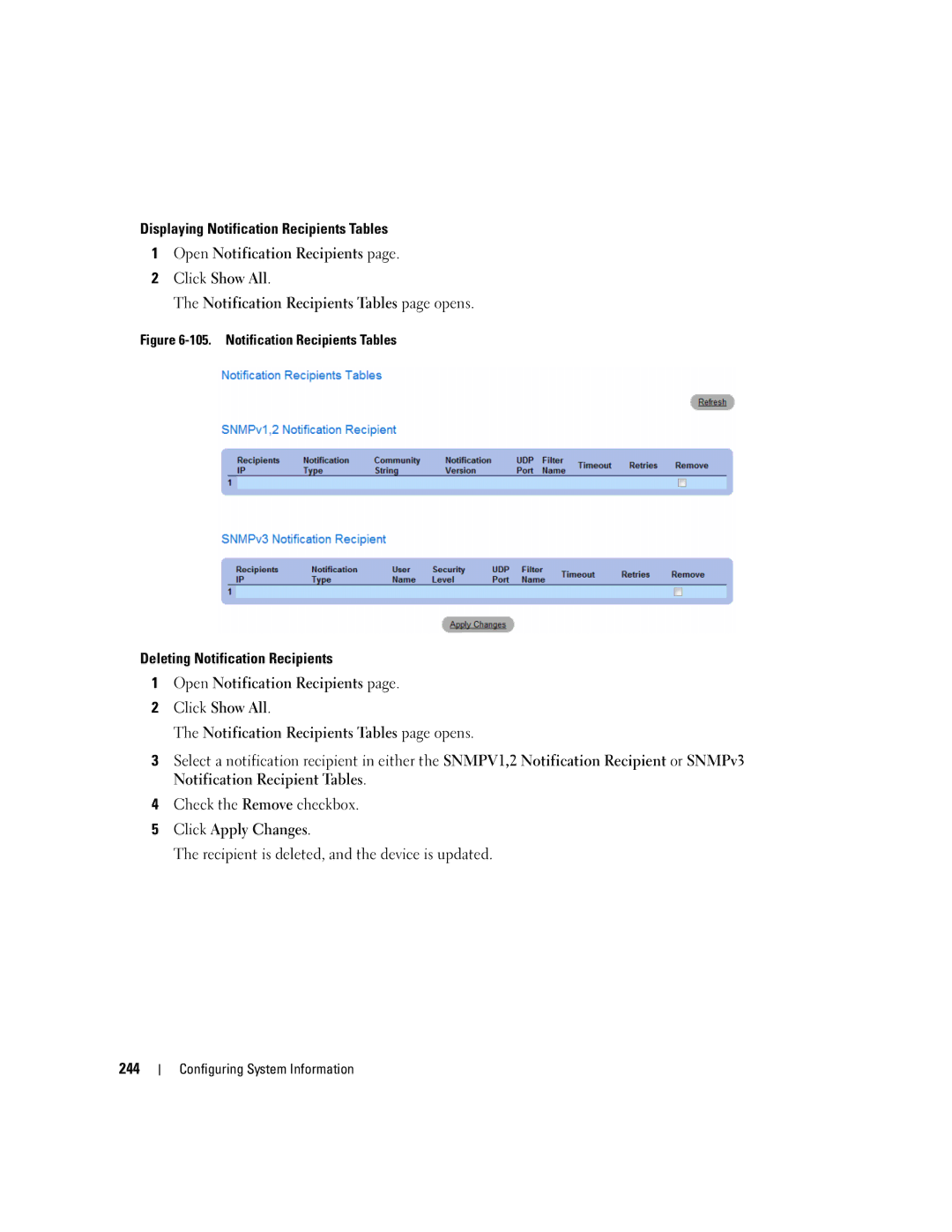Displaying Notification Recipients Tables
1Open Notification Recipients page.
2Click Show All.
The Notification Recipients Tables page opens.
Figure 6-105. Notification Recipients Tables
Deleting Notification Recipients
1Open Notification Recipients page.
2Click Show All.
The Notification Recipients Tables page opens.
3Select a notification recipient in either the SNMPV1,2 Notification Recipient or SNMPv3 Notification Recipient Tables.
4Check the Remove checkbox.
5Click Apply Changes.
The recipient is deleted, and the device is updated.
244