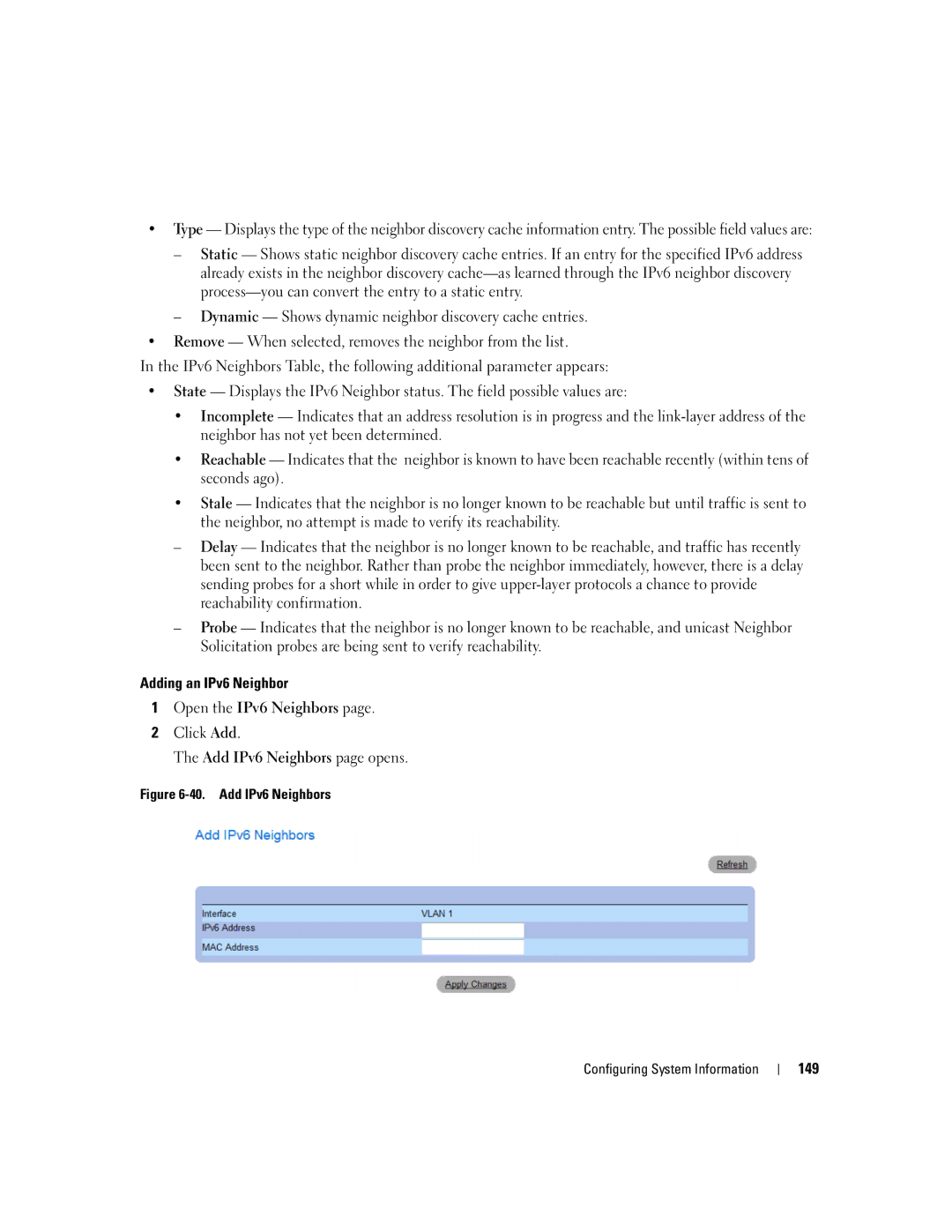•Type — Displays the type of the neighbor discovery cache information entry. The possible field values are:
–Static — Shows static neighbor discovery cache entries. If an entry for the specified IPv6 address already exists in the neighbor discovery
–Dynamic — Shows dynamic neighbor discovery cache entries.
•Remove — When selected, removes the neighbor from the list.
In the IPv6 Neighbors Table, the following additional parameter appears:
•State — Displays the IPv6 Neighbor status. The field possible values are:
•Incomplete — Indicates that an address resolution is in progress and the
•Reachable — Indicates that the neighbor is known to have been reachable recently (within tens of seconds ago).
•Stale — Indicates that the neighbor is no longer known to be reachable but until traffic is sent to the neighbor, no attempt is made to verify its reachability.
–Delay — Indicates that the neighbor is no longer known to be reachable, and traffic has recently been sent to the neighbor. Rather than probe the neighbor immediately, however, there is a delay sending probes for a short while in order to give
–Probe — Indicates that the neighbor is no longer known to be reachable, and unicast Neighbor Solicitation probes are being sent to verify reachability.
Adding an IPv6 Neighbor
1Open the IPv6 Neighbors page.
2Click Add.
The Add IPv6 Neighbors page opens.