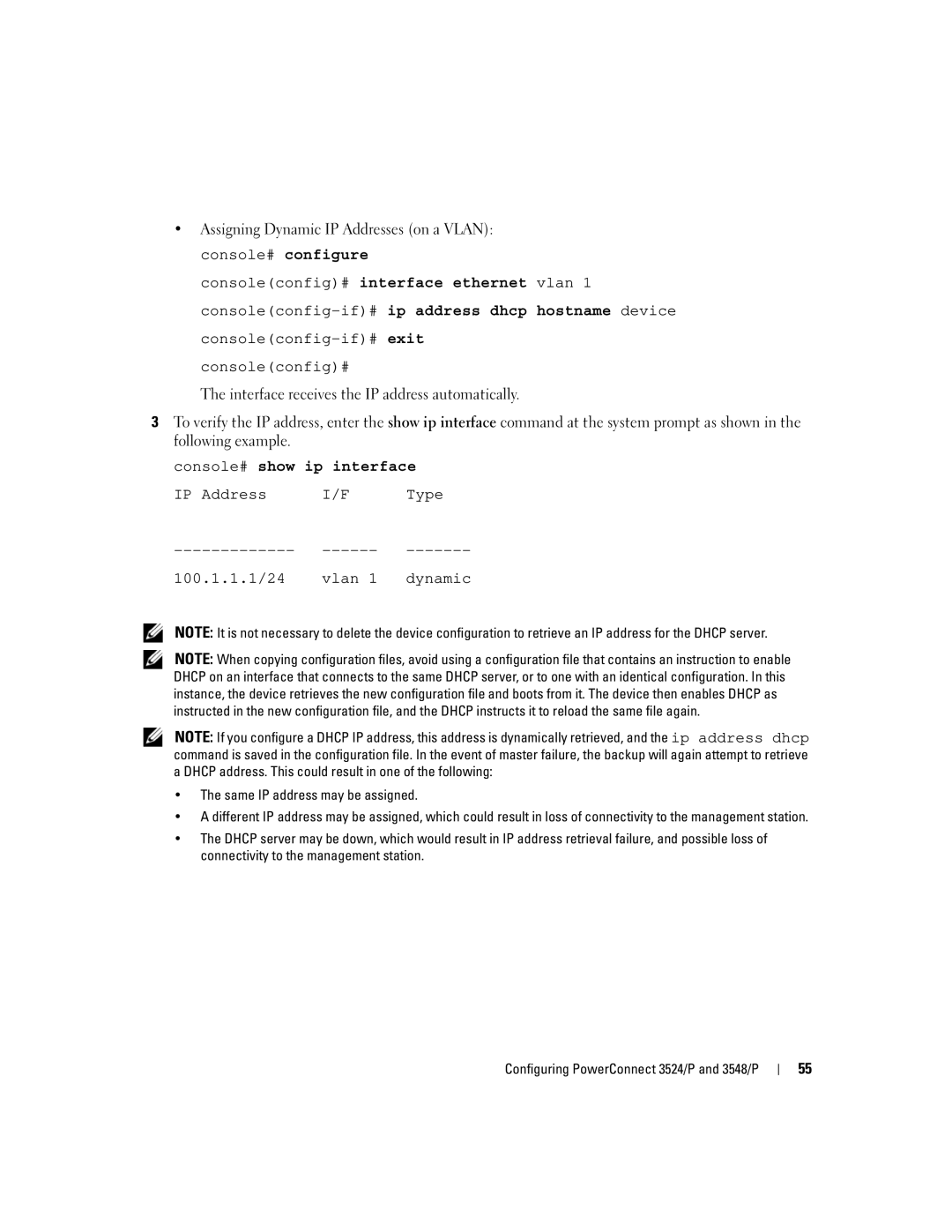•Assigning Dynamic IP Addresses (on a VLAN): console# configure
console(config)# interface ethernet vlan 1
console(config)#
The interface receives the IP address automatically.
3To verify the IP address, enter the show ip interface command at the system prompt as shown in the following example.
console# show ip interface
IP Address | I/F | Type |
100.1.1.1/24 | vlan 1 | dynamic |
NOTE: It is not necessary to delete the device configuration to retrieve an IP address for the DHCP server.
NOTE: When copying configuration files, avoid using a configuration file that contains an instruction to enable DHCP on an interface that connects to the same DHCP server, or to one with an identical configuration. In this instance, the device retrieves the new configuration file and boots from it. The device then enables DHCP as instructed in the new configuration file, and the DHCP instructs it to reload the same file again.
NOTE: If you configure a DHCP IP address, this address is dynamically retrieved, and the ip address dhcp command is saved in the configuration file. In the event of master failure, the backup will again attempt to retrieve a DHCP address. This could result in one of the following:
•The same IP address may be assigned.
•A different IP address may be assigned, which could result in loss of connectivity to the management station.
•The DHCP server may be down, which would result in IP address retrieval failure, and possible loss of connectivity to the management station.
Configuring PowerConnect 3524/P and 3548/P
55