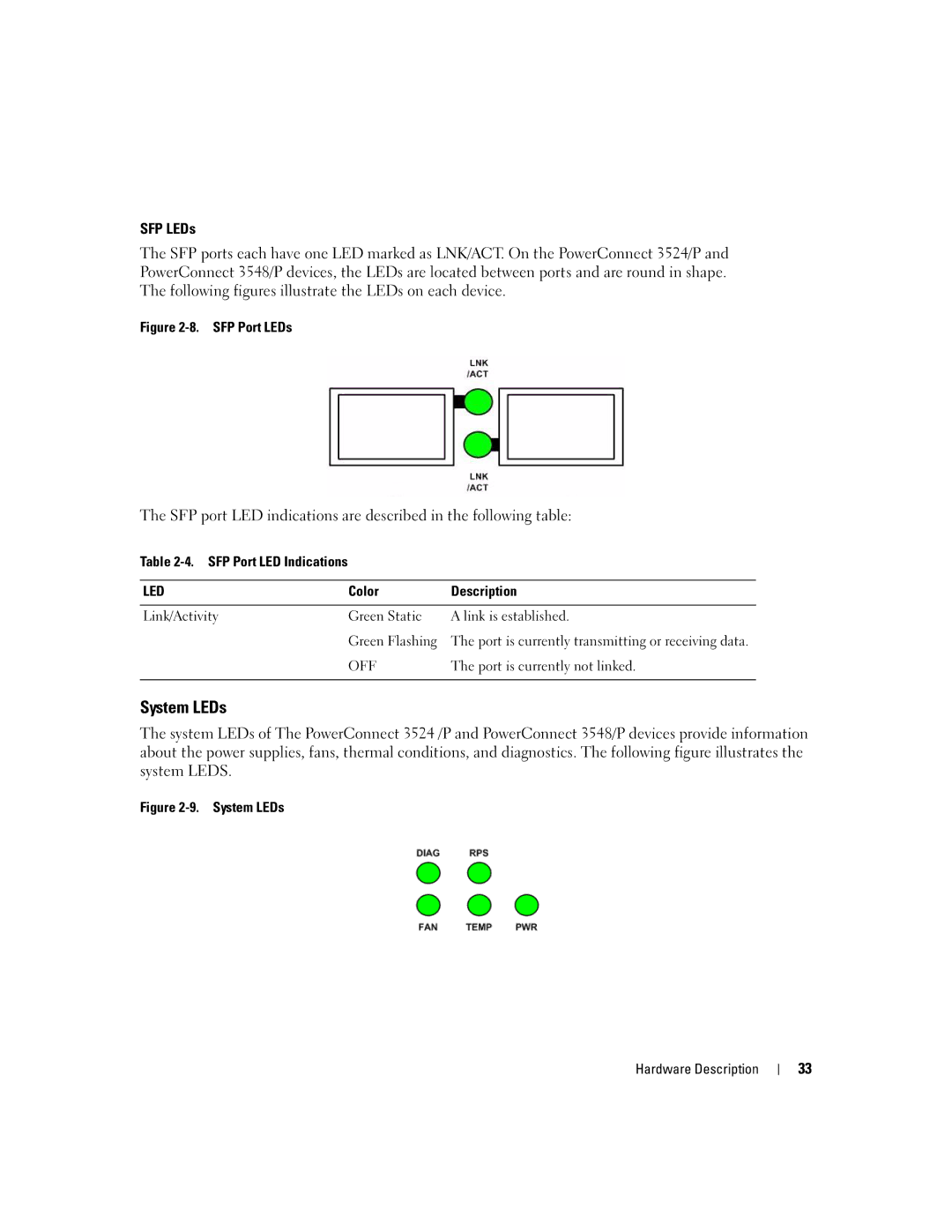SFP LEDs
The SFP ports each have one LED marked as LNK/ACT. On the PowerConnect 3524/P and PowerConnect 3548/P devices, the LEDs are located between ports and are round in shape. The following figures illustrate the LEDs on each device.
Figure 2-8. SFP Port LEDs
The SFP port LED indications are described in the following table:
Table
LED | Color | Description |
|
|
|
Link/Activity | Green Static | A link is established. |
| Green Flashing | The port is currently transmitting or receiving data. |
| OFF | The port is currently not linked. |
|
|
|
System LEDs
The system LEDs of The PowerConnect 3524 /P and PowerConnect 3548/P devices provide information about the power supplies, fans, thermal conditions, and diagnostics. The following figure illustrates the system LEDS.
Figure 2-9. System LEDs
Hardware Description
33