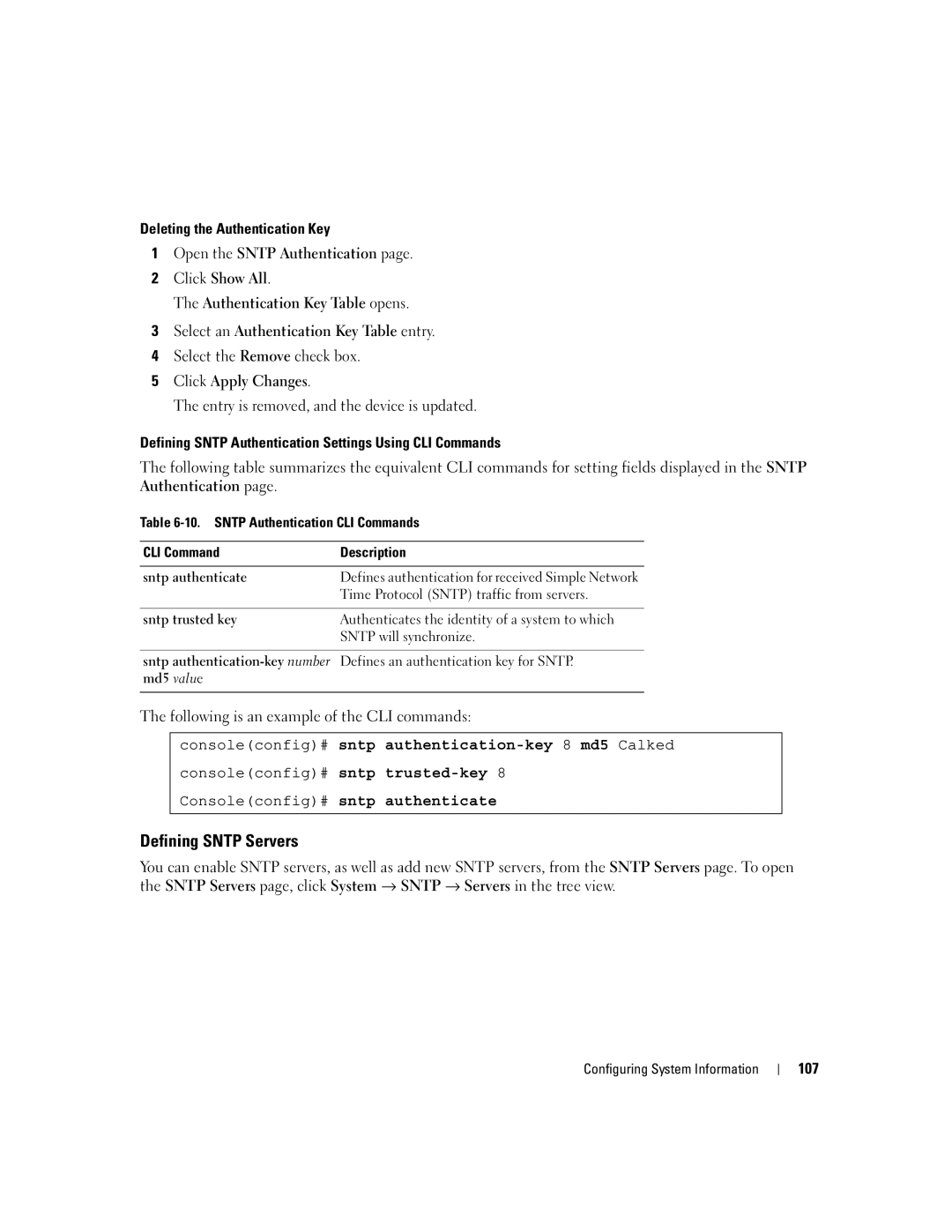Deleting the Authentication Key
1Open the SNTP Authentication page.
2Click Show All.
The Authentication Key Table opens.
3Select an Authentication Key Table entry.
4Select the Remove check box.
5Click Apply Changes.
The entry is removed, and the device is updated.
Defining SNTP Authentication Settings Using CLI Commands
The following table summarizes the equivalent CLI commands for setting fields displayed in the SNTP Authentication page.
Table
CLI Command | Description |
|
|
sntp authenticate | Defines authentication for received Simple Network |
| Time Protocol (SNTP) traffic from servers. |
|
|
sntp trusted key | Authenticates the identity of a system to which |
| SNTP will synchronize. |
sntp
The following is an example of the CLI commands:
console(config)# sntp authentication-key 8 md5 Calked
console(config)# sntp
Console(config)# sntp authenticate
Defining SNTP Servers
You can enable SNTP servers, as well as add new SNTP servers, from the SNTP Servers page. To open the SNTP Servers page, click System → SNTP → Servers in the tree view.
Configuring System Information
107