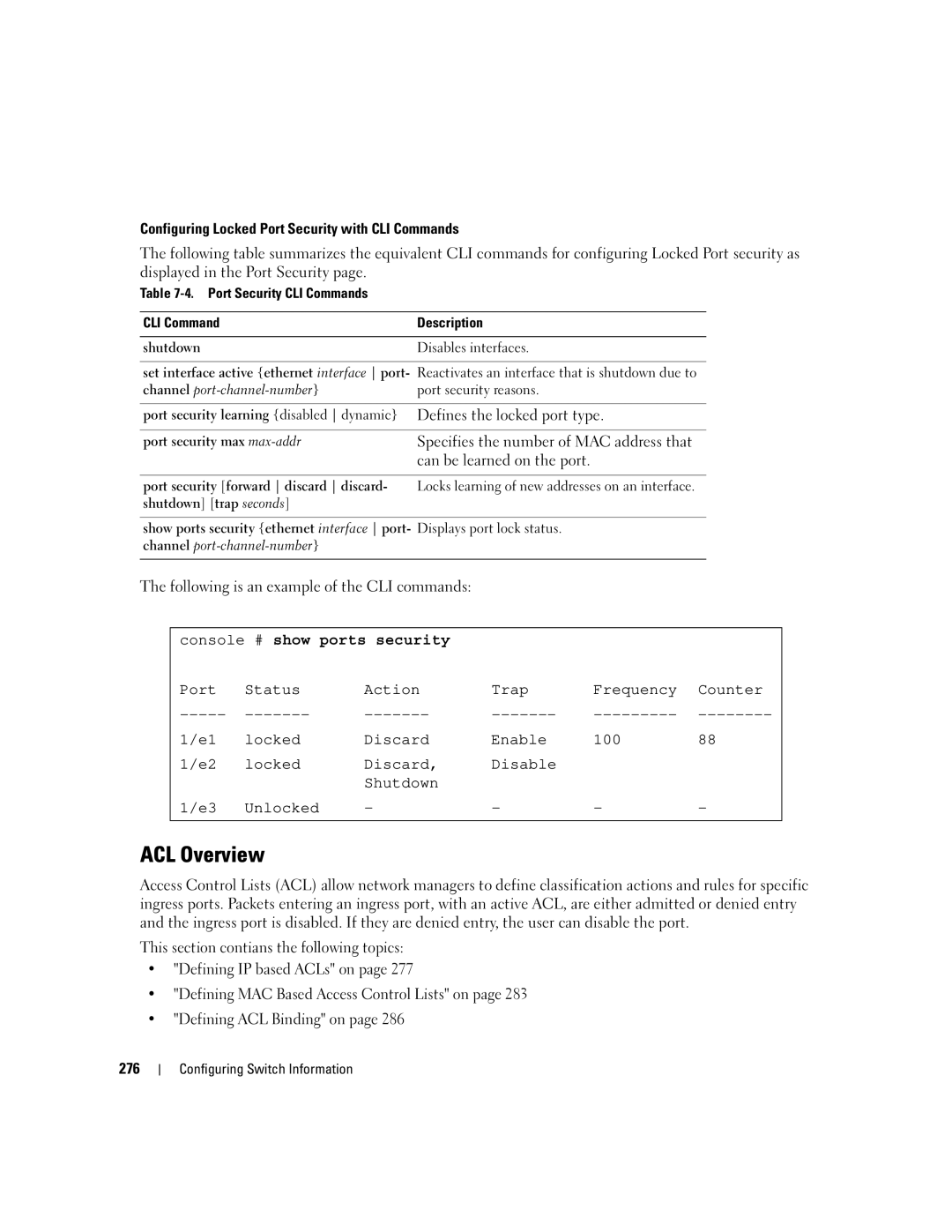Configuring Locked Port Security with CLI Commands
The following table summarizes the equivalent CLI commands for configuring Locked Port security as displayed in the Port Security page.
Table
CLI Command | Description |
|
|
shutdown | Disables interfaces. |
|
|
set interface active {ethernet interface port- | Reactivates an interface that is shutdown due to |
channel | port security reasons. |
|
|
port security learning {disabled dynamic} | Defines the locked port type. |
|
|
port security max | Specifies the number of MAC address that |
| can be learned on the port. |
|
|
port security [forward discard discard- | Locks learning of new addresses on an interface. |
shutdown] [trap seconds] |
|
|
|
show ports security {ethernet interface port- | Displays port lock status. |
channel |
|
|
|
The following is an example of the CLI commands:
console # show ports security |
|
|
| ||
Port | Status | Action | Trap | Frequency | Counter |
1/e1 | locked | Discard | Enable | 100 | 88 |
1/e2 | locked | Discard, | Disable |
|
|
|
| Shutdown |
|
|
|
1/e3 | Unlocked | - | - | - | - |
|
|
|
|
|
|
ACL Overview
Access Control Lists (ACL) allow network managers to define classification actions and rules for specific ingress ports. Packets entering an ingress port, with an active ACL, are either admitted or denied entry and the ingress port is disabled. If they are denied entry, the user can disable the port.
This section contians the following topics:
•"Defining IP based ACLs" on page 277
•"Defining MAC Based Access Control Lists" on page 283
•"Defining ACL Binding" on page 286
276