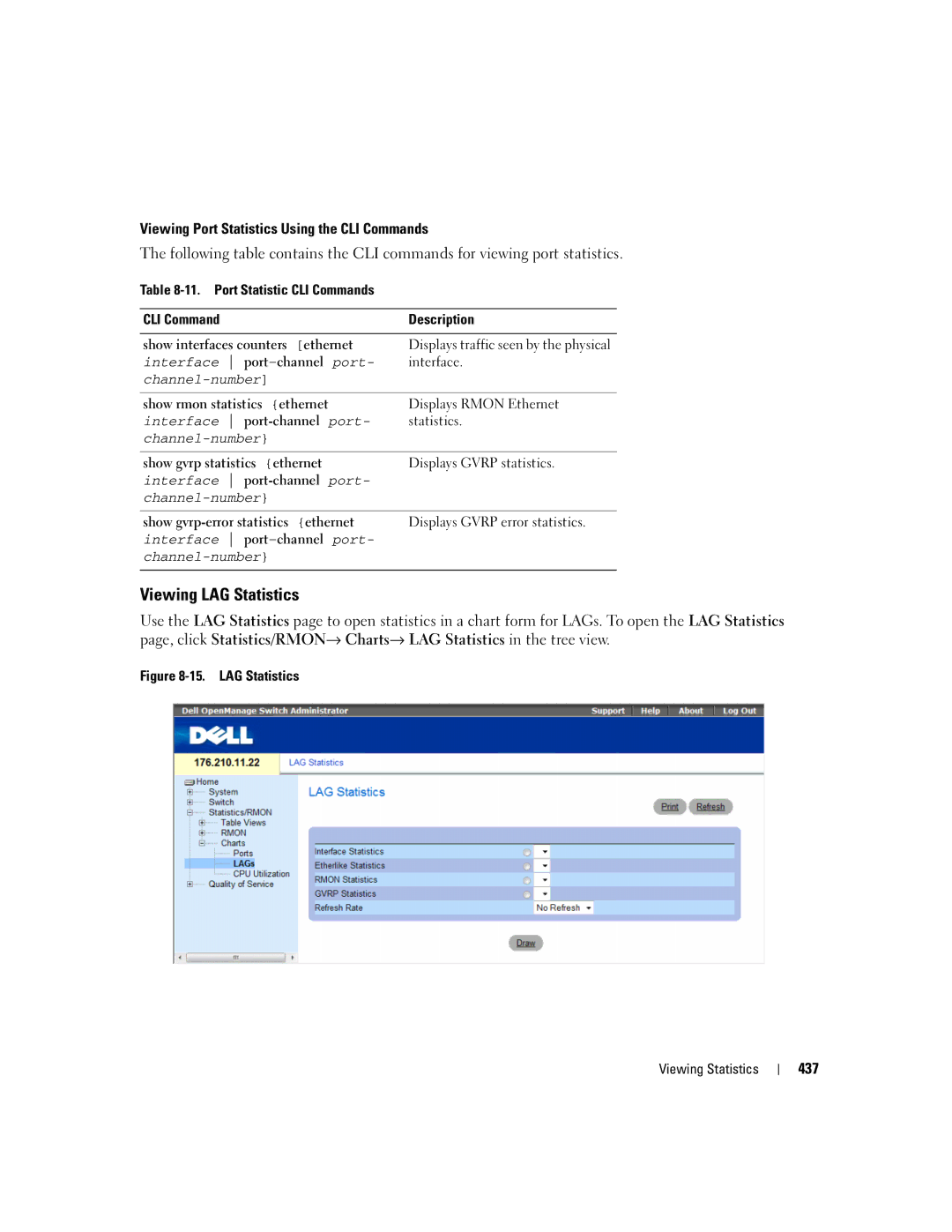Viewing Port Statistics Using the CLI Commands
The following table contains the CLI commands for viewing port statistics.
Table
CLI Command | Description |
|
|
show interfaces counters [ethernet | Displays traffic seen by the physical |
interface | interface. |
| |
|
|
show rmon statistics {ethernet | Displays RMON Ethernet |
interface | statistics. |
| |
|
|
show gvrp statistics {ethernet | Displays GVRP statistics. |
interface |
|
| |
|
|
show | Displays GVRP error statistics. |
interface |
|
| |
|
|
Viewing LAG Statistics
Use the LAG Statistics page to open statistics in a chart form for LAGs. To open the LAG Statistics page, click Statistics/RMON→ Charts→ LAG Statistics in the tree view.
Figure 8-15. LAG Statistics
Viewing Statistics
437