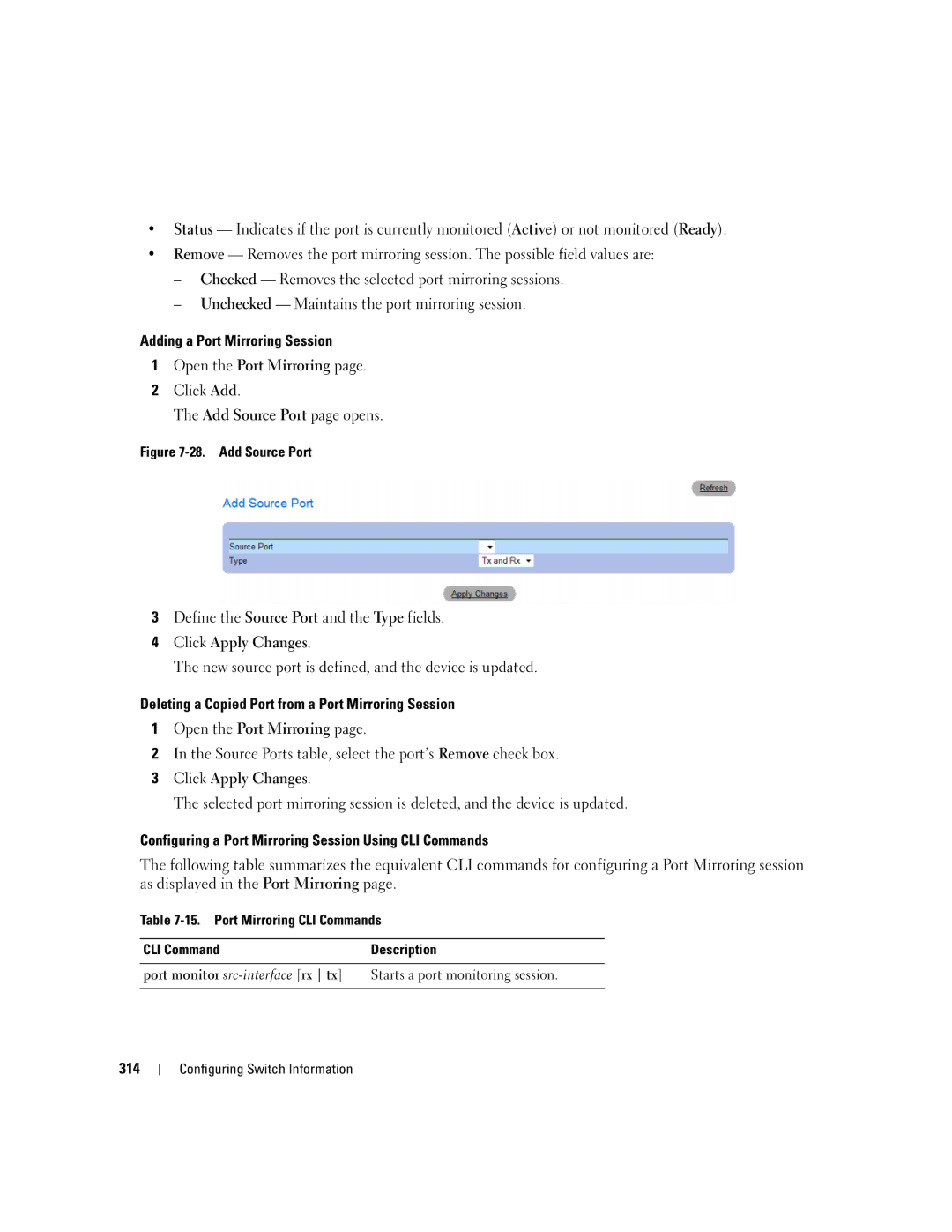•Status — Indicates if the port is currently monitored (Active) or not monitored (Ready).
•Remove — Removes the port mirroring session. The possible field values are:
–Checked — Removes the selected port mirroring sessions.
–Unchecked — Maintains the port mirroring session.
Adding a Port Mirroring Session
1Open the Port Mirroring page.
2Click Add.
The Add Source Port page opens.
Figure 7-28. Add Source Port
3Define the Source Port and the Type fields.
4Click Apply Changes.
The new source port is defined, and the device is updated.
Deleting a Copied Port from a Port Mirroring Session
1Open the Port Mirroring page.
2In the Source Ports table, select the port’s Remove check box.
3Click Apply Changes.
The selected port mirroring session is deleted, and the device is updated.
Configuring a Port Mirroring Session Using CLI Commands
The following table summarizes the equivalent CLI commands for configuring a Port Mirroring session as displayed in the Port Mirroring page.
Table
CLI Command | Description |
|
|
port monitor | Starts a port monitoring session. |
|
|