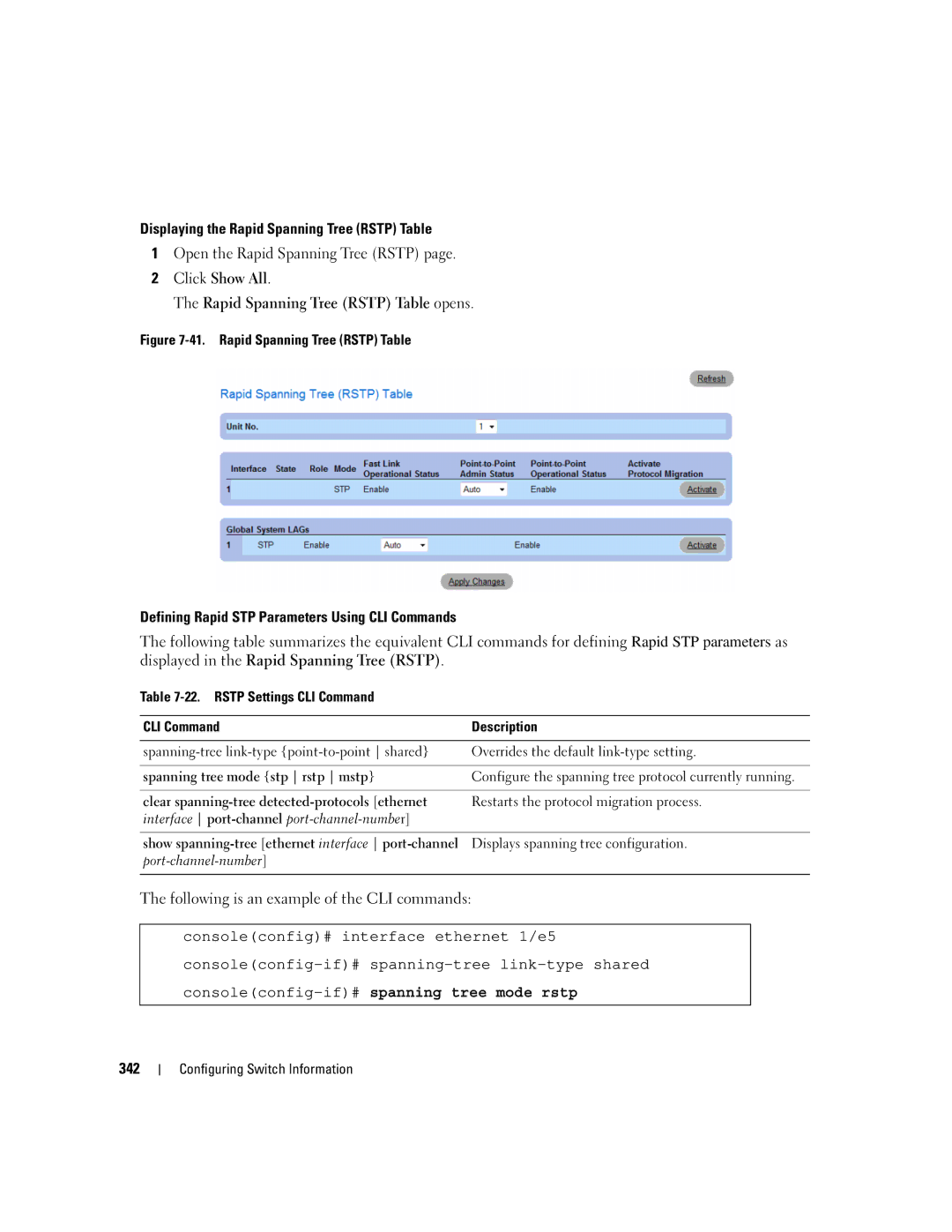Displaying the Rapid Spanning Tree (RSTP) Table
1Open the Rapid Spanning Tree (RSTP) page.
2Click Show All.
The Rapid Spanning Tree (RSTP) Table opens.
Figure 7-41. Rapid Spanning Tree (RSTP) Table
Defining Rapid STP Parameters Using CLI Commands
The following table summarizes the equivalent CLI commands for defining Rapid STP parameters as displayed in the Rapid Spanning Tree (RSTP).
Table
CLI Command | Description |
|
|
Overrides the default | |
|
|
spanning tree mode {stp rstp mstp} | Configure the spanning tree protocol currently running. |
|
|
clear | Restarts the protocol migration process. |
interface |
|
|
|
show | Displays spanning tree configuration. |
| |
|
|
The following is an example of the CLI commands:
console(config)# interface ethernet 1/e5
console(config-if)# spanning tree mode rstp
342