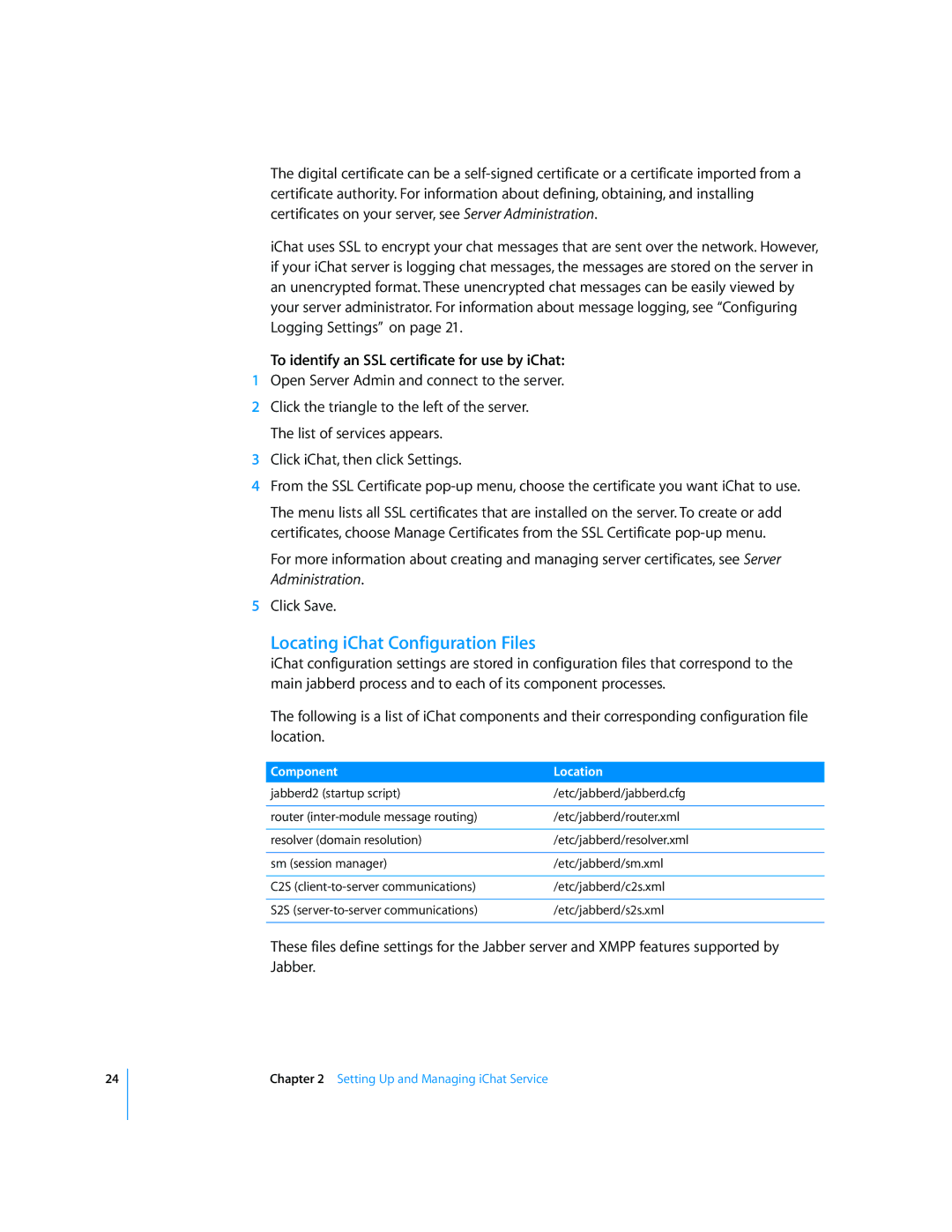24
The digital certificate can be a
iChat uses SSL to encrypt your chat messages that are sent over the network. However, if your iChat server is logging chat messages, the messages are stored on the server in an unencrypted format. These unencrypted chat messages can be easily viewed by your server administrator. For information about message logging, see “Configuring Logging Settings” on page 21.
To identify an SSL certificate for use by iChat:
1Open Server Admin and connect to the server.
2Click the triangle to the left of the server. The list of services appears.
3Click iChat, then click Settings.
4From the SSL Certificate
The menu lists all SSL certificates that are installed on the server. To create or add certificates, choose Manage Certificates from the SSL Certificate
For more information about creating and managing server certificates, see Server Administration.
5Click Save.
Locating iChat Configuration Files
iChat configuration settings are stored in configuration files that correspond to the main jabberd process and to each of its component processes.
The following is a list of iChat components and their corresponding configuration file location.
Component | Location |
jabberd2 (startup script) | /etc/jabberd/jabberd.cfg |
|
|
router | /etc/jabberd/router.xml |
|
|
resolver (domain resolution) | /etc/jabberd/resolver.xml |
|
|
sm (session manager) | /etc/jabberd/sm.xml |
|
|
C2S | /etc/jabberd/c2s.xml |
|
|
S2S | /etc/jabberd/s2s.xml |
|
|
These files define settings for the Jabber server and XMPP features supported by Jabber.
Chapter 2 Setting Up and Managing iChat Service