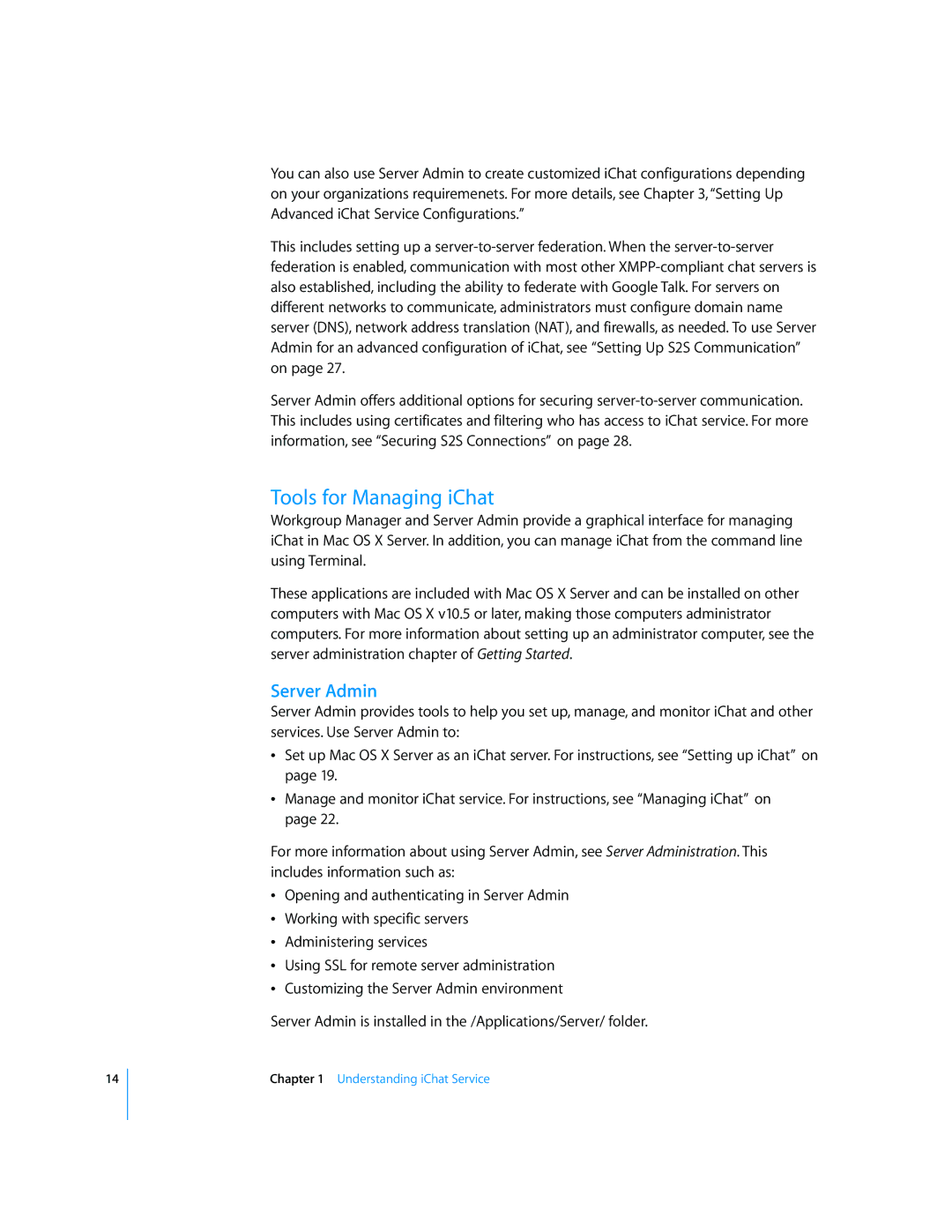14
You can also use Server Admin to create customized iChat configurations depending on your organizations requiremenets. For more details, see Chapter 3, “Setting Up Advanced iChat Service Configurations.”
This includes setting up a
Server Admin offers additional options for securing
Tools for Managing iChat
Workgroup Manager and Server Admin provide a graphical interface for managing iChat in Mac OS X Server. In addition, you can manage iChat from the command line using Terminal.
These applications are included with Mac OS X Server and can be installed on other computers with Mac OS X v10.5 or later, making those computers administrator computers. For more information about setting up an administrator computer, see the server administration chapter of Getting Started.
Server Admin
Server Admin provides tools to help you set up, manage, and monitor iChat and other services. Use Server Admin to:
ÂSet up Mac OS X Server as an iChat server. For instructions, see “Setting up iChat” on page 19.
ÂManage and monitor iChat service. For instructions, see “Managing iChat” on page 22.
For more information about using Server Admin, see Server Administration. This includes information such as:
ÂOpening and authenticating in Server Admin
ÂWorking with specific servers
ÂAdministering services
ÂUsing SSL for remote server administration
ÂCustomizing the Server Admin environment
Server Admin is installed in the /Applications/Server/ folder.
Chapter 1 Understanding iChat Service