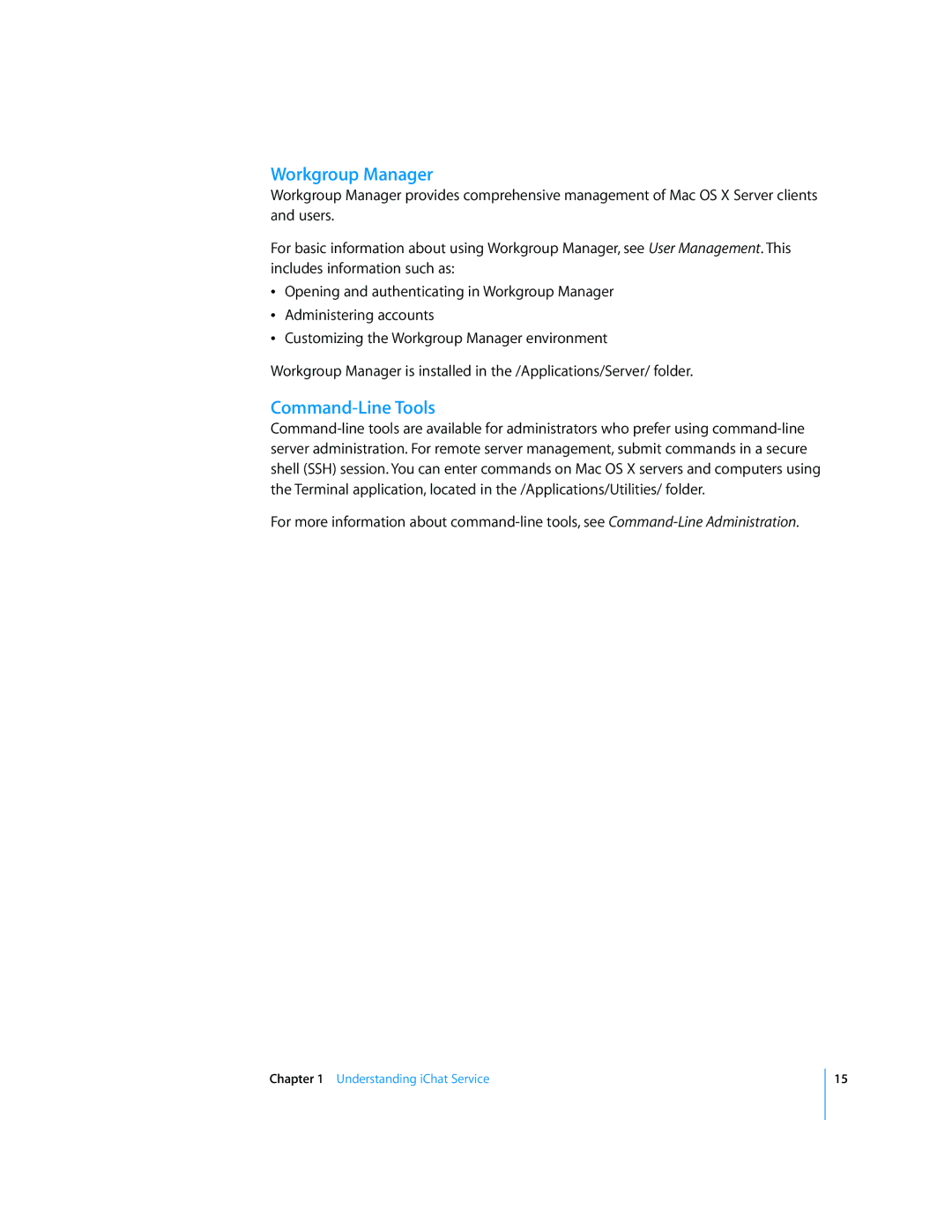Workgroup Manager
Workgroup Manager provides comprehensive management of Mac OS X Server clients and users.
For basic information about using Workgroup Manager, see User Management. This includes information such as:
ÂOpening and authenticating in Workgroup Manager
ÂAdministering accounts
ÂCustomizing the Workgroup Manager environment
Workgroup Manager is installed in the /Applications/Server/ folder.
Command-Line Tools
For more information about
Chapter 1 Understanding iChat Service
15