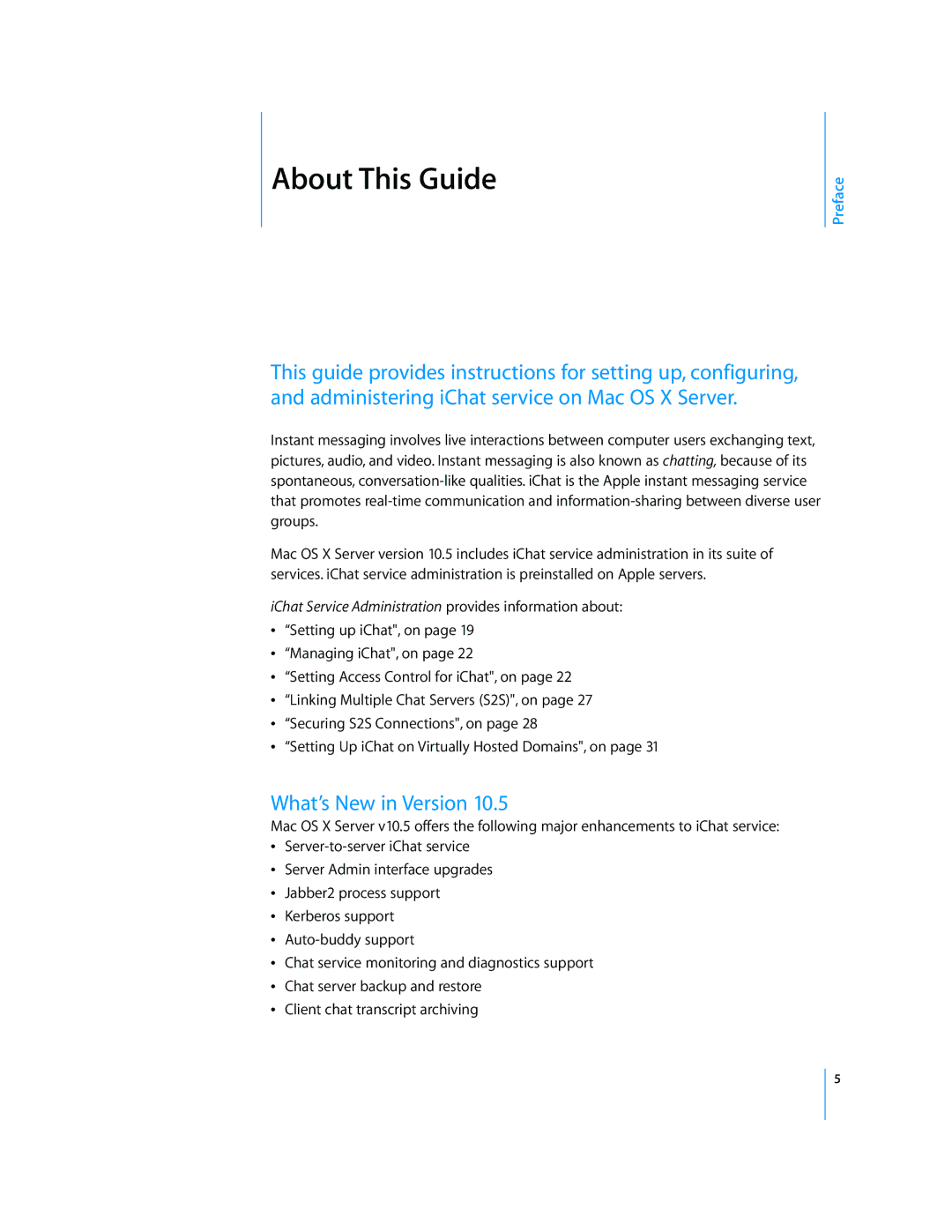About This Guide
Preface
This guide provides instructions for setting up, configuring, and administering iChat service on Mac OS X Server.
Instant messaging involves live interactions between computer users exchanging text, pictures, audio, and video. Instant messaging is also known as chatting, because of its spontaneous,
Mac OS X Server version 10.5 includes iChat service administration in its suite of services. iChat service administration is preinstalled on Apple servers.
iChat Service Administration provides information about:
“Setting up iChat", on page 19
“Managing iChat", on page 22
“Setting Access Control for iChat", on page 22
“Linking Multiple Chat Servers (S2S)", on page 27
“Securing S2S Connections", on page 28
“Setting Up iChat on Virtually Hosted Domains", on page 31
What’s New in Version 10.5
Mac OS X Server v10.5 offers the following major enhancements to iChat service:
Â
ÂServer Admin interface upgrades
ÂJabber2 process support
ÂKerberos support
Â
ÂChat service monitoring and diagnostics support
ÂChat server backup and restore
ÂClient chat transcript archiving
5