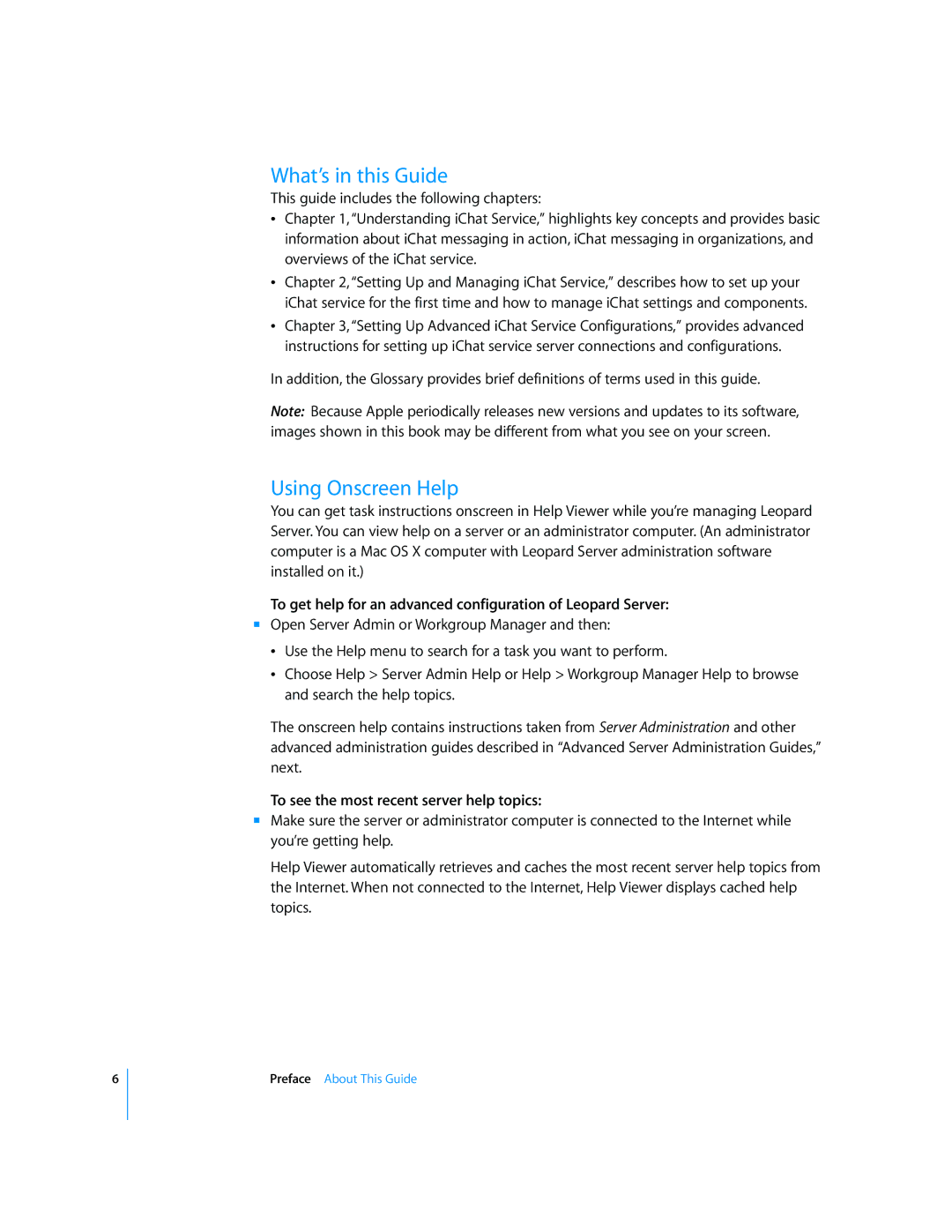6
What’s in this Guide
This guide includes the following chapters:
ÂChapter 1, “Understanding iChat Service,” highlights key concepts and provides basic information about iChat messaging in action, iChat messaging in organizations, and overviews of the iChat service.
ÂChapter 2, “Setting Up and Managing iChat Service,” describes how to set up your iChat service for the first time and how to manage iChat settings and components.
ÂChapter 3, “Setting Up Advanced iChat Service Configurations,” provides advanced instructions for setting up iChat service server connections and configurations.
In addition, the Glossary provides brief definitions of terms used in this guide.
Note: Because Apple periodically releases new versions and updates to its software, images shown in this book may be different from what you see on your screen.
Using Onscreen Help
You can get task instructions onscreen in Help Viewer while you’re managing Leopard Server. You can view help on a server or an administrator computer. (An administrator computer is a Mac OS X computer with Leopard Server administration software installed on it.)
To get help for an advanced configuration of Leopard Server:
mOpen Server Admin or Workgroup Manager and then:
ÂUse the Help menu to search for a task you want to perform.
ÂChoose Help > Server Admin Help or Help > Workgroup Manager Help to browse and search the help topics.
The onscreen help contains instructions taken from Server Administration and other advanced administration guides described in “Advanced Server Administration Guides,” next.
To see the most recent server help topics:
mMake sure the server or administrator computer is connected to the Internet while you’re getting help.
Help Viewer automatically retrieves and caches the most recent server help topics from the Internet. When not connected to the Internet, Help Viewer displays cached help topics.
Preface About This Guide