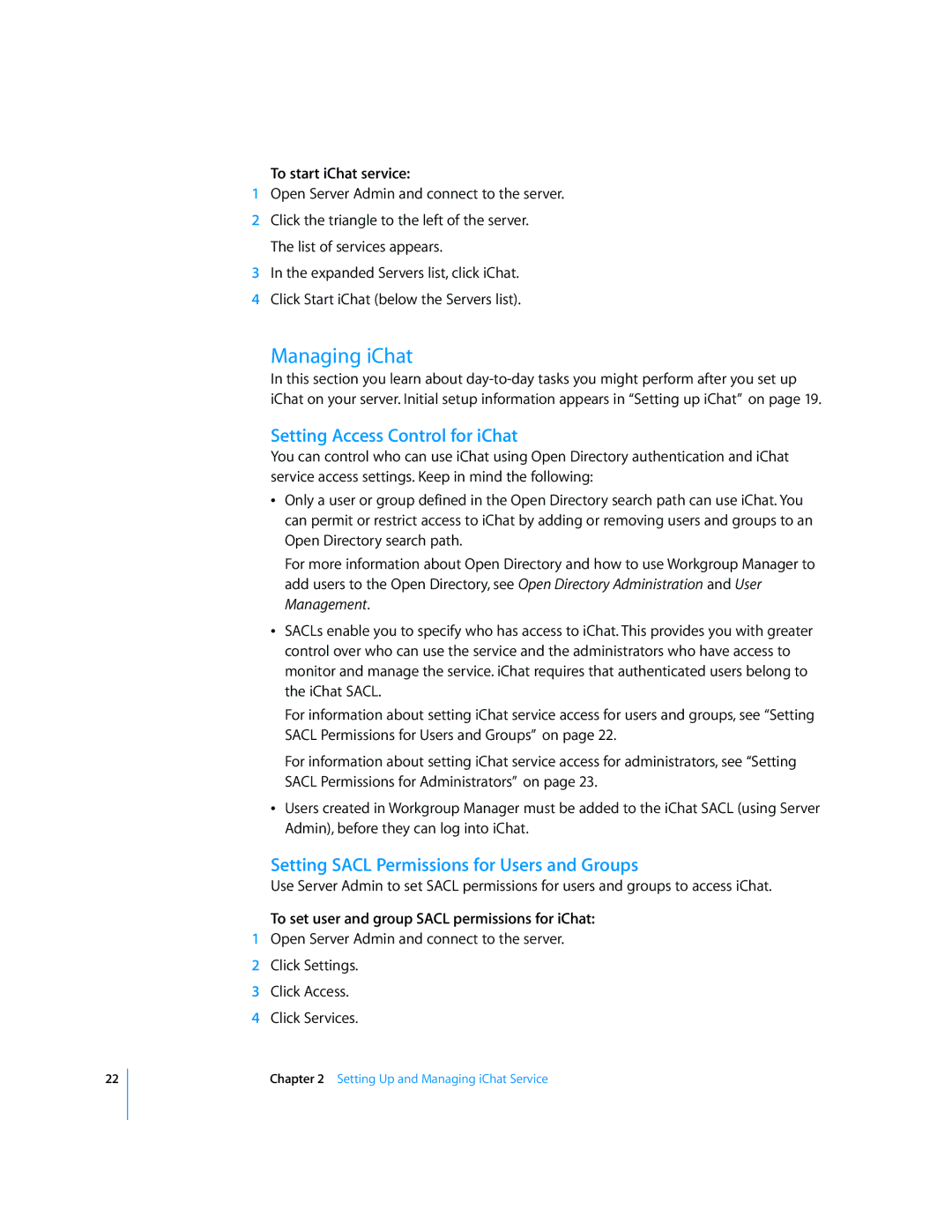22
To start iChat service:
1Open Server Admin and connect to the server.
2Click the triangle to the left of the server. The list of services appears.
3In the expanded Servers list, click iChat.
4Click Start iChat (below the Servers list).
Managing iChat
In this section you learn about
Setting Access Control for iChat
You can control who can use iChat using Open Directory authentication and iChat service access settings. Keep in mind the following:
ÂOnly a user or group defined in the Open Directory search path can use iChat. You can permit or restrict access to iChat by adding or removing users and groups to an Open Directory search path.
For more information about Open Directory and how to use Workgroup Manager to add users to the Open Directory, see Open Directory Administration and User Management.
ÂSACLs enable you to specify who has access to iChat. This provides you with greater control over who can use the service and the administrators who have access to monitor and manage the service. iChat requires that authenticated users belong to the iChat SACL.
For information about setting iChat service access for users and groups, see “Setting SACL Permissions for Users and Groups” on page 22.
For information about setting iChat service access for administrators, see “Setting SACL Permissions for Administrators” on page 23.
ÂUsers created in Workgroup Manager must be added to the iChat SACL (using Server Admin), before they can log into iChat.
Setting SACL Permissions for Users and Groups
Use Server Admin to set SACL permissions for users and groups to access iChat.
To set user and group SACL permissions for iChat:
1Open Server Admin and connect to the server.
2Click Settings.
3Click Access.
4Click Services.
Chapter 2 Setting Up and Managing iChat Service