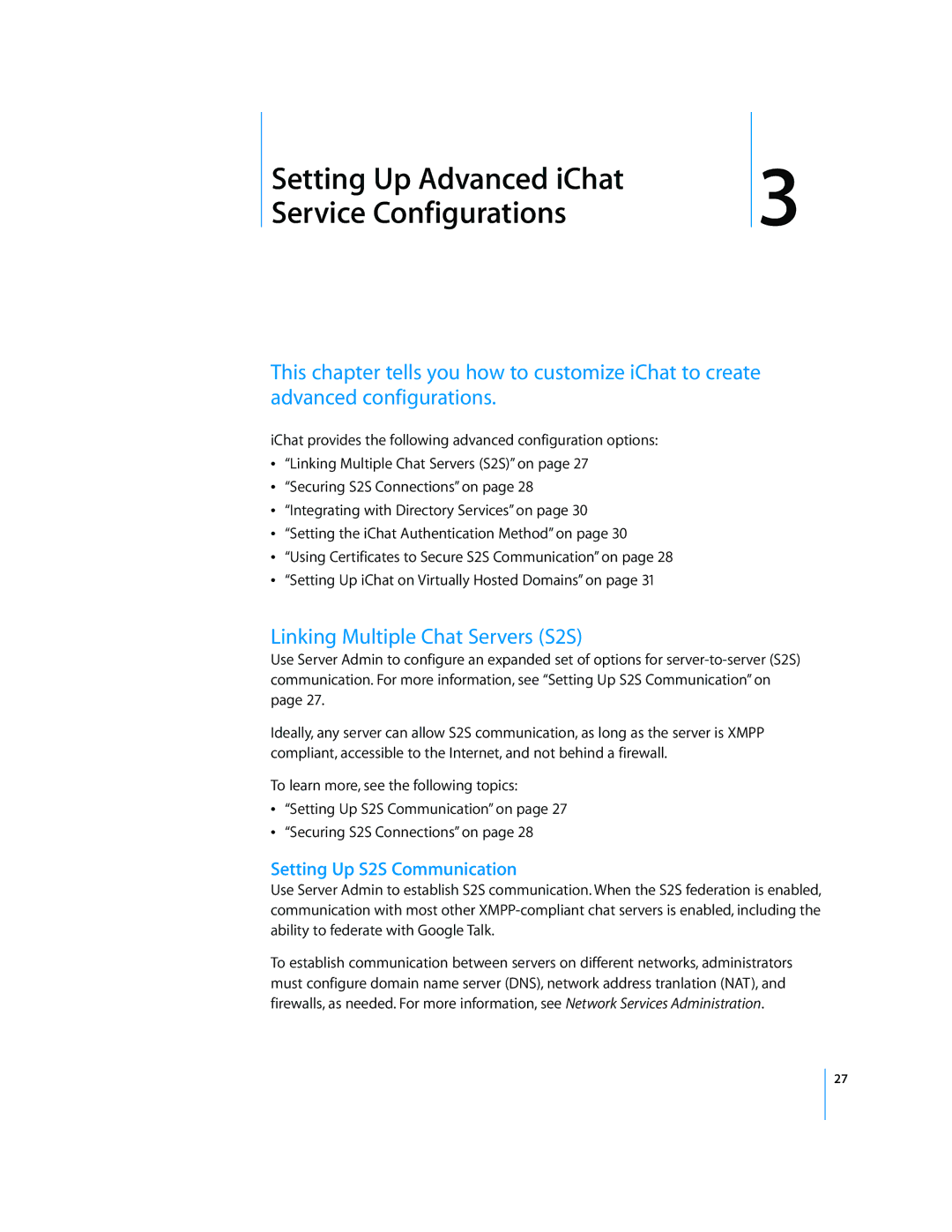Setting Up Advanced iChat | 3 |
Service Configurations |
This chapter tells you how to customize iChat to create advanced configurations.
iChat provides the following advanced configuration options:
“Linking Multiple Chat Servers (S2S)” on page 27
“Securing S2S Connections” on page 28
“Integrating with Directory Services” on page 30
“Setting the iChat Authentication Method” on page 30
“Using Certificates to Secure S2S Communication” on page 28
“Setting Up iChat on Virtually Hosted Domains” on page 31
Linking Multiple Chat Servers (S2S)
Use Server Admin to configure an expanded set of options for
Ideally, any server can allow S2S communication, as long as the server is XMPP compliant, accessible to the Internet, and not behind a firewall.
To learn more, see the following topics:
“Setting Up S2S Communication” on page 27
“Securing S2S Connections” on page 28
Setting Up S2S Communication
Use Server Admin to establish S2S communication. When the S2S federation is enabled, communication with most other
To establish communication between servers on different networks, administrators must configure domain name server (DNS), network address tranlation (NAT), and firewalls, as needed. For more information, see Network Services Administration.
27