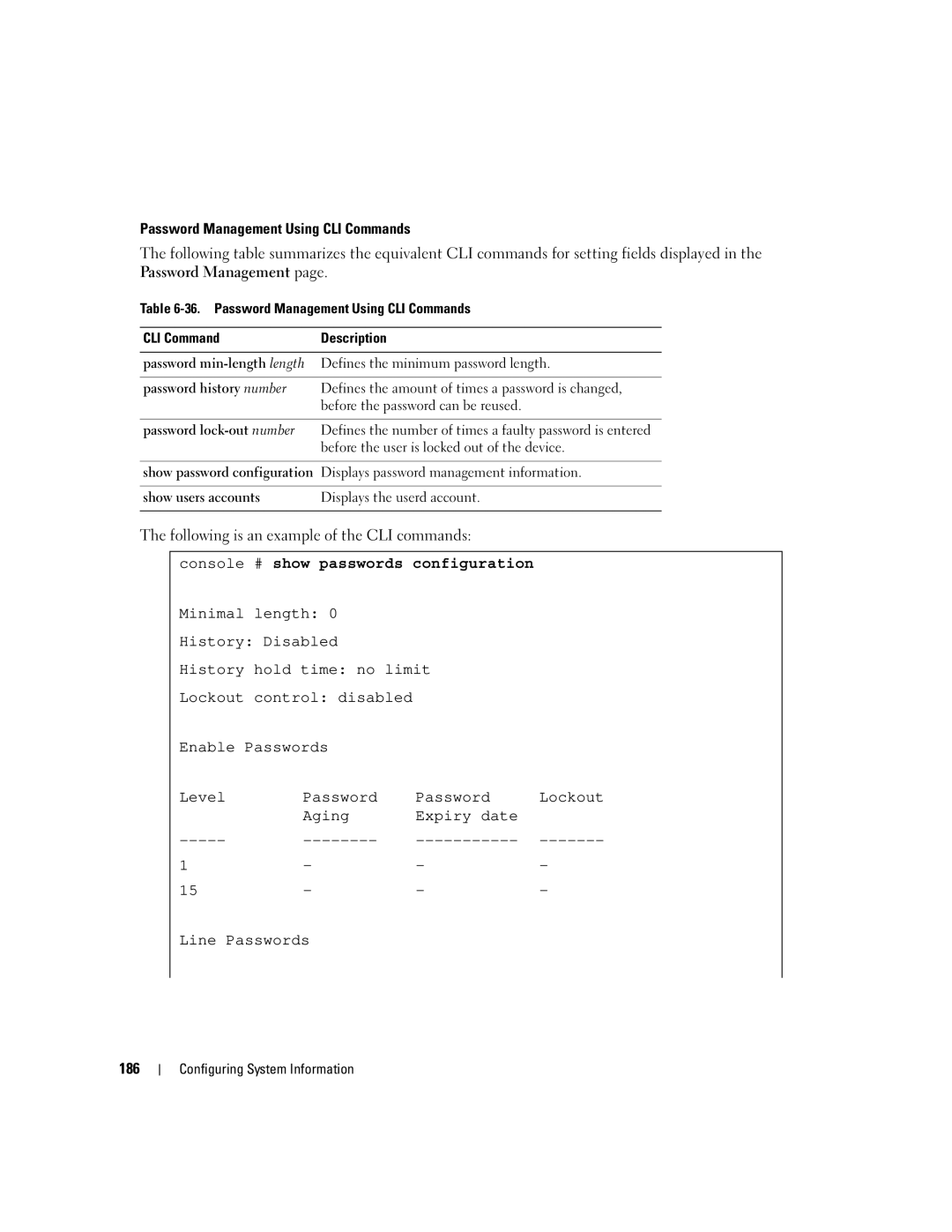Password Management Using CLI Commands
The following table summarizes the equivalent CLI commands for setting fields displayed in the Password Management page.
Table
CLI Command | Description |
password
password history number Defines the amount of times a password is changed, before the password can be reused.
password
show password configuration Displays password management information.
show users accounts | Displays the userd account. |
|
|
The following is an example of the CLI commands:
console # show passwords configuration
Minimal length: 0
History: Disabled
History hold time: no limit
Lockout control: disabled
Enable Passwords
Level | Password | Password | Lockout |
| Aging | Expiry date |
|
1 | - | - | - |
15 | - | - | - |
Line Passwords
186