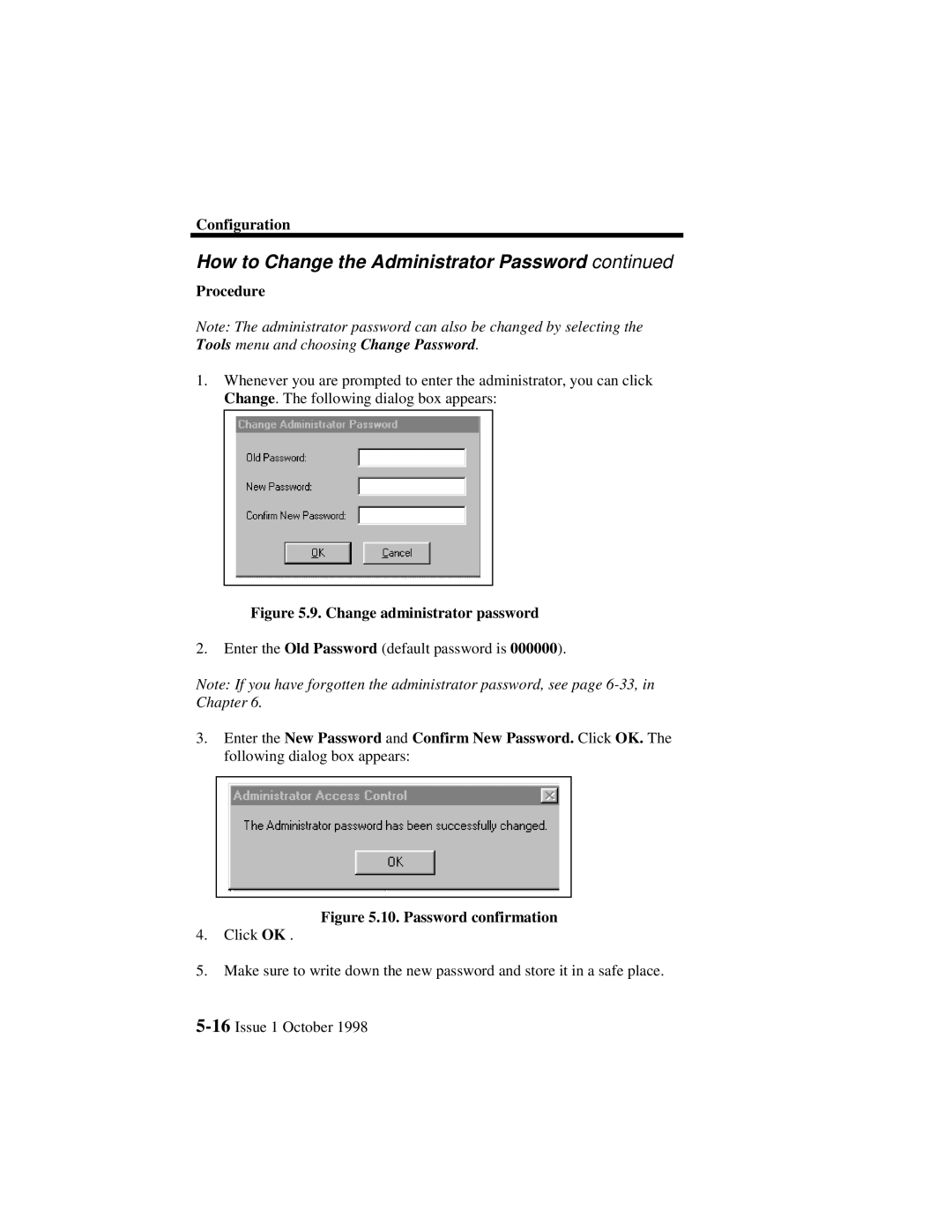Configuration
How to Change the Administrator Password continued
Procedure
Note: The administrator password can also be changed by selecting the Tools menu and choosing Change Password.
1.Whenever you are prompted to enter the administrator, you can click Change. The following dialog box appears:
Figure 5.9. Change administrator password
2.Enter the Old Password (default password is 000000).
Note: If you have forgotten the administrator password, see page
3.Enter the New Password and Confirm New Password. Click OK. The following dialog box appears:
Figure 5.10. Password confirmation
4.Click OK .
5.Make sure to write down the new password and store it in a safe place.