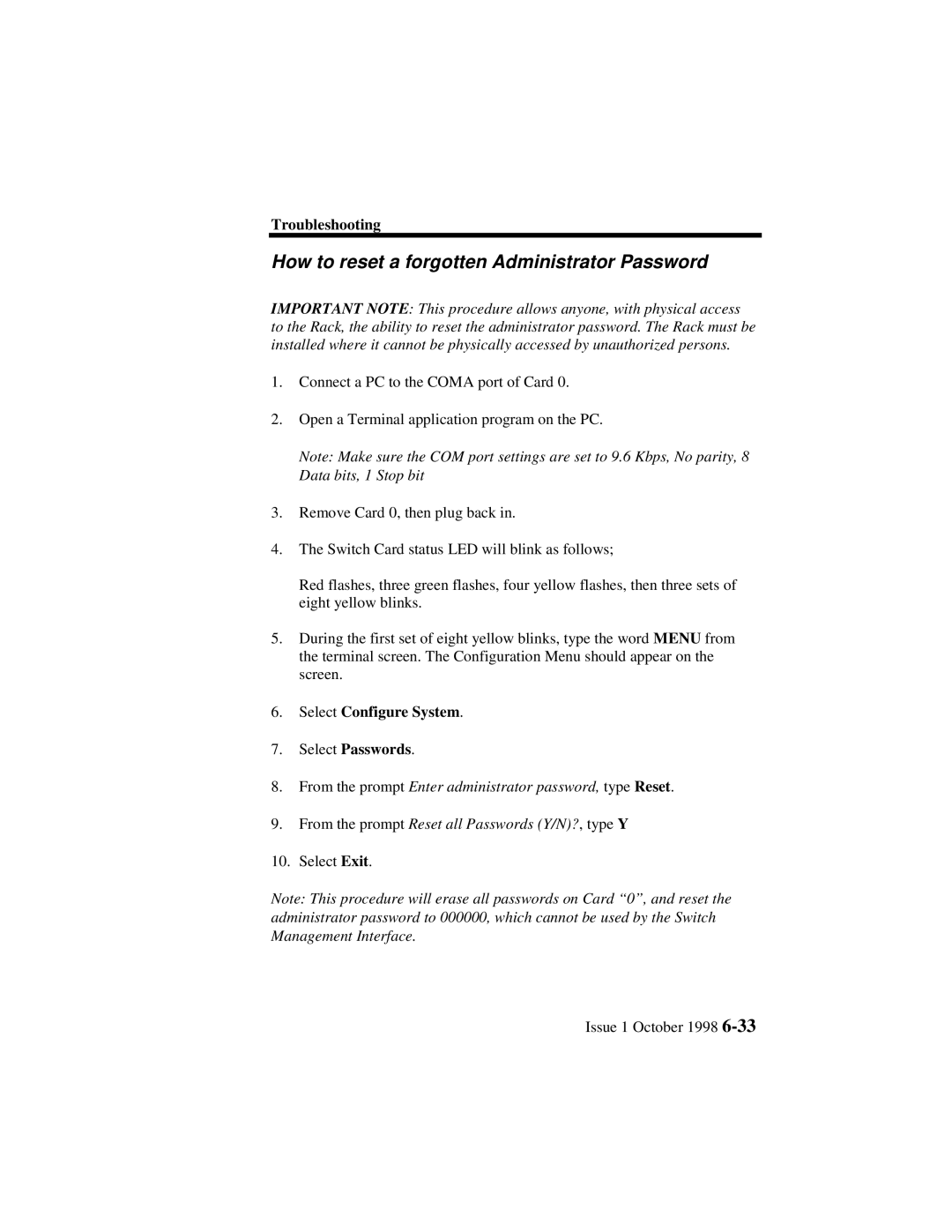Troubleshooting
How to reset a forgotten Administrator Password
IMPORTANT NOTE: This procedure allows anyone, with physical access to the Rack, the ability to reset the administrator password. The Rack must be installed where it cannot be physically accessed by unauthorized persons.
1.Connect a PC to the COMA port of Card 0.
2.Open a Terminal application program on the PC.
Note: Make sure the COM port settings are set to 9.6 Kbps, No parity, 8 Data bits, 1 Stop bit
3.Remove Card 0, then plug back in.
4.The Switch Card status LED will blink as follows;
Red flashes, three green flashes, four yellow flashes, then three sets of eight yellow blinks.
5.During the first set of eight yellow blinks, type the word MENU from the terminal screen. The Configuration Menu should appear on the screen.
6.Select Configure System.
7.Select Passwords.
8.From the prompt Enter administrator password, type Reset.
9.From the prompt Reset all Passwords (Y/N)?, type Y
10.Select Exit.
Note: This procedure will erase all passwords on Card “0”, and reset the administrator password to 000000, which cannot be used by the Switch Management Interface.
Issue 1 October 1998